Configurator for automatic object creation
- name:
- Configurator for automatic object creation
- description:
- Templating based on existing objects.
- version:
- 1.2.6
- release:
- 2025-02-15
- itop-version-min:
- 2.7.0
- code:
- combodo-configurator-for-automatic-object-creation
- state:
- stable
- alternate-name:
- Stencils (templating)
- diffusion:
- iTop Hub
- php-version-max:
- PHP 8.3
This extensions aims at improving the end-users productivity. It automatically creates a set of prefilled objects out of existing data.
Features
Amongst the possible usages, you can:
-
Preset work orders on a user request, depending on the selected service, to be executed when the request is being assigned to an agent.
-
Preset a list of characteristics on a contract, depending on the selected service, to be recorded right when a contract is being created.
-
Preset the SLAs depending on …
-
Preset server interfaces
This can be combined with Object Copier… for instance: Create a “Move to production” request from a CI. The request gets automatically (or not) assigned, then the work orders are prefilled.
Note that in most cases you will have to alter the existing data model to define your template class.
Triggering
The templates will be copied under the following circumstances:
-
either when an object is being created
-
or when an object is reaching a given state (lifecycle required)
The objects being in the scope of the trigger can be filtered out by the mean of an OQL: SELECT UserRequest WHERE team_id_friendlyname='Doers'.
Actions
Once the triggering conditions have been met, the module will perform the following:
-
Look for the templates. This is done by the mean of an OQL. E.g. SELECT WorkOrderTemplate WHERE service_id = :trigger->service_id
-
For each template,
-
Instantiate an object called the copy
-
Perform a series of action on the copy. This is formalized as a list of actions. For instance, “clone(description)+set(ticket_id,$trigger->id$)” will copy the attribute description from the template, then set the parent ticket to be the ticket that triggered the copy
-
Optionaly find the children of the current template, and for each child perform the same operations; (i.e. a + b + c, recursively)
-
-
Optionaly perform a series of actions (set a value, apply a stimulus) back on the triggering object.
A report is displayed (though this is optional) on the
triggering object: 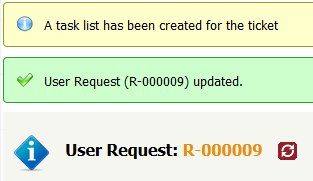
Revision history
| Date | Version | Description |
|---|---|---|
| 2025-02-15 | 1.2.6 | * N°8194 - Restore retrofit not executed with itop 3.2.1 |
| 2025-02-11 | 1.2.5 | * N°7932 - Add english (GB) translation to iTop * N°7758 - Reduce log pollution due to invalid rules |
| 2024-08-01 | 1.2.4 | * N°5474 - Bug : After DoCheckToWrite has failed →
object-copier is broken * N°6276 - Object-copier : Error creating ticket directly in resolved state * N°7051 - reduce itop-object-copier log verbosity * N°7251 - Add tests around usages of JS libs deprecated in iTop 3.2 * N°7301 - Fix invalid JS files URIs when creating an object * N°7396 - Remove WebPage::add_linked_script method * N°7614 - Object copier wrongly force AttributeLinksetIndirect fields displayed as property to be mandatory |
| 2023-07-13 | 1.2.3 | * N°5447 - Deprecate old unreferenced methods that
are @deprecated * N°5997 - Add compatibility with PHP 8.2 |
| 2022-08-31 | 1.2.2 | - Add compatibility with iTop 3.1 (Obsolete
requires) - Add configuration for Copying Mailbox standard to mailbox OAuth |
| 2022-03-23 | 1.2.1 | Remove deprecated function |
| 2021-12-21 | 1.2.0 | - Fix clone/copy of Caselog and direct Linkset
attributes - Add 3.0 compatibility |
| 2021-12-20 | 1.1.5 | - Fix clone/copy of Caselog and direct Linkset attributes |
| 2020-03-06 | 1.1.4 | - Update DE translations - Fix copy_scalar on lifecycle's state attribute - Restore compatibility with iTop before 2.6 |
| 2019-03-26 | 1.1.2 | - Fix Issue when copying list with object
copier - Fix Custom Date format in Stencils actions |
| 2019-01-16 | 1.1.1 | Security hardening |
| 2018-12-19 | 1.1.0 | - Support for attachment copy - Fix duplicated links on Ticket creation from CI |
| 2018-06-26 | 1.0.14 | Add copy_head verb for CaseLog attributes, ES translation |
| 2017-11-15 | 1.0.13 | Fix error displayed in error message or tooltip, about read-only attributes being set. |
| 2017-09-29 | 1.0.12 | Showing action in object details only when target class is writable. |
| 2017-04-04 | 1.0.11 | Case logs : when using set on a case log, the entry was set twice, the HTML formatting was lost, and if the log was first copied from the source, it was broken. |
| 2017-03-27 | 1.0.10 | With some customizations (preset on ticket dates), the refresh of dependent fields was broken. Regression introduced in iTop 2.3 |
| 2017-03-23 | 1.0.9 | Fix for XSS vulnerability |
| 2016-08-09 | 1.0.8 | Fix for compatibility with iTop 2.3.0 (still backward compatible): properly handle the breadcrumb + bug fix when using hidden fields and case logs. |
| 2015-10-05 | 1.0.7 | Fix for compatibility with iTop 2.2.0 (backward compatible) |
| 2015-09-30 | 1.0.6 | New verb: nullify. Usefull for leaving a date or datetime undefined (differs from the verb reset because the default value for such attributes is “now”) |
| 2015-07-02 | 1.0.5 | Transfer data from the triggering object to the copies: copy_from_trigger. New verb for custom actions: call_method. |
| 2015-04-08 | 1.0.3 | Retrofit data from the copies to the triggering object: retrofit_from_copy |
| 2015-02-13 | 1.0.2 | Handle the case of an object created (no lifecycle) |
| 2015-02-06 | 1.0.1 | Fixed bug on the reporting: when several rules apply, then only the last report is being displayed |
| 2015-02-03 | 1.0.0 | First released version |
Limitations
These are the limitations of Object Copier.
The following types of attributes are currently not handled and therefore cannot be preset (and no error message is given):
-
1-N links (e.g. Server Interfaces)
-
Blobs
-
Stop watches
The workaround is to use the verb 'call_method' (new in 1.0.4) and implement your need as a method of the destination object.
Installation
Use the Standard installation process for this extension.
Configuration
| Setting name | Description | Example |
|---|---|---|
| rules | an array of rules |
A rule is made of…
| Rule setting name | Description | Example |
|---|---|---|
| name | A unique identifier (not used yet) | |
| trigger_class | The class of objects triggering the copy | UserRequest |
| trigger_scope | Any OQL returning objects of the class trigger_class | SELECT UserRequest JOIN Team … WHERE Team.org_id = 123 |
| trigger_state | Optional: the reached state. If left blank, then the object creation will trigger the actions. If a lifecycle is defined, specifying “new” has the same effect as leaving the parameter blank | assigned |
| report_label | Optional: Label or dictionary entry for the report displayed on the created/modified triggering object (additional banner). The feedback is disabled if this entry is missing | A task list has been created for the ticket |
| templates | An OQL. The parameters :trigger->xxx are available to filter on the triggering object | SELECT Template WHERE team_id = :trigger->team_id |
| copy_class | The class of objects to create for each template | WorkOrder |
| copy_actions | A series of actions (see below explanations) that will be executed on each couple template/copy | … |
| copy_hierarchy | Optional. Must be set to copy a hierarchy of templates | array('template_parent_attcode'⇒'parent_id', 'copy_parent_attcode'⇒'parent_id') |
| retrofit_from_copy | Optional: A series of actions (see below explanations) to be executed back on the triggering object, for each copy (the copy being the object from which values will be picked) | … |
| copy_from_trigger | New in 1.0.4 - Optional: A series of actions (see below explanations) to be executed on the copy, the triggering object being the data source | … |
| retrofit | A series of actions (see below explanations) to be executed back on the triggering object. Will be executed once, and after all the retrofit_from_copy actions have been performed | … |
An action is specified as a string having formatted as “verb(arg1[,arg2[…]])”. It implies a source object and a destination object. Source and destination objects both depend on the context in which the series of actions is defined:
-
copy_actions: source is the current template object, destination is the corresponding copy
-
copy_from_trigger ( new in 1.0.4 ): source is the triggering object, destination is a copy
-
retrofit_from_copy: source is a top level copy, destination is the triggering object
-
retrofit: source and destination are the triggering object
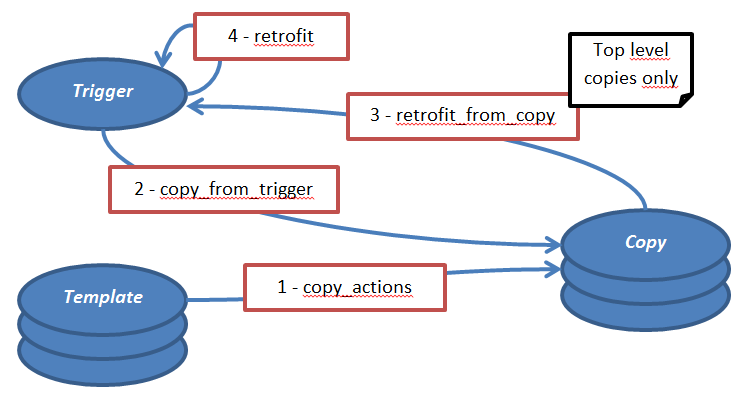
The following verbs are available:
| Verb | Parameters | Description |
|---|---|---|
| clone_scalars | <none> | Copy all the scalar attributes from source to destination |
| clone | attcode1,attcode2, … | Copy the given attributes from source to destination |
| reset | attcode | Reset the attribute (on destination) to its default value |
| nullify | attcode | New in 1.0.6 - Reset the attribute to its null value (will appear to be undefined from the end users perspective) |
| copy | att_to_read,att_to_write | Copy from att_to_read (source) to att_to_write (destination) |
| append | attcode,string | Append the string to the attribute (destination). The string can contain placeholders (see explanations below). Commas must be escaped with a backslash. Newlines (\n) are allowed. The character set must be utf-8. |
| set | attcode,value | Set a value (destination). If the value is a string, it can then contain placeholders (see explanations below). Commas must be escaped with a backslash. Newlines (\n) are allowed. The character set must be utf-8. |
| add_to_list | attRead,attWrite,attLink,value | attRead (source) is an external key, attWrite (destination) is a N-N link set, attLink is an attribute on the link class that will be set to <value> |
| apply_stimulus | stimulus code | Applies a stimulus on destination. Note that this verb does record the object |
| call_method | function name | New in 1.0.4 - Calls the provided method on the written object. Its prototype must be “public function xxxx($oSource)”. The function can send exceptions in case of failure. In such a case, the error message gets displayed in the log/error.log file |
| clone_attachments | <none> | New in 1.1.0 - Copy all the attachments from source to destination |
Available placeholders:
-
$this->attcode$ where this represents the source object
-
$trigger->attcode$, where trigger represents the triggering object (only for copy actions)
-
$current_contact_id$
-
$current_contact_friendlyname$
-
$current_date$
-
$current_time$
Limitations
-
Before 1.1.2 with iTop 2.4.0 or above, if you have defined a custom date format for your iTop, the a date attribute is not decoded correctly when using $this->attcode$ or $trigger->attcode$, leading to an error
| Error | itop-stencils: rule #3 - Action: set(start_date,$trigger->start_date$) - Wrong format for date attribute start_date, expecting "Y-m-d H:i:s" and got "13-12-2018 00:00:00". -
From 1.1.2 (and iTop from 2.4.0) for Date (or DateTime) attributes only, the following syntax as to be used:
-
$this->raw(attcode)$ or $trigger->raw(attcode)$
-
Configuration example
'itop-stencils' => array( 'rules' => array( array( 'name' => 'Work orders', 'trigger_class' => 'UserRequest', 'trigger_scope' => 'SELECT UserRequest', 'trigger_state' => 'assigned', // triggered when reaching this state 'report_label' => 'A task list has been created for the ticket', // Label or dictionary entry 'report_label/FR FR' => 'Une liste de tâche a été créée pour ce ticket', 'templates' => 'SELECT WorkerOrderTemplate WHERE service_id = :trigger->service_id', // A query to define how to look for the templates 'copy_class' => 'WorkOrder', // Class of the copied templates 'copy_actions' => array( // Series of actions to preset the object in the creation form 'clone(name)', 'clone(description)', 'set(ticket_id,$trigger->id$)', 'set(team_id,$trigger->team_id$)', 'set(agent_id,$trigger->agent_id$)', ), 'copy_hierarchy' => array( 'template_parent_attcode' => 'parent_id', 'copy_parent_attcode' => 'workorder_parent_id' ), 'retrofit' => array( // Series of actions to retrofit some information from the created object to the source object 'set(private_log,A task list has been created for the ticket)', ), ), ), ),
Troubleshooting
All errors are logged to the file log/error.log
The behavior from the end-user perspective is:
-
If no template have been found, the rule is ignored
-
If an error is found (wrong OQL, the target object cannot be written, …) nothing is shown in the GUI.
