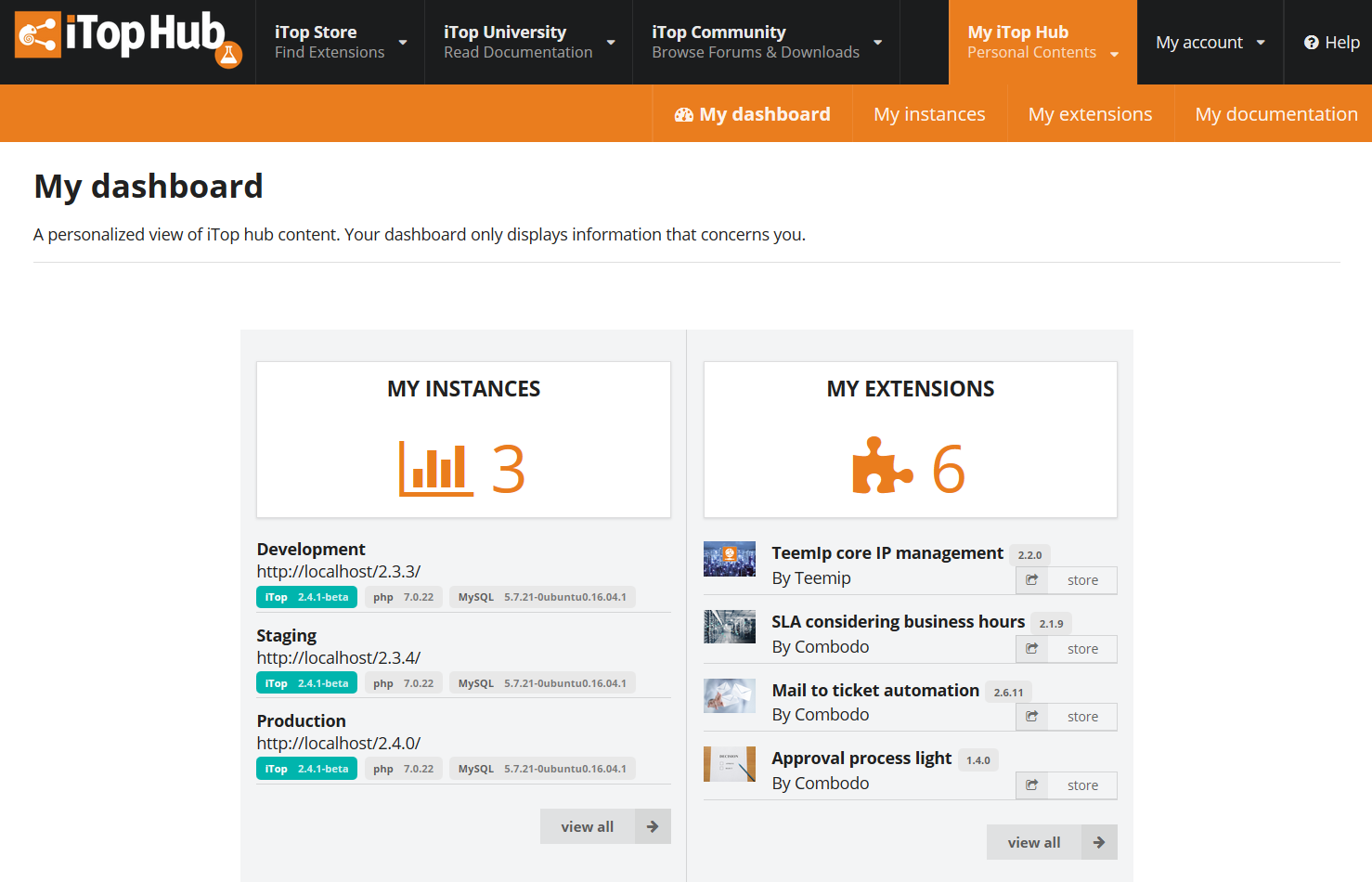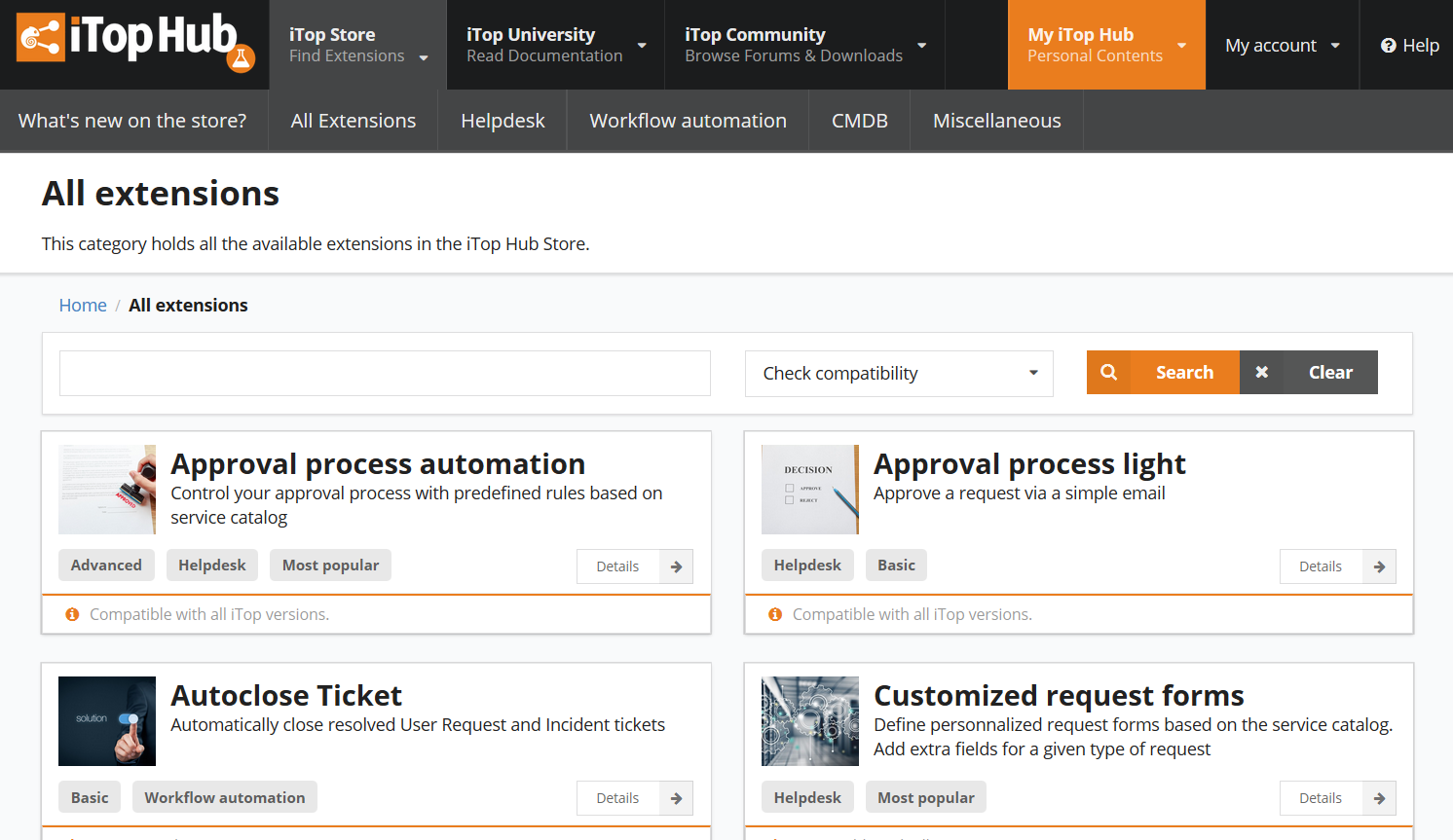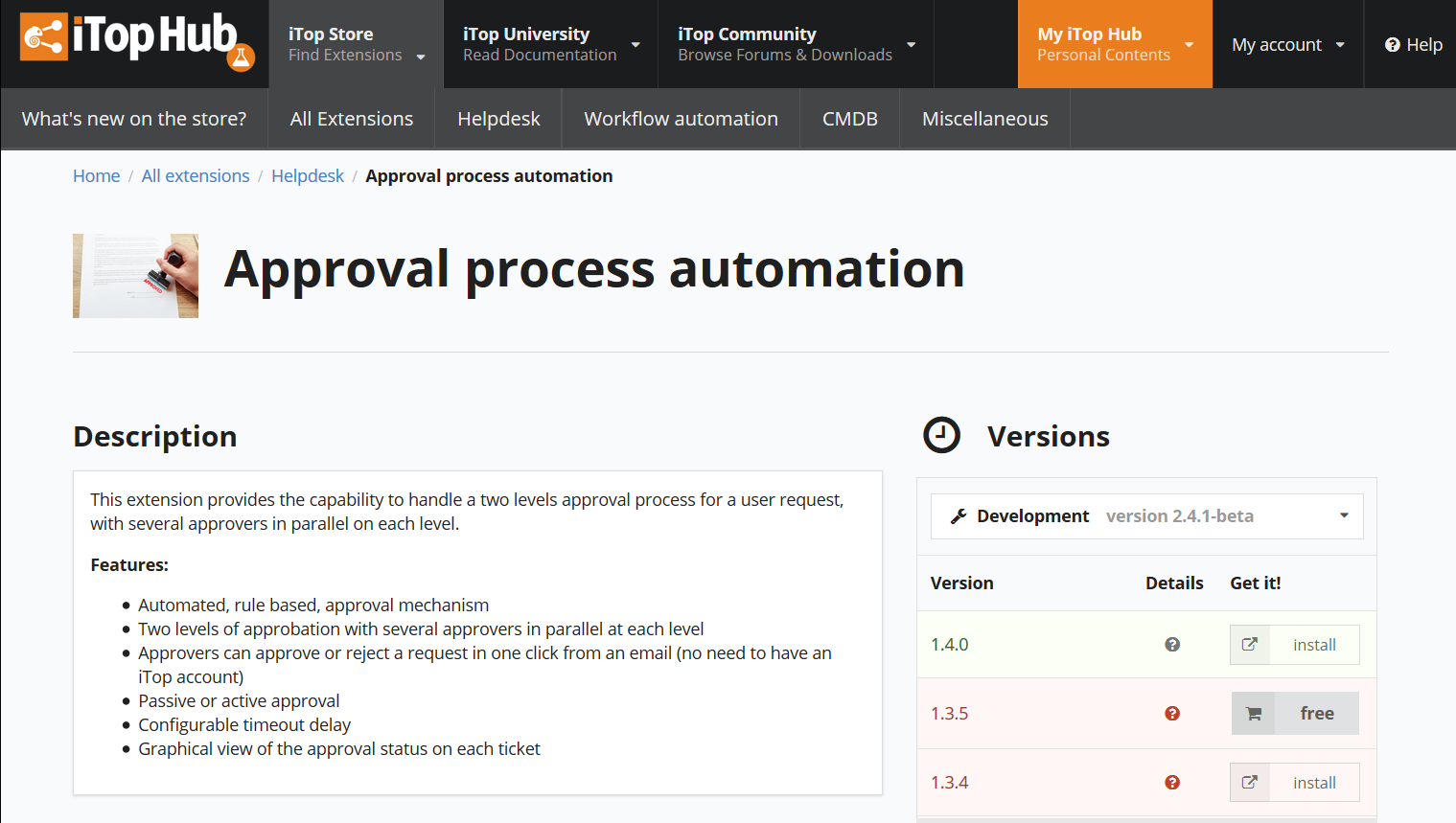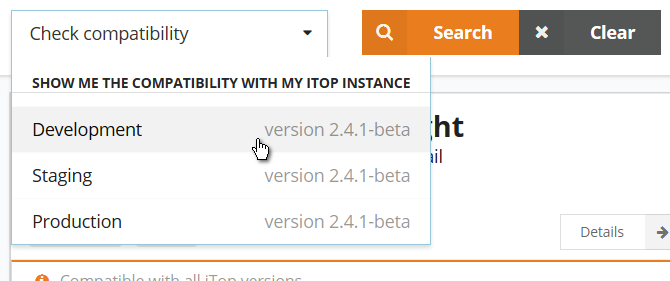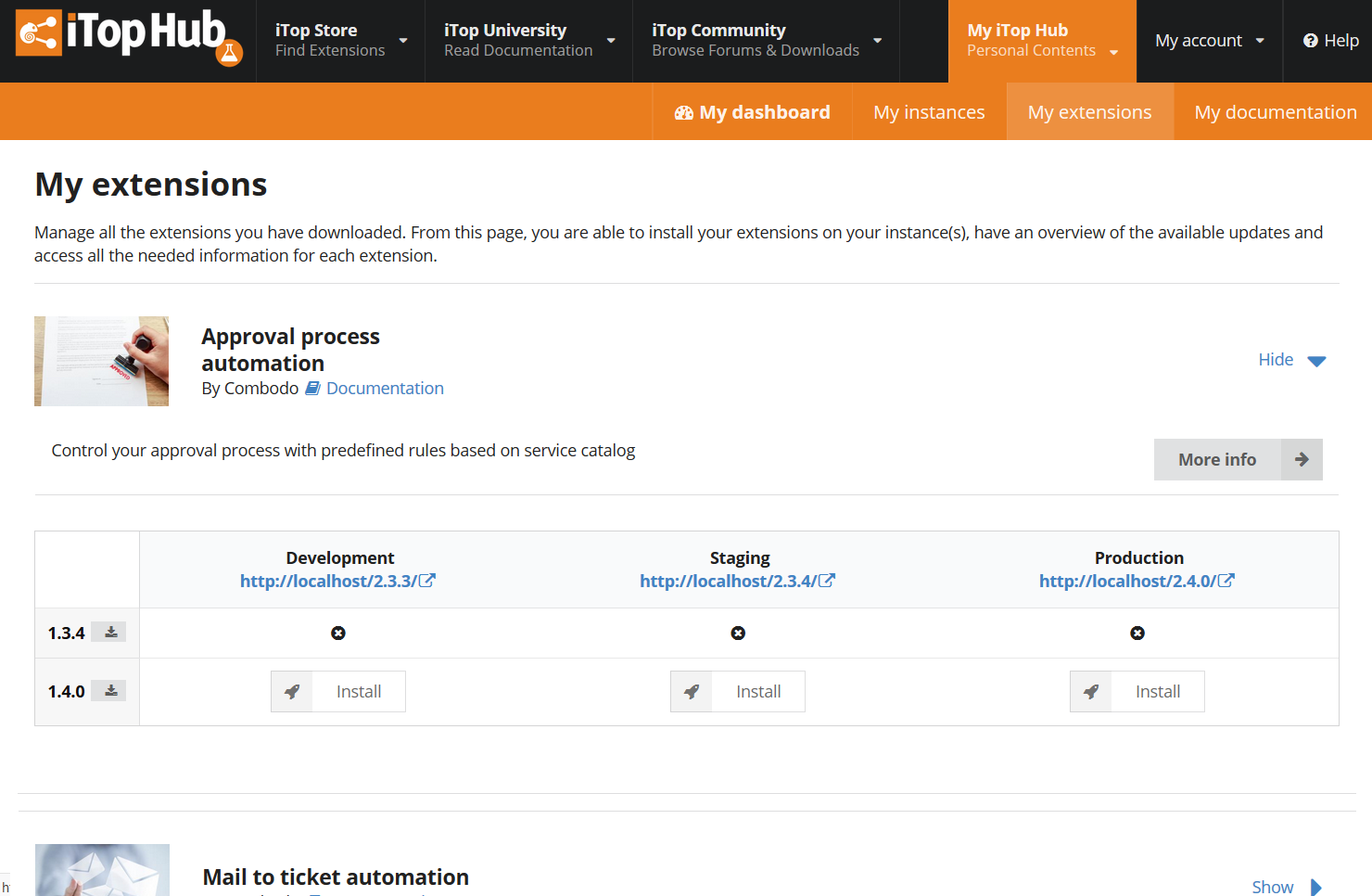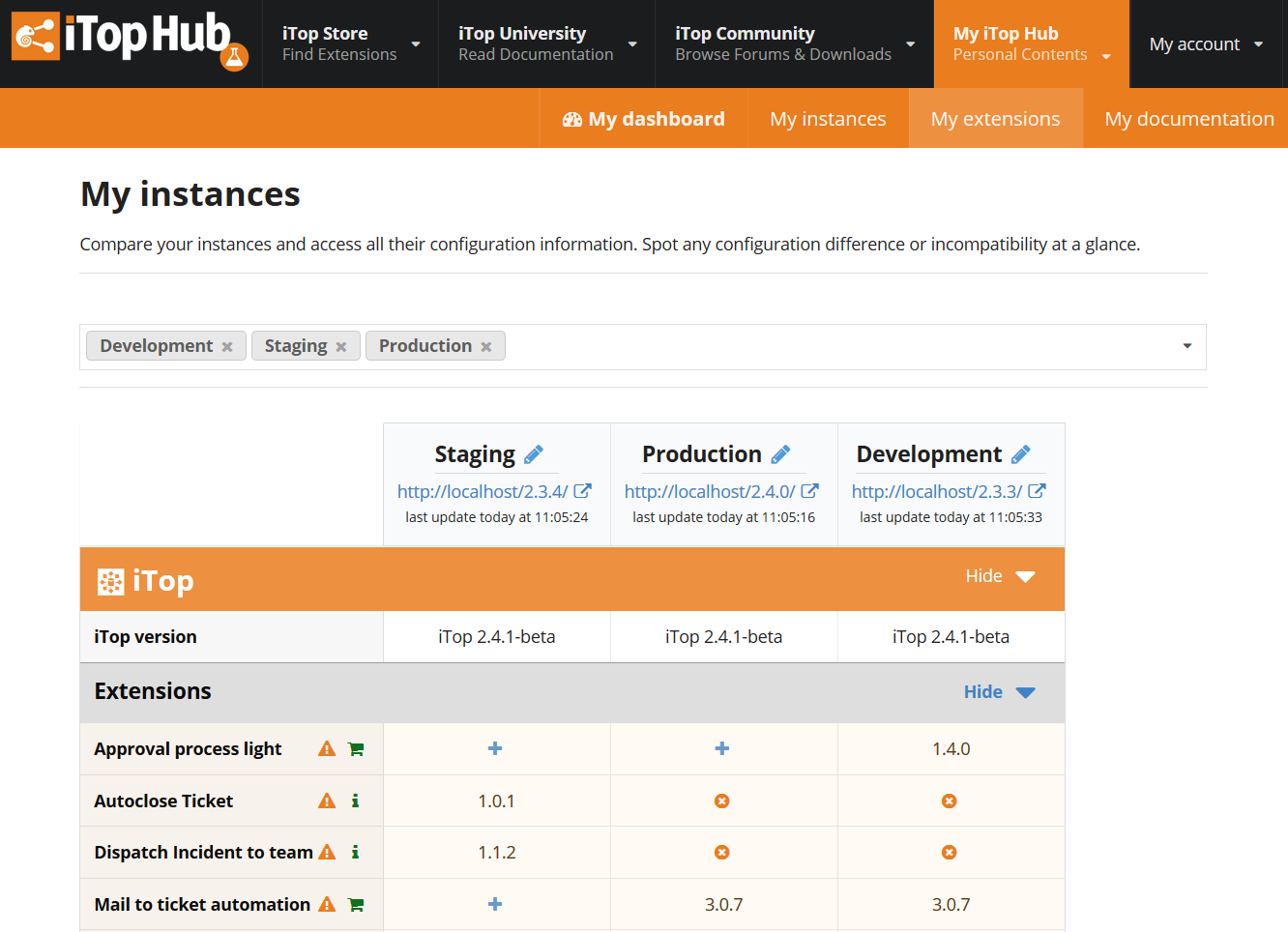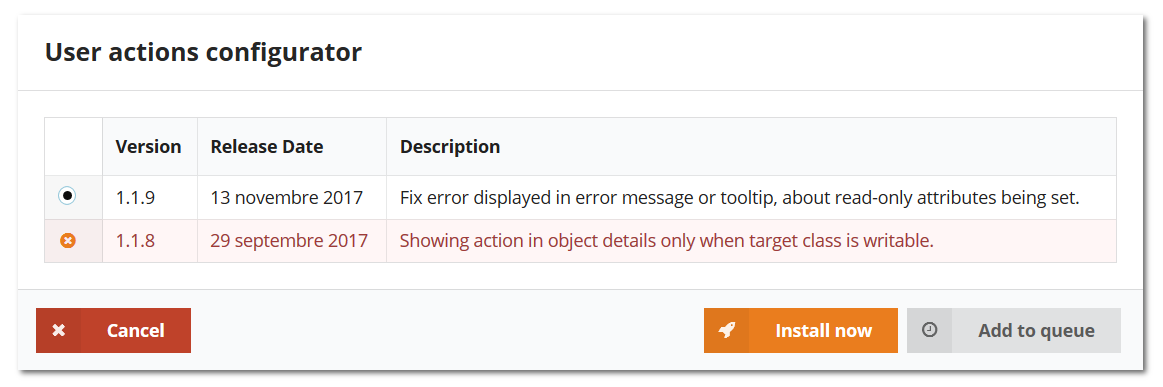iTop Hub Documentation
Welcome to the iTop Hub documentation. This page will give you a deep dive into the main iTop Hub functionalities. To get a real quick overview of iTop Hub, visit the four links below:
What is iTop hub?
iTop Hub is a website aggregating several services. All these services are related to the open source software iTop.
iTop Hub offers a unified entry point for the following services:
-
iTop documentation
-
extensions store (don't worry most extensions are free) with automated installation
-
iTop instances configuration management
-
links to several external services :
-
iTop downloads
-
the community forums
-
the source code
-
professional services (by Combodo, the editor of iTop)
-
iTop documentation
You can access to iTop documentation here : iTop Community Wiki.
Each page of the documentation is made of :
-
the main wiki content,
-
a left pane (the “Sidebar”) to navigate in the wiki's tree structure,
-
a right pane (the “Table of content”) to navigate into the current page.
Extensions store
Extensions browsing
You can access iTop Hub's extensions store here: iTop extensions.
Click on “All extensions” to display a comprehensive list of all extensions: all extensions.
You can also browse the list of extensions by clicking on their tags, ie : Workflow automation, Advanced, …
Extension details
Each extension has a detailed page containing:
-
a brief description (if you want to dig more deeply into this extension, click on the full documentation link)
-
screenshots
-
a list of each released version
-
move the mouse over the question mark to view more details about each version like compatibility, release note…
-
click on the cart button to add this extension to your owned list (you'll then be redirected to the “my extensions” page)
-
-
a link to the full documentation of the extension
-
a list of tags
Extension compatibility with iTop version
If you have registered at least one iTop instance into iTop Hub, and if you are logged in, a filter is proposed on the extension listing and the detail page of an extension. This filter let you choose between your iTop instances, so iTop Hub can highlight which extensions/versions are compatible with your selected instance based on its iTop version.
Extension compatibility with other extensions
For now, the compatibility/incompatibility between extensions is not computed automatically.
So check carefully the extension's documentation for any dependency or incompatibility with other extensions.
For example:
-
Approval process automation and Approval process light are mutually exclusive: you can only install one of those two.
-
TeemIp IP request management requires TeemIp core IP management
-
Predefined response models requires Send updates by email
"My extensions"
This page lists all the extensions that you own.
For each extension, you will find:
-
its name,
-
a direct link to the documentation,
-
a toggle to show/hide more details about the extension, including:
-
a brief description,
-
a link to the store's page of this extension,
-
each owned version of this extension and the iTop instances on which they are installed.
-
Automated installation
Once you have registered your iTop instances, iTop hub provides you a seamless installation process. Just click on the Install/Upgrade (the rocket button!) and iTop Hub will deploy the extension for you.
Bonus the incompatibility between the iTop version and extension versions is handled automatically!
The automated installation work by redirecting your browser to a specific page embedded into iTop. The installation mechanism only requires that your browser can access both iTop and iTop Hub. There is no direct connection between the server running your instance of iTop and iTop Hub.
If you cannot use the automated installation, you can still download the zip file of the extension and proceed to a manual installation
-
you have several iTop instances pointing to the same database (if you run a cluster of servers)
-
the file system of iTop is immutable (this may happen when iTop is installed in a Docker container)
"My instances"
This page give you a more synthetic view and let you compare global configuration between your iTop instances at a glance.
The page displays, for all the selected instances:
-
the extensions deployed,
-
iTop installation options chosen,
-
the PHP version and the PHP extensions installed
-
web server and database server versions
Use the drop down list and the labels at the top of the page to filter the list and display only the iTop instances you are interested in.
Click on the small pen next to the label of an instance to edit the label or completely remove the instance from the list.
From the “iTop / Extensions” section, click on the “+” button to deploy on one instance an extension that you have already deployed on another instance. This is especially useful to align the configuration between two iTop instances.
You can even deploy several extensions on the same instance in one go, just add them to the queue.
Other services
Since its first commit in early 2009, iTop's source code is hosted by Sourceforge.net so naturally we also use others Sourceforge's integrated services like its forums and tickets.
Please note that the above links are community driven, if you prefer professional support, visit Combodo's website.