Data collector for Graph
- name:
- Data collector for Graph
- description:
- Synchronize a set of Microsoft Graph objects into iTop
- version:
- 1.2.0
- release:
- 2025-04-17
- itop-version-min:
- 3.2.0
- code:
- combodo-graph-data-collector
- state:
- stable
- php-version-max:
- 8.3
This collector enables administrators to automatically feed iTop with relevant and accurate Graph cloud computing information.
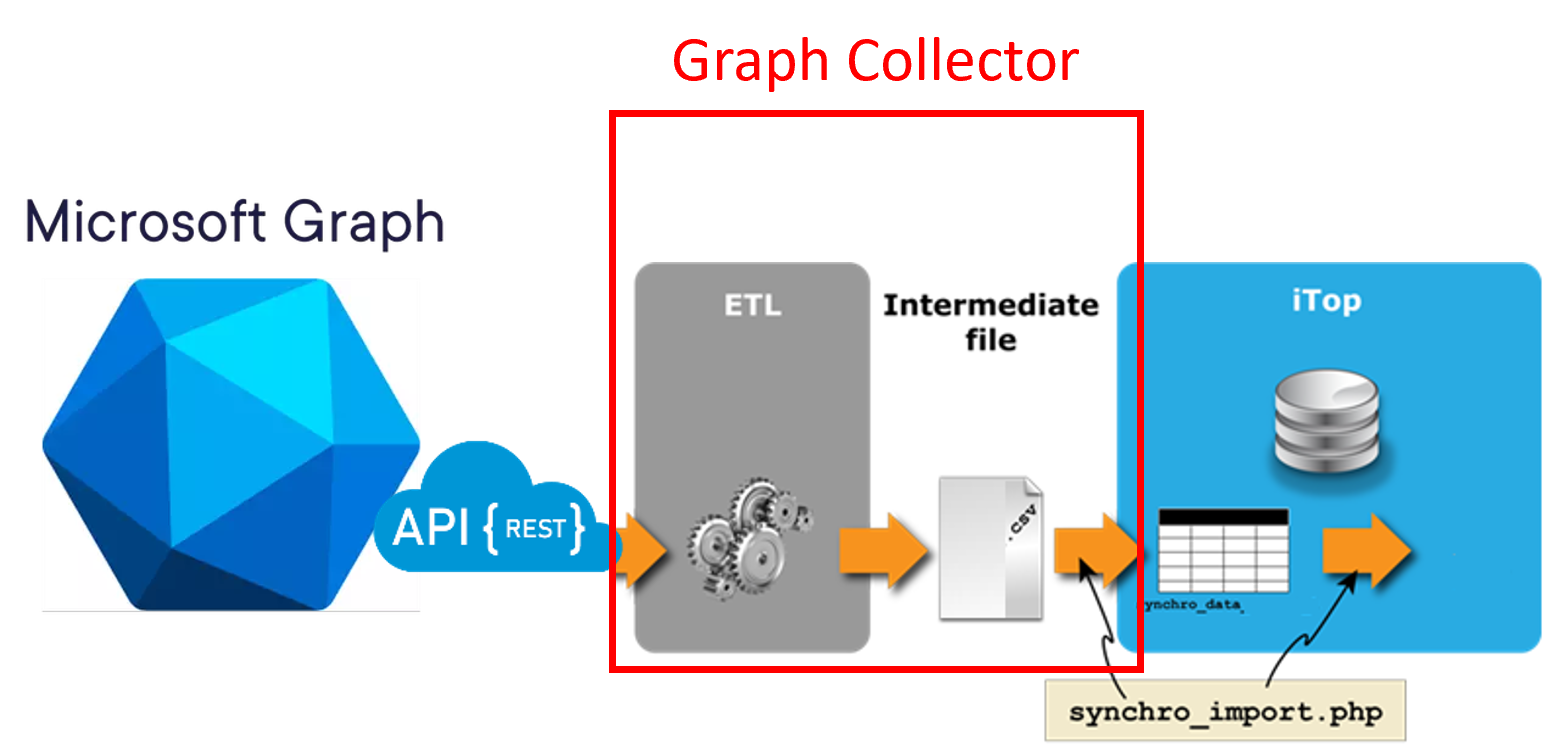
Features
The Data collector for Graph is a stand-alone PHP software that connects to Microsoft Graph, retrieves objects from that environment and synchronizes them with iTop's CMDB.
-
Connection to Graph is made through Graph OAUTH2 authentication,
-
Retrieval of objects relies on Graph REST API that extracts data in JSON format,
-
Synchronization follows iTop's built-in Data Synchronization mechanism.
The collector focuses on the following Graph objects that can be filtered before being synchronized within iTop:
-
Groups
-
Members
-
Users
They will be mapped to the following iTop classes:
-
Team
-
link Person / Team
-
Person and User
Data collection can be enhanced by adding further Graph classes to this list. Please, refer to the Q&A chapter below.
Revision History
| Version | Release Date | Comments |
|---|---|---|
| 1.2.0 | 2025-04-17 | * N°8090 - Synchronize the status of persons and
users * N°8092 - Handle the allowed organizations of users * Add PHPUnit tests |
| 1.1.1 | 2024-09-03 | - Enable filtering of collected objects - Allow user profiles to be managed in Graph - Handle Microsoft paging mechanism - Minimum PHP version supported: 8.0 |
| 1.0.0 | 2024-04-10 | First version |
Limitations
The collector only synchronizes a limited subset of objects from Graph (see above). Neither the Organizations nor the Locations are synchronized.
By default, the collector considers that iTop persons are reconciled by their email attribute.
Requirements
Usage of the collector requires you to comply with a few points:
-
The Graph objects synchronized by the collector must exist in iTop (Users or CMDB CIs). This is, by default, the case with iTop's standard data model.
-
In order to browse Graph's computing environment, you'll need a Graph account (see service principal) that allows you to read Graph's resources.
-
From a system standpoint:
-
You'll need to comply with the requirements expressed in the Data collector Base documentation.
-
PHP version should be 8.1, 8.2 or 8.3.
-
Installation
Simply expand the content of the zip archive into a folder on the machine where the collector will be run.
Configuration
The configuration of the application is built by concatenating 4 files:
-
<graph_collector>/collectors/params.distrib.xml that holds entries that are specific to the Data collector for Graph. It should not be modified.
-
<graph_collector>/collectors/extensions/params.distrib.xml that holds entries that have been created and added by the customer to answer its specific needs. This file is optional.
-
<graph_collector>/conf/params.distrib.xml that is provided by the collector framework, Data collector Base. It should not be modified.
-
<graph_collector>/conf/params.local.xml where the collector can be adapted to the specific customer needs.
The conf/params.distrib.xml configuration file lists, amongst others, the parameters that are required for the collector to connect to iTop. Proper ones must be changed through the conf/params.local.xml file.
<?xml version="1.0" encoding="UTF-8"?> <!-- Default values for parameters. Do NOT alter this file, use params.local.xml instead --> <parameters> <itop_url>https://localhost/iTop</itop_url> <itop_login>admin</itop_login> <itop_password>admin</itop_password> <itop_token/> <itop_login_mode/> ... Other general parameters ... </parameters>
The collectors/params.distrib.xml configuration file holds parameters that must (for some) or can (for others) be changed when configuring the collector, which must be done through the conf/params.local.xml file.
<?xml version="1.0" encoding="UTF-8"?><!-- Default values for parameters. Do NOT alter this file, use params.local.xml instead --> <parameters> <!-- Microsoft links --> <microsoft_login_url>https://login.microsoftonline.com/</microsoft_login_url> <microsoft_auth_mode>/oauth2/token</microsoft_auth_mode> <microsoft_resource>https://graph.microsoft.com/</microsoft_resource> <!-- Client's credentials --> <ms_clientid></ms_clientid> <ms_clientsecret></ms_clientsecret> <ms_tenantid></ms_tenantid> <ms_tenantid_short></ms_tenantid_short> <!-- *** Graph Class Parameters *** --> ... List of Graph classes with their parameters ... <!-- Class collection sequence --> ... List of classes to collect with their rank in the collection process ... <!-- Synchro data source parameters --> <contact_to_notify></contact_to_notify> <synchro_user>admin</synchro_user> <name_prefix>Graph</name_prefix> <name_postfix>Discovery</name_postfix> <json_placeholders> <itoplnkpersontoteam_synchro_name>$name_prefix$ lnkPersonToTeam $name_postfix$</itoplnkpersontoteam_synchro_name> ... Placeholders for other classes ... <synchro_status>production</synchro_status> <full_load_interval>604800</full_load_interval><!-- 7 days (in seconds): 7*24*60*60 --> <users_target_class>UserExternal</users_target_class> <!-- Set the following parameters to 1 if you want to update them, to 0 otherwise --> <update_persons_employee_number>1</update_persons_employee_number> <update_persons_manager>1</update_persons_manager> <update_persons_organization>1</update_persons_organization> <update_users_allowed_org_list>0</update_users_allowed_org_list> <!-- Following policies may be: master_locked, master_unlocked or write_if_empty . Use master_locked if you manage the profiles / allowed organizations directly in Graph and let the collector synchronize them in iTop . Use master_unlock if you don't want the list of profiles / allowed organizations to be synchronized . write_if_empty is the last possible option but don't use it as it doesn't behave properly with n:n relations --> <allowed_org_list_update_policy>master_locked</allowed_org_list_update_policy> <profile_list_update_policy>master_locked</profile_list_update_policy> </json_placeholders> <!-- mapping tables --> <user_language_mapping type="array"> <pattern>//EN US</pattern> <pattern>/en/EN US</pattern> <pattern>/en-US/EN US</pattern> <pattern>/.*/EN US</pattern> </user_language_mapping> <person_status_mapping type="array"> <pattern>/active/active</pattern> <pattern>/true/active</pattern> <pattern>/1/active</pattern> <pattern>/.*/inactive</pattern> </person_status_mapping> <user_status_mapping type="array"> <pattern>/enabled/enabled</pattern> <pattern>/true/enabled</pattern> <pattern>/1/enabled</pattern> <pattern>/.*/disabled</pattern> </user_status_mapping> </parameters>
The collectors/extensions/params.distrib.xml configuration file holds parameters to collect additional classes required by a customer.
<?xml version="1.0" encoding="UTF-8"?><!-- Default values for parameters. Do NOT alter this file, use params.local.xml instead --> <parameters> <!-- Graph Class Parameters --> ... List of additional Graph classes with their parameters ... <!-- Class collection sequence --> ... List of additional classes to collect with the rank in the collection process ... <!-- Synchronization parameters --> <json_placeholders> <graphmyclass_synchro_name>$name_prefix$ My Class $name_postfix$</graphmyclass_synchro_name> ... Placeholders for other additional classes ... </json_placeholders> </parameters>
Connection parameters
This set of parameters is required to connect to iTop application or to Microsoft Azure environment. Some of them must or may be adjusted to meet customers' own environment.
| Parameter | Meaning | Sample value |
|---|---|---|
| itop_url | URL to the iTop Application | https://localhost/myitop |
| itop_login | Login (user account) for connecting to iTop. Must have admin rights with rest profile for executing the data synchro | admin |
| itop_password | Password for the iTop account | admin_pwd |
| itop_token | Token for authentication by token | |
| itop_login_mode | Login mode to be passed in URLs: form (default), token | |
| microsoft_login_url | URL to be used by the collector to log into Graph and start the authentication process | https://login.microsoftonline.com/ |
| microsoft_auth_mode | Specifies the authentication process - OAUTH2 for the Azure collector | /oauth2/token |
| microsoft_resource | URL to the Graph REST API | https://management.azure.com/ |
| ms_tenantid | Tenant ID is the unique identifier of your Graph instance. A Tenant ID allows you to register and manage your apps. | 2d74zb091-b7fe-4e14-868b-4e9a3f887a60 |
| ms_clientid | Client ID is the unique identifier of your application created in Graph. | 7ed0fdef-abcd-4fd0-8364-da5fde498765 |
| ms_clientsecret | Secret key associated to the Client ID | fJ4eQ~rG75DPd4aadrBodZvKxFtxOhnX2XrO |
| ms_tenantid_short | Sub string of the Tenant ID, or any other string, that allows you to clearly differentiate in iTop different synchro data sources working on different Tenants (1 collector should be used per Tenant - see above). That string is appended to the name of the synchro data source, in iTop. | 4e9a3f887a60 |
Synchro data source parameters
The parameters that are defined in this section will directly alter the content of the json files used by the collector to build the synchronization data sources in the remote iTop. Some of them must or may be adjusted to meet customers' environments.
| Parameter | Meaning | Sample value |
|---|---|---|
| contact_to_notify | The email address of an existing contact in iTop to be notified of the results of the synchronization. | john.doe@demo.com |
| synchro_user | If the user account used for running this synchronization is not an Administrator, then its login must be specified here, since iTop allows only the administrators and the specified user to run the synchronization. | |
| name_prefix | String used to prefix the name of all Graph synchro data sources | Graph |
| name_postfix | String used to postfix the name of all Graph synchro data sources | Discovery |
| $name_prefix$ <Graph_Class> $name_postfix$ | Name of the synchro data source for the given Graph Class | Graph Persons Discovery |
| synchro_status | Status of the synchro data source: implementation, production, obsolete | production |
| full_load_interval | The delay (expressed in seconds) between two complete imports of the data. The objects which have not been detected by the collector during a timespan longer than this interval will be considered as obsolete and marked as such in iTop. Adjust this value depending on the scheduling recurrence. | 604800 |
| users_target_class | Final user class to be used to store users | UserExternal |
| update_persons_employee_number | Define if the persons' employee number must be synchronized (1) or not (0) | 1 |
| update_persons_manager | Define if the persons' manager must be synchronized (1) or not (0) | 1 |
| update_persons_organization (*) | Define if the persons' organization must be synchronized (1) or not (0) | 1 |
| update_users_allowed_org_list | Define if the users' allowed organizations must be synchronized (1) or not (0) | 0 |
| allowed_org_list_update_policy (* *) | Policy to be used for the user allowed organizations: master_locked, master_unlocked (or write_if_empty) | master_locked |
| profile_list_update_policy (* *) | Policy to be used for the user profiles: write_if_empty, master_locked or master_unlocked | master_locked |
-
master_locked if you manage the attribute directly in Graph and let the collector synchronize them in iTop
-
master_unlock if you don't want the attribute to be synchronized
-
write_if_empty if you want the collector to initialize the attribute but let you edit it in iTop after the initial creation of the object. But beware: this policy doesn't work properly with n:n relations
Mapping tables
This section groups the mapping tables used by the collector.
| Parameter | Meaning |
|---|---|
| user_language_mapping | Mapping table for languages used |
| person_status_mapping | Mapping table for the persons' status |
| user_status_mapping | Mapping table for the users' status |
Graph Class Parameters
Next to the core parameters described here above, the collectors/params.distrib.xml file provides the list of all Graph classes that need to be discovered. For each of them, it lists the parameters that should be synchronized within iTop and the filters that may be applied on the extracted data. Since the retrieval of Graph data is made in JSON format, this list must be aligned with the requirements expected by the standard JSON collector defined in the data collector base.
General format is as follows:
<itopNAME_OF_THE_CLASSgraphcollector> <ms_class></ms_class> <api_version></api_version> <jsonfile></jsonfile> <path></path> <fields> <primary_key>id</primary_key> <itop_attribute#1>graph_attribute#1</itop_attribute#1> <itop_attribute#2>graph_attribute#2</itop_attribute#2> ... <itop_attribute#n>graph_attribute#n</itop_attribute#n> </fields> <group_filters> <prefixes> <graph_attribute>prefix_value</graph_attribute> or <graph_attribute type="array"> <prefix>prefix_value#1</prefix> <prefix>prefix_value#2</prefix> </graph_attribute> </prefixes> </group_filters> <defaults> <status>active</status> <org_id>Demo</org_id> </defaults> <nullified_attributes type="array"> <attribute>itop_attribute#n</attribute> </nullified_attributes> </itopNAME_OF_THE_CLASScollector>
| Parameter | Meaning | Sample value |
|---|---|---|
| ms_class | Name of the Graph class | User |
| api_version | Version of the Microsoft REST API used to retrieve class data | 1.0 |
| jsonfile | Define the relative path to the JSON file where Graph data have been extracted | data/GraphPerson.json |
| path | Path to find the data to synchronize in JSON file | value |
| fields | List of objects' fields to be considered by the synchro engine | |
| group_filters | List of filters (prefixes for the time being) that may be applied on collected data in relation with the groups they belong to | |
| defaults | List of default values to be used, if required | |
| nullified_attributes | List of attributes for which an empty value must be set to <null> in the final csv file |
The filters may be removed or changed to fit the real configuration of the Graph application.
Class collection sequence
This section defines the list of classes that will be collected and in which order. It enables as well the possibility to deactivate the collection of a class.
<collectors_launch_sequence type="array"> <!-- iTop Teams --> <collector> <name>iTopTeamGraphCollector</name> <enable>yes</enable> <rank>1</rank> </collector> <!-- iTop lnkPersonToTeamGraphCollector --> <collector> <name>iToplnkPersonToTeamGraphCollector</name> <enable>yes</enable> <rank>2</rank> </collector> <!-- iTop Persons --> <collector> <name>iTopPersonGraphCollector</name> <enable>yes</enable> <rank>3</rank> </collector> <!-- iTop Users --> <collector> <name>iTopUserGraphCollector</name> <enable>yes</enable> <rank>4</rank> </collector> </collectors_launch_sequence>
| Parameter | Meaning | Sample value |
|---|---|---|
| name | Name of the Graph class collector | iTopPersonGraphCollector |
| enable | Enable or disable its collect | yes / no |
| rank | Relative rank in the collection | 2 |
Usage
The launch of the Graph collector will be driven by the command and parameters defined in the usage section of iTop Data collector base. Once launched, first action of the collector will be to build its collection plan, based on the list of classes that have been enabled in the configuration file. Then,
-
Configuration files will be consolidated,
-
Synchronisation data sources will be created or updated if required,
-
Authentication to Graph environment will be made (see below),
-
Collection of Graph classes will be made by invoking Graph REST API and extracted data will be stored under the local “data” directory, in JSON format,
-
Synchronisation will run and Graph objects will be pushed to iTop.
iTop class Team
This must be the first class to be collected. Defaults parameters for that class are:
<itopteamgraphcollector> <ms_class>Group</ms_class> <api_version>1.0</api_version> <jsonfile>data/iTopTeam.json</jsonfile> <path>value</path> <fields> <primary_key>id</primary_key> <name>displayName</name> <org_id>org_id</org_id> <email>mail</email> <status>status</status> </fields> <group_filters> <prefixes> <displayName type="array"> <prefix>G_ITOP_TEAM_</prefix> <prefix>G_ITOP_PERSON_</prefix> <prefix>G_ITOP_PROFILE_</prefix> </displayName> </prefixes> </group_filters> <defaults> <org_id>Demo</org_id> <status>active</status> </defaults> </itopteamgraphcollector>
All Graph groups are collected but the defined filters make sure that the only groups which displayName is prefixed wih G_ITOP_TEAM_, G_ITOP_PERSON_ or G_ITOP_PROFILE_ are kept and processed by the further steps of the collector.
-
G_ITOP_TEAM_ identifies the teams to be synchronized within iTop. The team names that will be loaded in iTop correspond to the suffixes of the groups' name. For instance, Graph group “G_ITOP_TEAM_Support L1” will end up as the “Support L1” team in iTop.
-
G_ITOP_PERSON_ identifies the persons to be synchronized within iTop. The group just acts as a filter and will not be created as a Team. Postfix can be anything like “ALL”, which would give G_ITOP_PERSON_ALL for the group name.
-
G_ITOP_PROFILE_ identifies the iTop profiles that should be given to each user. For instance, “G_ITOP_PROFILE_Configuration Manager” will identify the users whom the iTop profile “Configuration Manager” should be given to.
iTop class lnkPersonToTeam
The Graph groups to consider being identified at this stage, their members can be retreived. The lnkPersonToTeam iTop class is the one that links persons with teams in a n:n relation. It must be the second one to be collected, with the following defaults parameters:
<itoplnkpersontoteamgraphcollector> <ms_class>Member</ms_class> <api_version>1.0</api_version> <jsonfile>data/GraphMember.json</jsonfile> <path>value</path> <fields> <primary_key>primary_key</primary_key> <person_id>graphperson_id</person_id> <team_id>graphgroup_id</team_id> </fields> <defaults/> </itoplnkpersontoteamgraphcollector>
iTop class Person
Once and only once the Team and lnkPersonToTeam classes have been collected, the Person class is collected as well. Defaults parameters for that class are:
<itoppersongraphcollector> <ms_class>User</ms_class> <api_version>1.0</api_version> <jsonfile>data/GraphPerson.json</jsonfile> <path>value</path> <fields> <primary_key>id</primary_key> <email>mail</email> <employee_number>employeeId</employee_number> <first_name>givenName</first_name> <function>jobTitle</function> <location_id>officeLocation</location_id> <manager_id>manager_id</manager_id> <mobile_phone>mobilePhone</mobile_phone> <name>surname</name> <org_id>org_id</org_id><!--org_id>companyName</org_id--> <phone>businessPhones</phone> <status>accountEnabled</status> </fields> <group_filters> <prefixes> <displayName type="array"> <prefix>G_ITOP_PERSON_</prefix> </displayName> </prefixes> </group_filters> <defaults> <org_id>Demo</org_id> </defaults> <nullified_attributes type="array"> <attribute>manager_id</attribute> </nullified_attributes> </itoppersongraphcollector>
Version 1.0 of the Graph API does not allow us to build a request that filters users according to the group they belong to (G_ITOP_PERSON_ for instance), with, at the same time, a specific set of attributes, like the ones given in the <fields> section above, and information related to their manager. As a consequence, all Graph users are collected but only the ones that belong to the groups that match any of the filters are kept before being processed by the further steps of the collector.
-
The synchronization data source for the class Person relies on the iTop email attribute to reconcile iTop persons. The same iTop attribute is used by iTop to identify the manager of a person. As a consequence, the Graph collector picks the same Graph attribute to synchronize both managers and persons:
-
mail, as in the default configuration,
-
otherMails or any other relevant mail attribute that may be considered.
-
-
The organization of a person may be:
-
A default one, and in this case the <org_id> attribute must map to org_id, this one being defined in the “defaults” section,
-
The companyName defined by Graph or any other relevant Gaph attribute that defines the person's organization.
-
iTop class User
This is the last class to be collected. Defaults parameters are:
<itopusergraphcollector> <ms_class>User</ms_class> <api_version>1.0</api_version> <jsonfile>data/GraphUser.json</jsonfile> <path>value</path> <fields> <primary_key>userPrincipalName</primary_key> <allowed_org_list>allowed_org_list</allowed_org_list> <contactid>mail</contactid> <language>preferredLanguage</language> <login>userPrincipalName</login> <profile_list>profile_list</profile_list> <org_id>companyName</org_id> <status>accountEnabled</status> </fields> <group_filters> <prefixes> <displayName type="array"> <prefix>G_ITOP_PROFILE_</prefix> </displayName> </prefixes> </group_filters> <defaults> <allowed_org_list>allowed_org_id->name:Demo</allowed_org_list> </defaults> <nullified_attributes type="array"> <attribute>contactid</attribute> </nullified_attributes> </itopusergraphcollector>
Like for the Person class, all Graph users are collected but only the ones that belong to the groups that match any of the specified filters are kept before being processed by the further steps of the collector.
Profile Management
A user that is attached to several G_ITOP_PROFILE_ groups in Graph will be created / synchronized in iTop with all the profiles corresponding to these groups. For instance:
-
To create an iTop user with the Portal user profile only, attach the corresponding Graph user to the G_ITOP_PROFILE_Portal group only.
-
To create an iTop user with both the Configuration Manager and the Service Manager profiles, attach the corresponding Graph user to both the G_ITOP_PROFILE_Configuration Manager and the G_ITOP_PROFILE_Service Manager groups.
Default profile
If you don't want to synchronise profiles from
Graph, you will need to set a default profile to persons
you collected (through your G_ITOP_Person_ graph's group).
To do this, use configuration below:
<itopusergraphcollector> <ms_class>User</ms_class> <api_version>1.0</api_version> <jsonfile>data/GraphUser.json</jsonfile> <path>value</path> <fields> <primary_key>userPrincipalName</primary_key> <allowed_org_list>allowed_org_list</allowed_org_list> <contactid>mail</contactid> <language>preferredLanguage</language> <login>userPrincipalName</login> <profile_list>Dummy</profile_list> <org_id>companyName</org_id> <status>accountEnabled</status> </fields> <group_filters> <prefixes> <displayName type="array"> <prefix>G_ITOP_PERSON_</prefix> </displayName> </prefixes> </group_filters> <defaults> <profile_list>profileid->name:Portal user</profile_list> </defaults> <nullified_attributes type="array"> <attribute>contactid</attribute> </nullified_attributes> </itopusergraphcollector>
Allowed organizations Management
This user attribute will be managed if the json placeholder <update_users_allowed_org_list> is set to 1. Three ways of managing Allowed organizations can be set within the collector:
1. Simply set the allowed organizations to one default list of organizations.
-
Copy the <itopusergraphcollector> section of the collectors/params.distrib.xml file in the conf/params.local.xml one,
-
Remove the org_id attribute from the list of <fields>,
-
Set the <allowed_org_list> parameter in the <defaults> list to the requested value. For instance, if you want to allow users to access both the Demo and IT Department organizations, set it to:
<itopusergraphcollector> ... <fields> <primary_key>userPrincipalName</primary_key> <allowed_org_list>allowed_org_list</allowed_org_list> <contactid>mail</contactid> <language>preferredLanguage</language> <login>userPrincipalName</login> <profile_list>profile_list</profile_list> <status>accountEnabled</status> </fields> ... <defaults> <allowed_org_list>allowed_org_id->name:Demo|allowed_org_id->name:IT Department</allowed_org_list> </defaults> </itopusergraphcollector> ... <json_placeholders> ... <update_users_allowed_org_list>1</update_users_allowed_org_list> ... </json_placeholders>
Use this case only if you also put a default organization (Demo or IT Department) in Person section.
Otherwise (f you synchronise organization from Graph in Person section), ensure organization of Person coming from Graph will always be one defined in allowed orgorganizations list.
Person Claude Monet is created/synchronized with default organization Demo.
User claude.monet, linked with Claude Monet Person, is created/synchronized with Demo and IT Department as allowed organizations.
2. Set the allowed organizations to the user's own organization and a default list.
-
Copy the <itopusergraphcollector> section of the collectors/params.distrib.xml file in the conf/params.local.xml one,
-
Set the org_id attribute in the list of <fields> to a Graph attribute, like companyName, that defines the user's organization in Graph,
-
Set the <allowed_org_list> parameter in the <defaults> list to the requested value. For instance, if you want to allow users to access the Demo organization, next to theirs, set it to:
<itopusergraphcollector> ... <fields> <primary_key>userPrincipalName</primary_key> <allowed_org_list>allowed_org_list</allowed_org_list> <contactid>mail</contactid> <language>preferredLanguage</language> <login>userPrincipalName</login> <profile_list>profile_list</profile_list> <org_id>companyName</org_id> <status>accountEnabled</status> </fields> ... <defaults> <allowed_org_list>allowed_org_id->name:Demo</allowed_org_list> </defaults> </itopusergraphcollector> ... <json_placeholders> ... <update_users_allowed_org_list>1</update_users_allowed_org_list> ... </json_placeholders>
Person Claude Monet is created/synchronized with his graph's organization MyCompany.
User claude.monet, linked with Claude Monet Person, is created/synchronized with MyCompany and Demo as allowed organizations.
3. Set the allowed organizations to the user's own organization and the ones associated to user profiles
-
Copy the <itopusergraphcollector> section of the collectors/params.distrib.xml file in the conf/params.local.xml one,
-
Set the org_id attribute in the list of <fields> to a Graph attribute, like companyName, that defines the user's organization in Graph,
-
Create and fill the array that defines the list of required allowed organizations per profile.That array is named <allowed_org_list_by_profile> and is defined as shown in the example below.
-
Not all profiles need to appear in this list,
-
Define the list of organizations required for each profiles
-
Refer to the default configuration file <collector>/collectors/params.distrib.xml for the syntax. You may set, for instance:
-
<itopusergraphcollector> ... <fields> <primary_key>userPrincipalName</primary_key> <allowed_org_list>allowed_org_list</allowed_org_list> <contactid>mail</contactid> <language>preferredLanguage</language> <login>userPrincipalName</login> <profile_list>profile_list</profile_list> <org_id>companyName</org_id> <status>accountEnabled</status> </fields> ... <allowed_org_list_by_profile type="array"> <profile> <name>Support Agent</name> <allowed_org_list>allowed_org_id->name:Demo</allowed_org_list> </profile> <profile> <name>Service Desk Agent</name> <allowed_org_list>allowed_org_id->name:Demo|allowed_org_id->name:IT Department</allowed_org_list> </profile> <profile> <name>Configuration Manager</name> <allowed_org_list></allowed_org_list> </profile> </allowed_org_list_by_profile> </itopusergraphcollector> ... <json_placeholders> ... <update_users_allowed_org_list>1</update_users_allowed_org_list> ... </json_placeholders>
For instance, the allowed organizations of a user with the Support Agent and Service Desk Agent profiles will have, next to the organization he belongs to (as defined in Graph) Demo and IT Department.
Person Jules Verne is created/synchronized with his graph's organization IT Departement.
User jules.verne, who has “Configuration Manager” profile, linked with Jules Verne Person, is created/synchronized with IT Departement as allowed organizations.
Person Claude Monet is created/synchronized with his graph's organization MyCompany. User claude.monet, who has “Service Desk Agent” profile, linked with Claude Monet Person, is created/synchronized with MyCompany and IT Departement and Demo as allowed organizations.
Questions & Answers
Question: how does the authentication mechanism work
?
Answer: the collector relies on OAUTH2 authentication requested by
Graph to retrieve data through its REST API. This is the exact
same mechanism as the one implemented within the Data
collector for Azure. Please, refer to the Q&A
section of that collector for further details.
Question: how can I add Graph classes to the collection
plan ?
Answer: Other classes than the ones listed by default in the
collector can be added to its collection plan. For that purpose, we
highly recommend to use the extensibility mechanism that is
provided by the Data Collector
base. You'll find the related documentation here.
Question: how can I authenticate iTop users with Graph
collected information ?
Answer: Special care must be taken when iTop users rely on Graph to
authenticated themselves on iTop. Let's explain why.
Such authentication requires iTop to communicate with Microsoft Graph through oauth2 protocol to verify the credentials of a user. This protocol, and the way it is implemented within iTop, behaves as follows:
-
The Graph attributes of the user who is requesting acess to iTop are, first, read from Graph,
-
Then, the mail Graph attribute is checked:
-
If this attribute exists and is not empty, it will be considered by the protocol as the login of the user.
-
If this attribute does not exist or is empty, the protocol will consider the userPrincipalName attribute as the login for the user
-
Consequence for the configuration of the Data Collector for Graph, namely for the iTop class Person:
-
If the email of a person (mail attribute in Graph) and the login for the corresponding user (userPrincipalName in Graph) are the same, then the default configuration for the class Person can be used:
-
<email>mail</email>
-
-
If email and login are different, i.e. for a given person, the email used for notification is not used as a login,
-
then the Graph configuration should be set as follows:
-
mail attribute should remain empty or be the same as the userPrincipalName one
-
the person's email should be stored in first raw of the Graph array attribute otherMails
-
-
and the collector configuration for the class Person should be:
-
<email>otherMails</email>
-
-
-
This setup may vary from one tenant to the other
-
The behaviour described here above is actually due driven by the HybridAuth php library used in iTop implementation of oauth2.
Question: how can I synchronize different tenants in the
same iTop ?
Answer: The simplest way to do so is to deploy and run different
collectors, one per tenant.
Question: How can I create a user with a default
“Organization allowed” list ?
Context: You want to allow users to only access the Demo and IT
Department organisations.
Answer: Please, refer to the section iTop class
User, Allowed organizations Management, Option 3 above.
