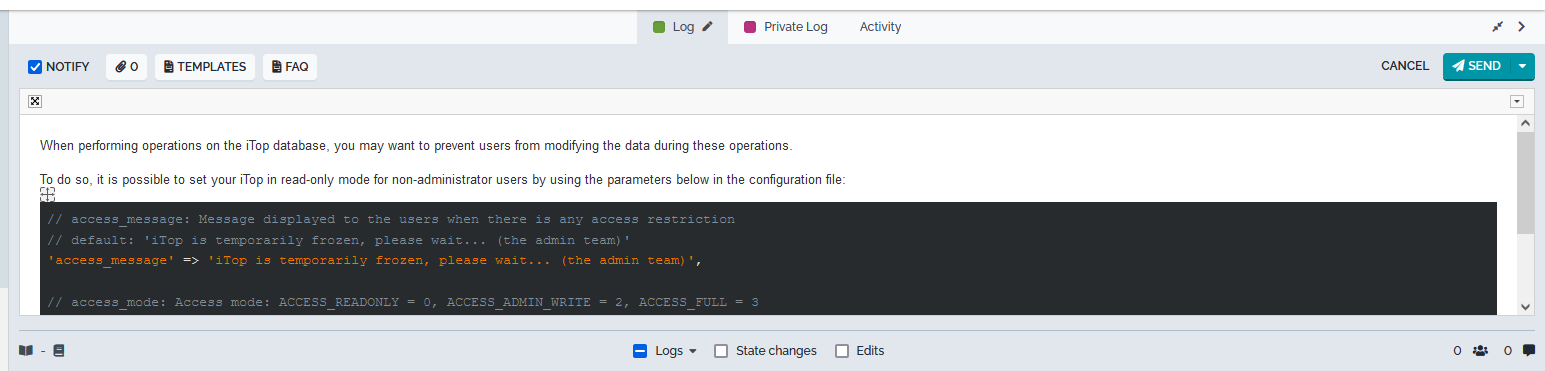Copy FAQ to Log
🤦 🤦 🤦 Combodo's customers only 😎 😎 😎
- name:
- Copy FAQ description in the log
- description:
- Allow to select a FAQ and copy quickly its description in the Log
- version:
- 1.0.2
- release:
- 2024-07-19
- itop-version-min:
- 3.0
- state:
- Stable
Allow to easily copy a FAQ in the public log of a UserRequest
Features
-
This extension add a FAQ button near the public log of a UserRequest.
-
This button open a search pop-up to retrieve and select one FAQ
-
On pressing the
Okbutton, the selected FAQdescriptionfield is copied into the log
Revision History
| Date | Version | Description |
|---|---|---|
| 2024-07-19 | 1.0.2 | * Fix JS error when importing FAQ to log * N°7421 - Correctly handle HTML editors in iTop 3.2 * N°7285 - Migrate deprecated code from iTop and Symfony * N°4942 - Fix issues with iTop 3.1 and Personal Data Anonymizer |
| 2022-12-15 | 1.0.0 | First public version |
| 2021-10-18 | 0.1.0 | First draft |
Limitations
Limited to one single class (can be abstract) and one single Log
Requirements
-
iTop version 3.0 and above
-
Require the FAQ to be activated on your iTop
Installation
Use the Standard installation process for this extension.
Configuration
The FAQ
description can be paste to a single Log of a single Class (which
can be abstract)
In the iTop configuration file, you can define on which
class the FAQ option will be proposed and
in which CaseLog the FAQ description will be
copied.
- Configuration: Default
-
'combodo-faq-to-log' => array ( 'target_class' => 'Ticket', 'target_caselog' => 'public_log', ),
The search criteria prefilled in FAQ search pop-up, can be
configured, overwriting the FAQ static method
GetRelatedFaq($oObject, $oFilter) to modify the
Filter.
-
If you have only installed the “Copy FAQ to log” module, no filtering is applied.
-
Within Advanced FAQ, an automatic filtering is applied, see the Usage part.
Usage
Within the details of a Ticket (usually a UserRequest), above the log (usually the public log), you will have a button FAQ to select a particular FAQ
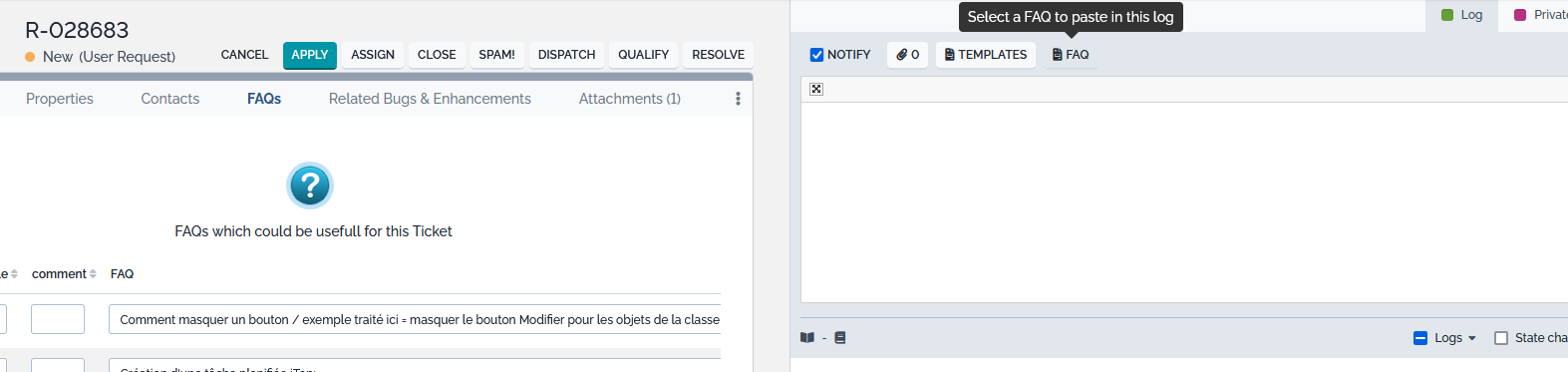
Out of the box, all existing FAQs will be proposed, but if you combined this extension with Advanced FAQ then the FAQs will be filtered:
-
You have linked FAQs to the Ticket, then those FAQs will be proposed, as long as not flagged as
non applicable. -
Otherwise, if you have entered Key words on the Ticket, they will be used to filter the FAQs
-
In last resort, all non-obsolete FAQs will be proposed
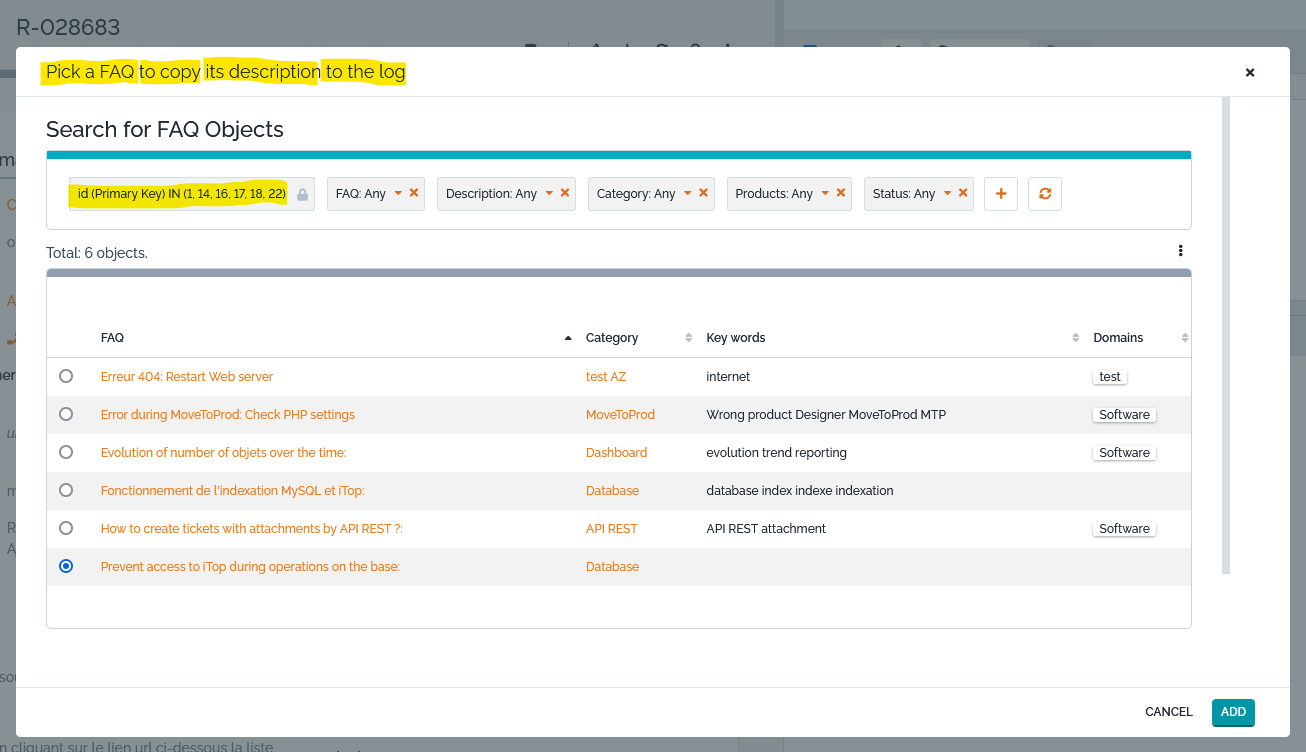
Once you have selected a FAQ and pressed the “Add”
button, the content of the FAQ description is copied
within the log.
You can still add / modify the text before submitting your entry