Multiple email per contact
- name:
- Multiple email per contact
- description:
- Identify sender on multiple email addresses for Ticket creation from email
- version:
- 1.0.2
- release:
- 2021-07-26
- itop-version-min:
- 2.3.0
- code:
- combodo-email-alias
- state:
- Stable
- php-version-max:
- PHP 8.1
You need to track multiple email addresses for a Contact? Then
this extension is for you.
You are annoyed with Mail to Ticket Automation which does only support a single email address per Person? The solution is here.
Features
It adds a new class EmailAlias linked to a Contact,
to store alternate email addresses for the same Contact.
When requester send an email with an email address which is not the one registered on their Person in iTop, their email request is usually rejected, because of spams. With this extension, once you have defined the various email addresses associated with your Persons, the creation of ticket from email, will retrieve the right caller whatever registered address the person uses.
Revision History
| Date | Version | Description |
|---|---|---|
| 2021-07-26 | 1.0.2 | Fix issue with Caller being a Team |
| 2019-05-16 | 1.0.1 | Add recognition of related contacts (CC) also by their email alias |
| 2019-02-15 | 1.0.0 | First version |
Limitations
Only works with iTop 2.3.0 and above.
Because EmailAlias and Contact have no common parent class, you cannot notify EmailAlias and normal Contact at the same time using the same TO or CC field of the Action.
Requirements
This extension expends Mail to Ticket Automation from
version 3.0.1, but can be used without it.
It is not compatible with older version before 2.6.12 included.
Installation
Use the Standard installation process for this extension.
Configuration
No configuration required
Usage
Documenting Email Aliases
-
Open a Contact, for which you want to document additional email addresses
-
Go to the new tab
Email aliases -
Create a new Email Alias
-
Fill the form and Submit
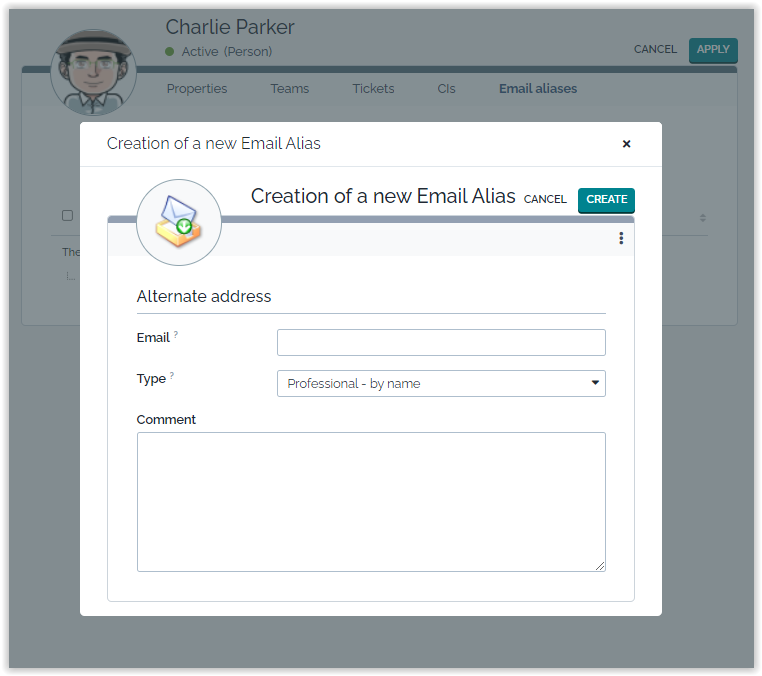
You can create multiple Email Aliases for the same Person
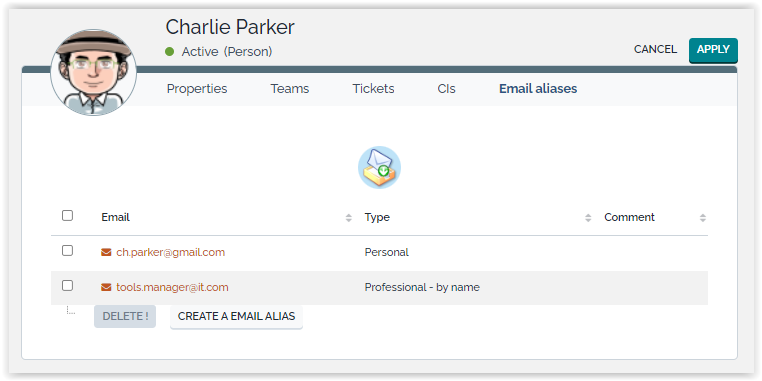
| Field | Usage |
| the email address in unix format | |
| Contact | the Contact associated with this email address |
| Type | to differentiate:personal: non-professional emailfunction: professional email associated with a
functionname: professional based on Person
name |
| Comment | Free text |
Moving a functional email to another Person
Later a functional email address may not be linked to the right
person anymore, in which case you can edit it and change the
associated Contact. 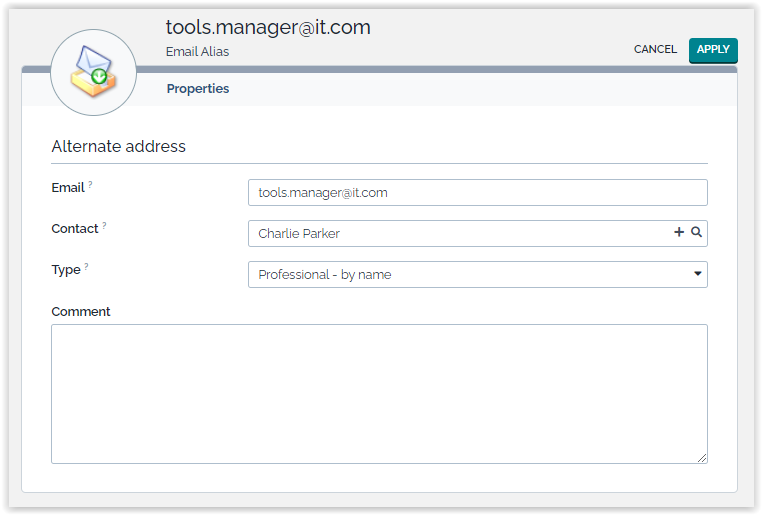
Notifying on Email Alias
It is possible to notify the persons using one of their email alias, based on its type for example.
SELECT EmailAlias AS e JOIN Person AS p ON e.contact_id = p.id WHERE p.id=:this->caller_id AND e.type = "function"
