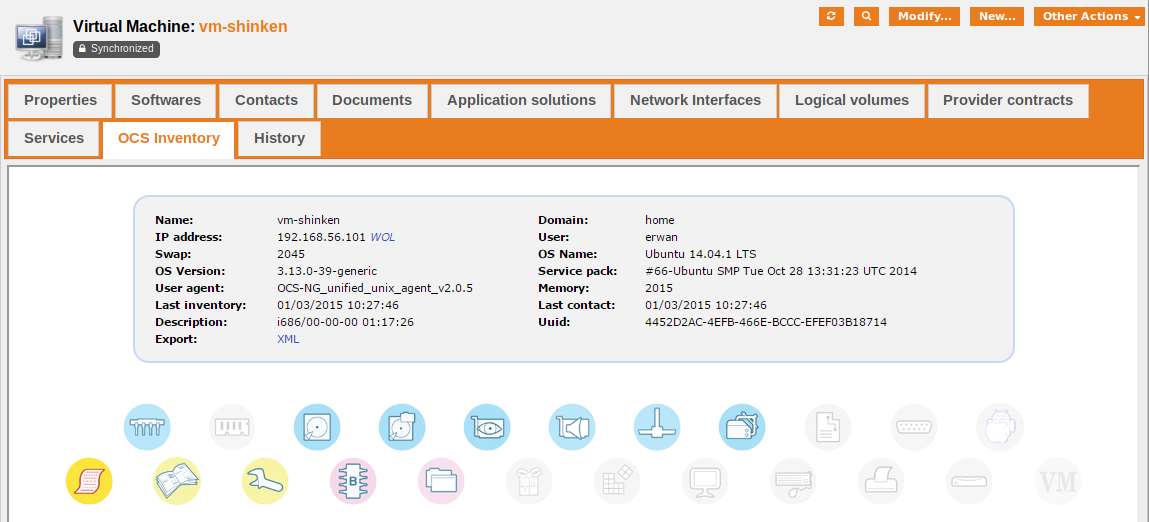Component details from OCS
- name:
- Data model for OCS Inventory
- description:
- Display OCS screen within iTop object, such as Server, PC and Virtual Machine
- version:
- 1.0.4
- release:
- 2018-09-04
- itop-version-min:
- 2.0
- code:
- itop-ocsng
- state:
- Stable
- diffusion:
- iTop Hub
Features
This extension is a complement to the extension Data collector for OCS Inventory v1 which collects information from a OCS Inventory NG server.
This additional (and optional) extension displays the content of the OCS Inventory pages directly inside iTop, for each synchronized object (Server, PC or Virtual Machine): within a tab containing the OCS page for the device (using an IFRAME).
Revision History
| Date | Version | Description |
|---|---|---|
| 2018-09-04 | 1.0.4 | First public version. No longer requires an alteration of the data model. |
Limitations
Requirements
-
PHP Version 5.3.0
-
The extension Data collector for OCS Inventory v1 installed and working on your iTop
Installation
Use the Standard installation process for this extension.
Configuration
-
Edit the iTop configuration file to specify the URL to access the OCS web server:
'itop-ocsng' => array (
'ocsng_url' => 'http://localhost/ocsreports/',
),Usage
extensions/itop-ocsng.txt · Last
modified: 2023/03/21 14:01 by 127.0.0.1