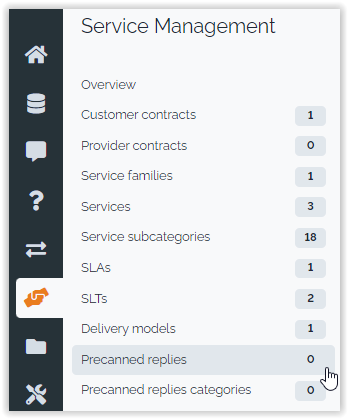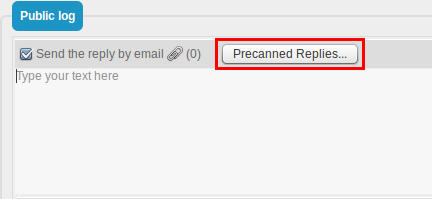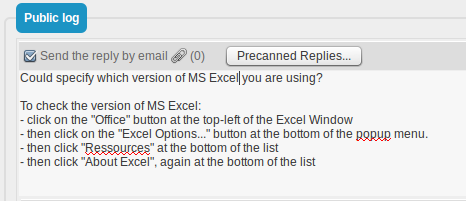Precanned Replies
- name:
- Precanned Replies
- version:
- 1.0.5
- release:
- 2015-09-29
- description:
- Pick common answers from a list of “Precanned” replies.
- itop-version:
- 2.0.2
- keyword:
- Helpdesk, FAQ, Ticket
- dependencies:
- email-reply, Tickets Management
- download:
- http://www.combodo.com/itop-extensions/precanned-replies-pro-1.0.5-111.zip
This extension is a complement to Email Reply. It provides a quick way to fill the case log field by picking from a list of “precanned” answers. The answers are organized into Categories and Organizations (supporting multi-tenancy).
Features
-
List of “precanned” replies, for answering quickly the most common questions
-
Organize the answers by category to easily find them
-
Support of multi-tenancy: each Organization can have its list of “precanned” answers.
-
Attachments can be added to the answer for automatic attachment to the email
Revision History
| Version | Release Date | Comments |
|---|---|---|
| 1.0.5 | 2015-09-29 | Compatibility with iTop 2.2.0 and custom portals. |
| 1.0.4 | 2014-12-10 | Cosmetic on the module name (internal). |
| 1.0.3 | 2014-09-25 | Better initial sizing and positioning of the dialog box. |
| 1.0.2 | 2014-09-15 | Handling of the dialog's resize. Localization of the dialog's title. |
| 1.0.1 | 2014-03-11 | Integration of the German translation (thanks to ITOMIG GmbH) |
| 1.0.0 | 2014-03-06 | First released version |
Limitations
None.
Requirements
This extension requires the Email Reply extension to be installed as well.
Installation
-
Expand the content of the zip file into the
extensionsfolder of iTop -
You'll get two folders:
precanned-repliesandprecanned-replies-pro -
Make sure that the web server process has enough rights to read these folders
-
Remove the read-only flag from the iTop configuration file
-
Launch the setup by pointing your browser to
http(s)://<itop>/setup -
When prompted to select the extensions to install, select both “Helpdesk Precanned Replies” and “Helpdesk Precanned Replies - extended for Professionals”
Configuration
If you have just installed the prerequisite module Email Reply, you will have to read its configuration chapter. This module has a default configuration that cannot work.
If you want to add attachments to your Precanned Replies, change
the itop-attachments section in the iTop configuration
file to:
'itop-attachments' => array ( 'allowed_classes' => array ( 0 => 'Ticket', 1 => 'PrecannedReply', ), 'position' => 'relations', ),
Usage
Creating Precanned Replies
Use the menus under “Service Management” to create and maintain your precanned replies and their categories:
The form for creating a new Precanned reply looks as follows:
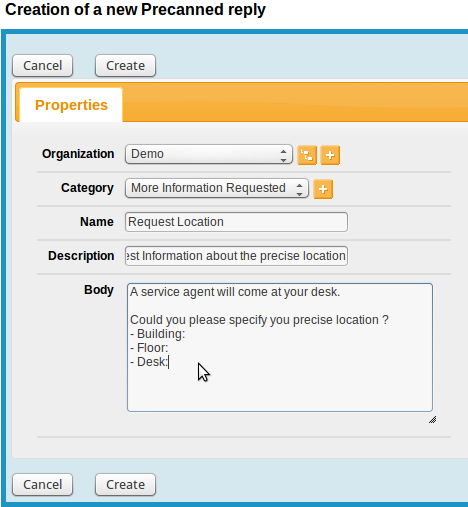
The “Body” field contains the text that will be added into the case log of the ticket when using this precanned replies. If you have configured the attachments to allow them on Precanned Replies, you can add attachments to the Precanned Reply using the “Attachments” tab.
Using Precanned Replies
When modifying a Ticket, the public case log contains a new button “Precanned replies…” in its header:
Click on the “Precanned replies…” button to select a Precanned
Reply from the list: 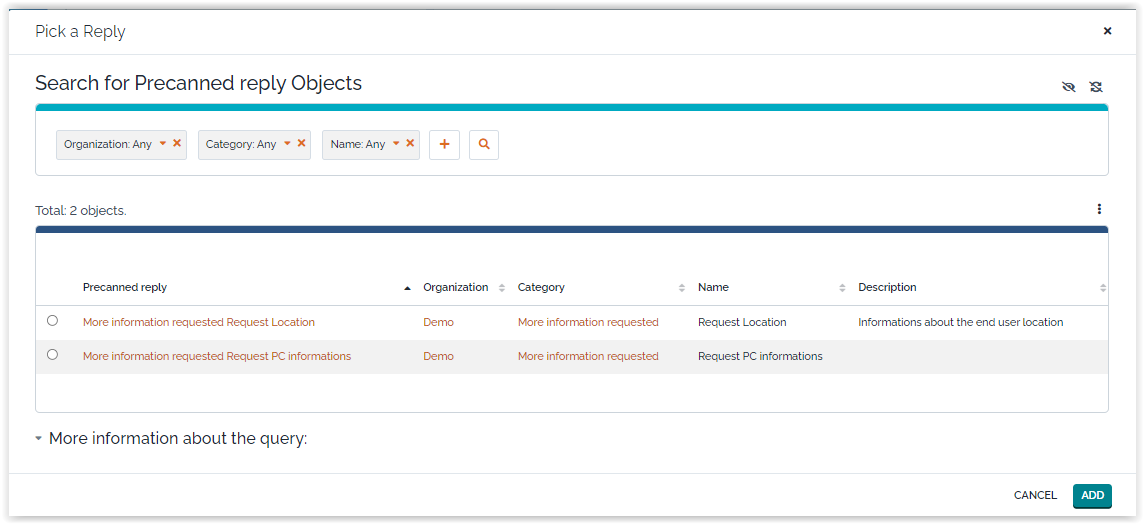
You can use the search criteria at the top to filter the list.
When clicking “Ok”, the answer is written into the case log field. Attachments (if any) to the Precanned reply are added to the answer (the count next to the paper clip icon is increased accordingly):
When submitting the modifications to the ticket, the case log will be updated, as if the answer was typed manually.
If the checkbox “Send the reply by email” is checked, an answer will be sent by email, as explained in Email Reply.