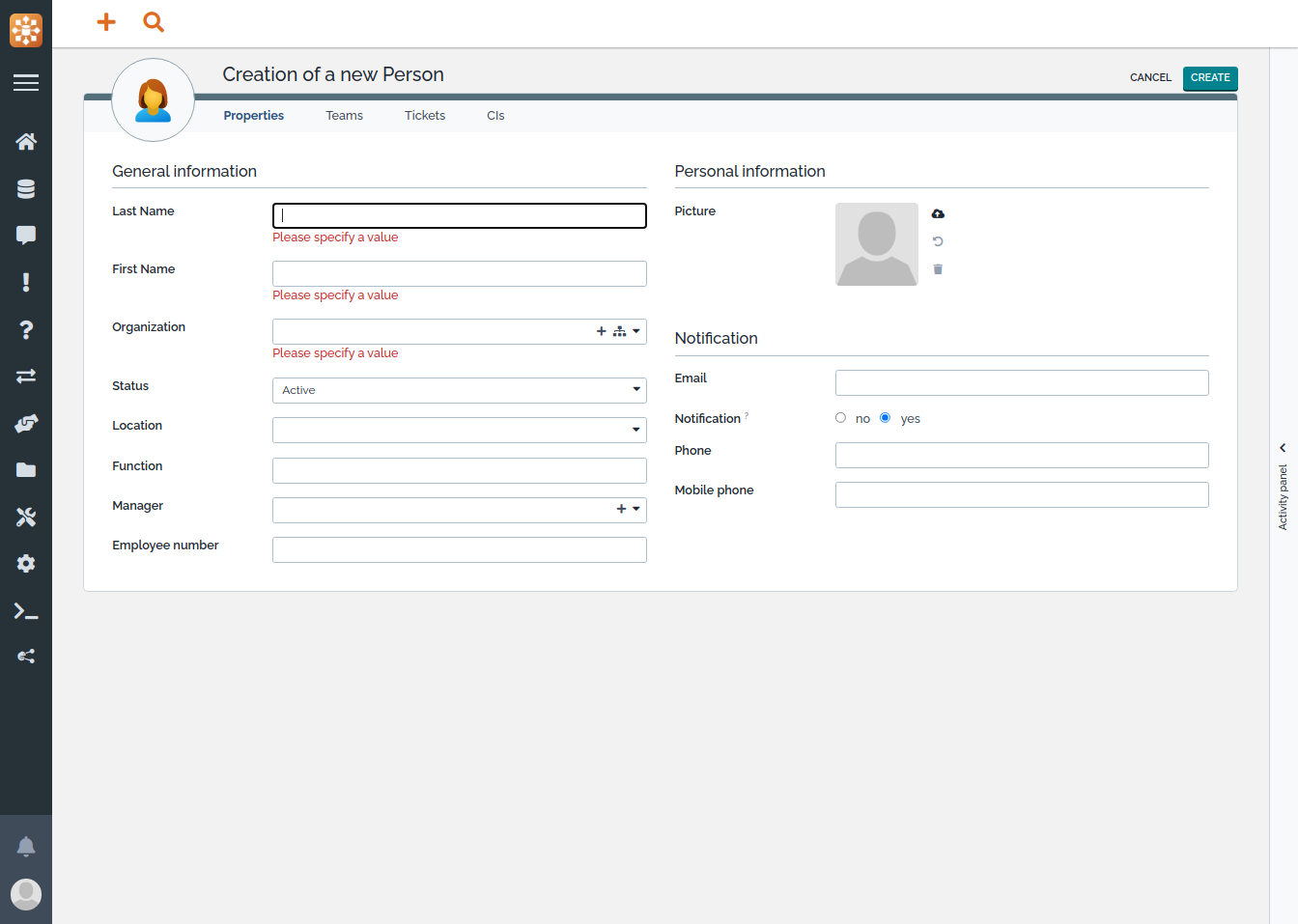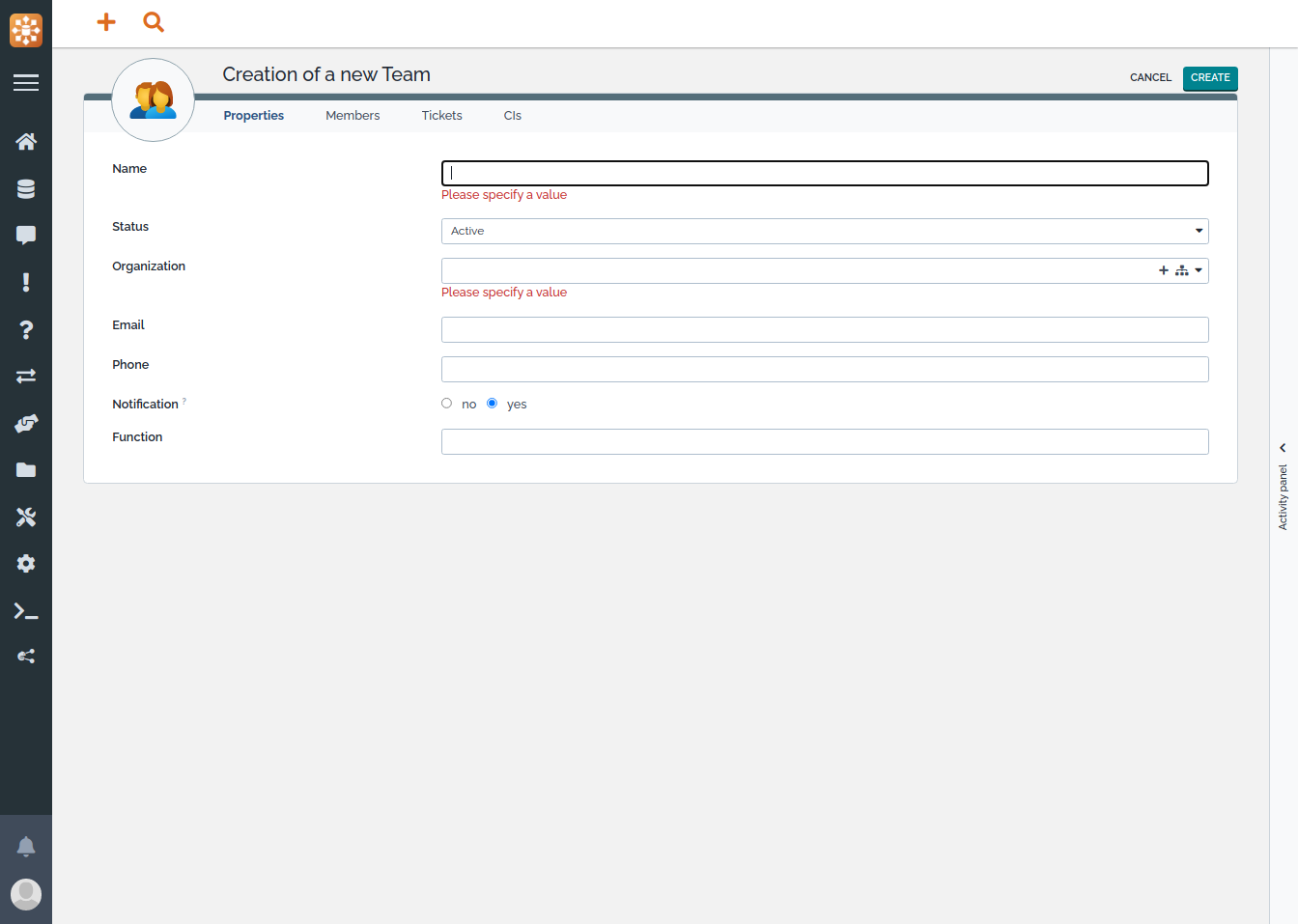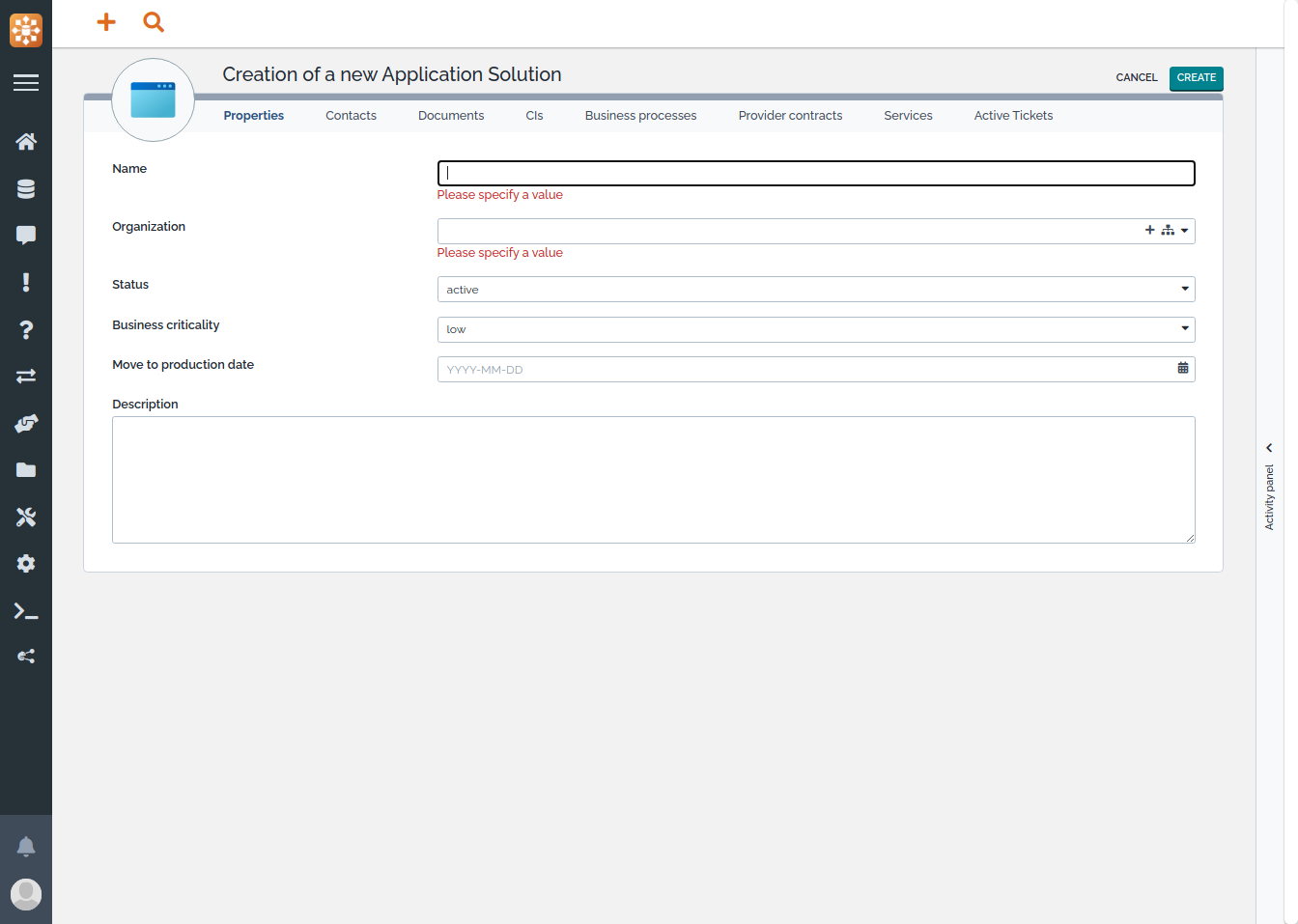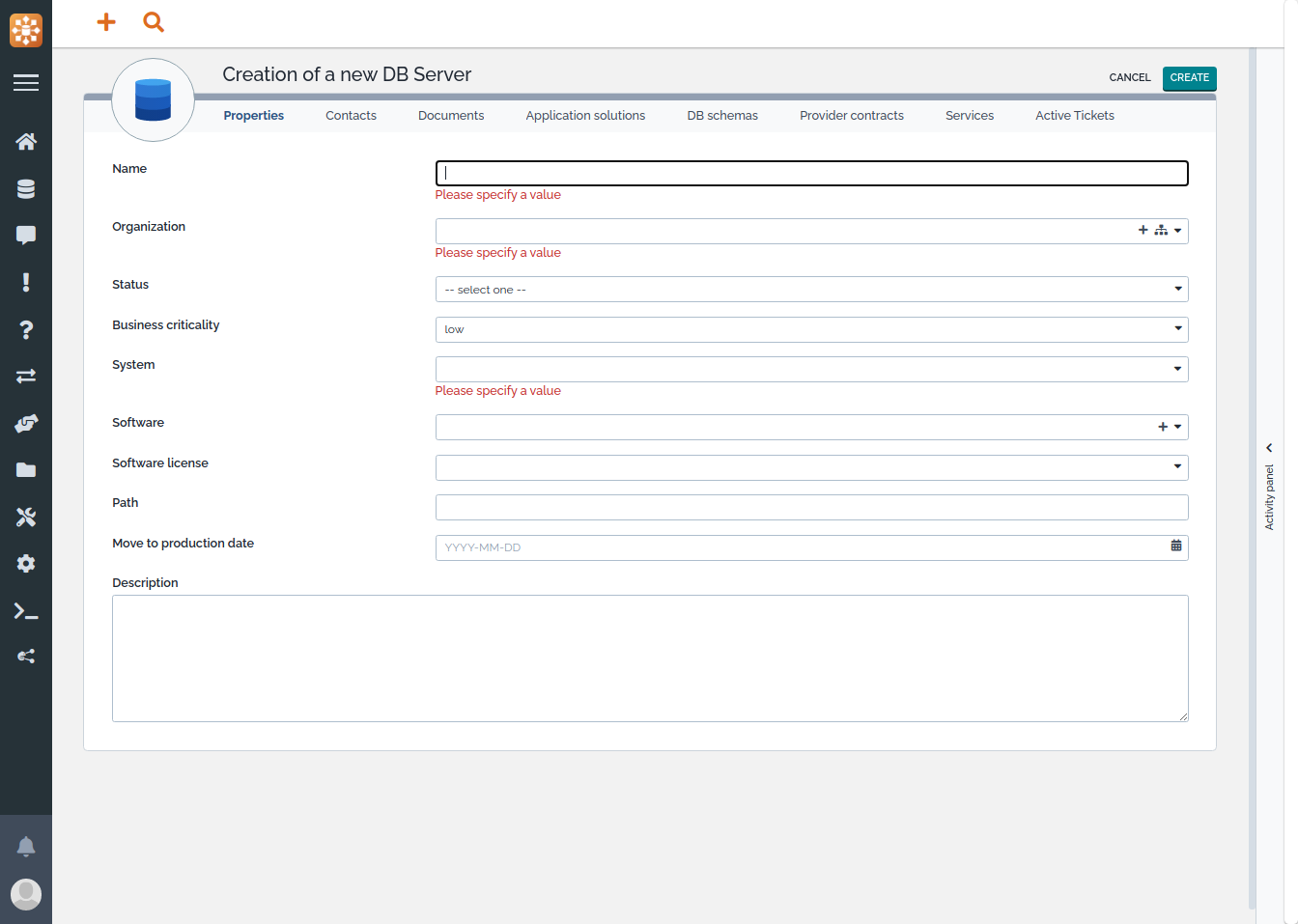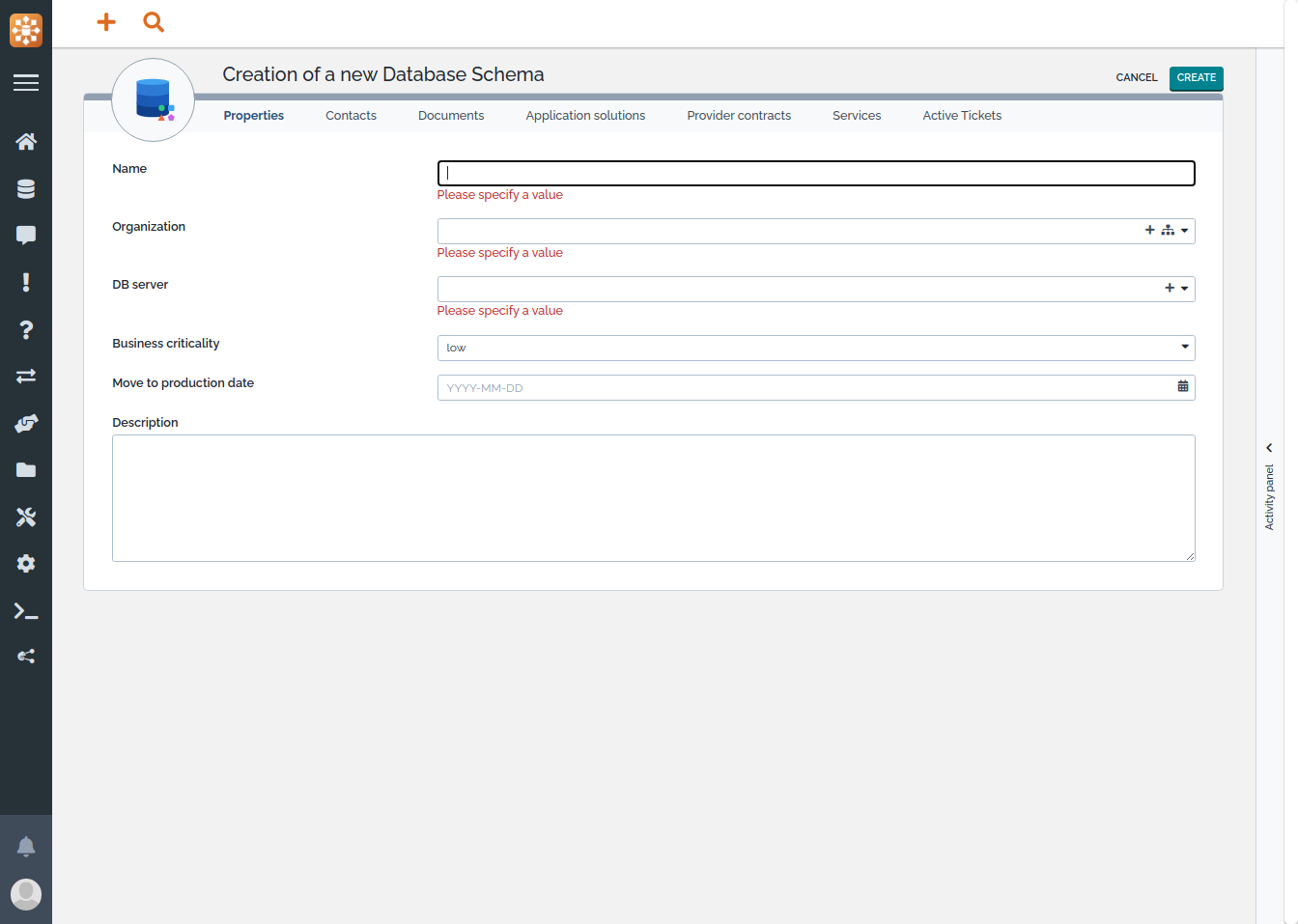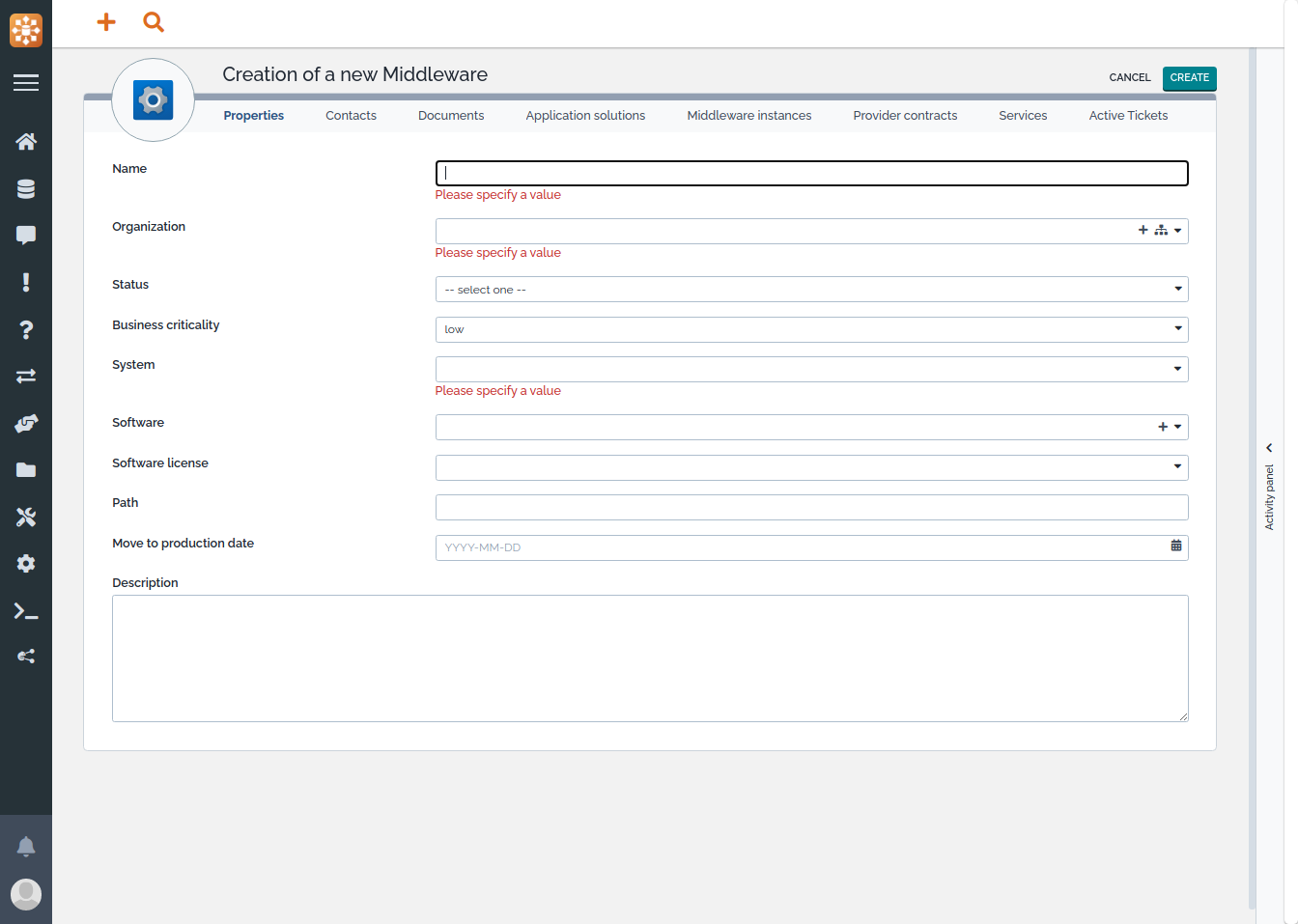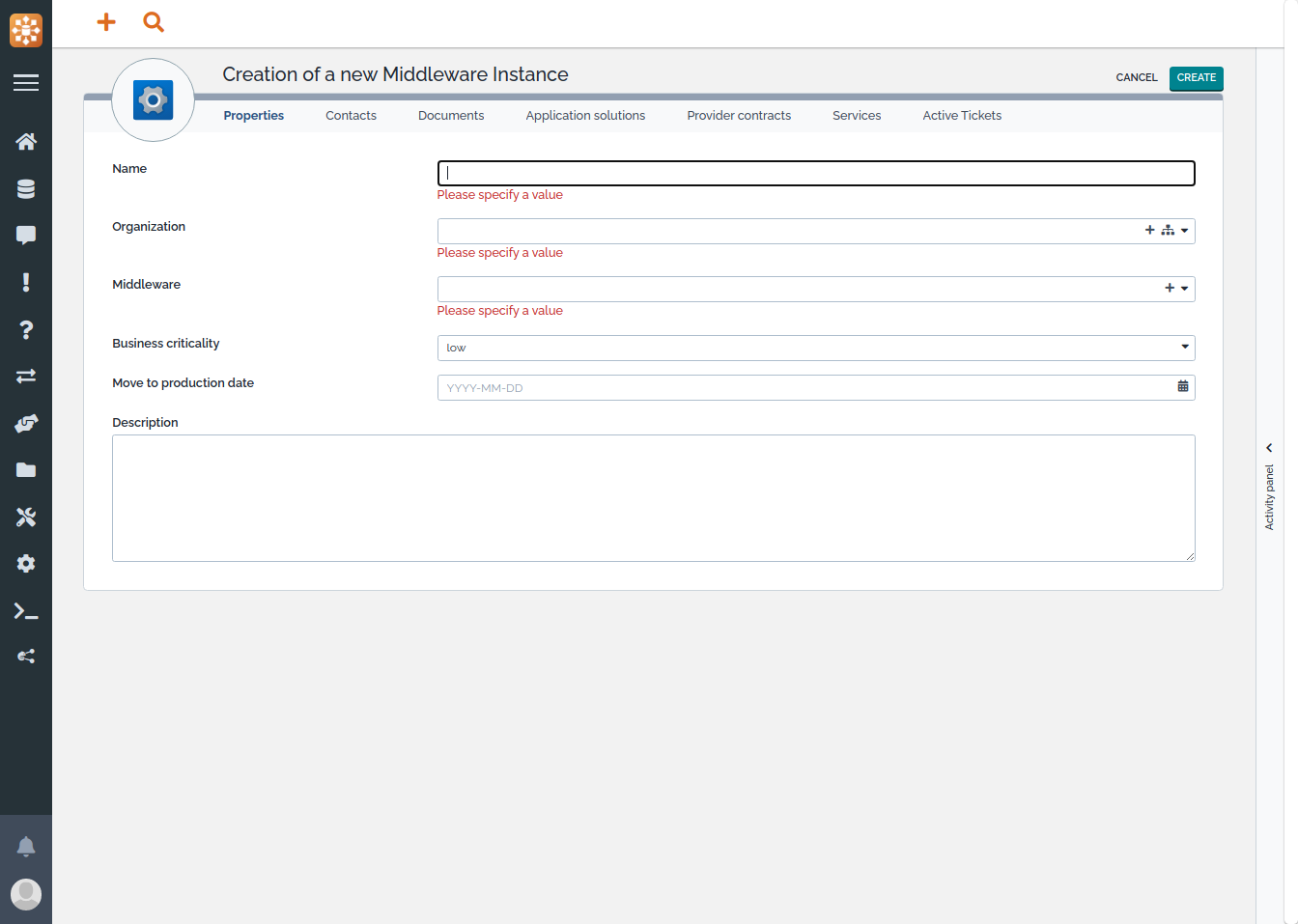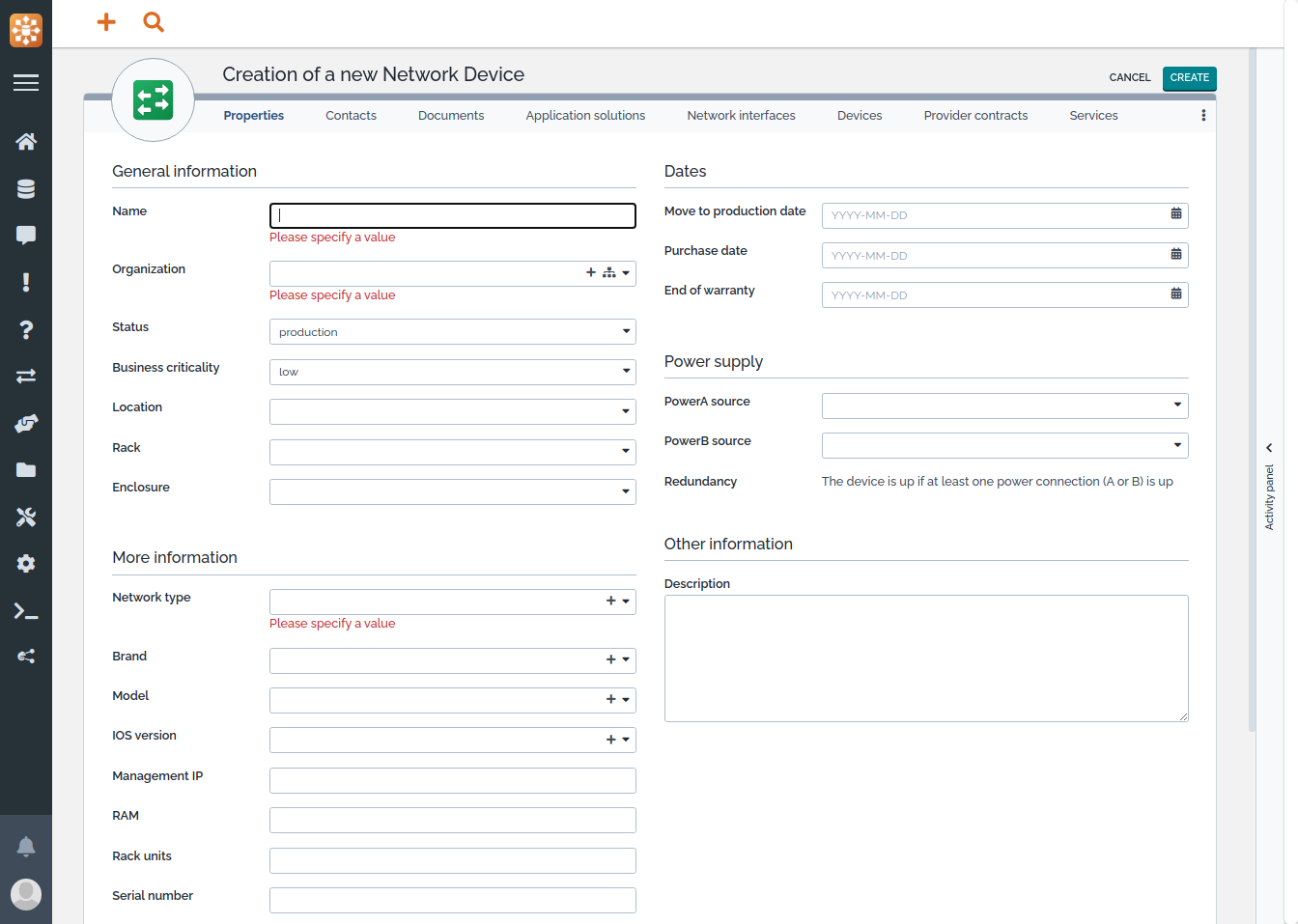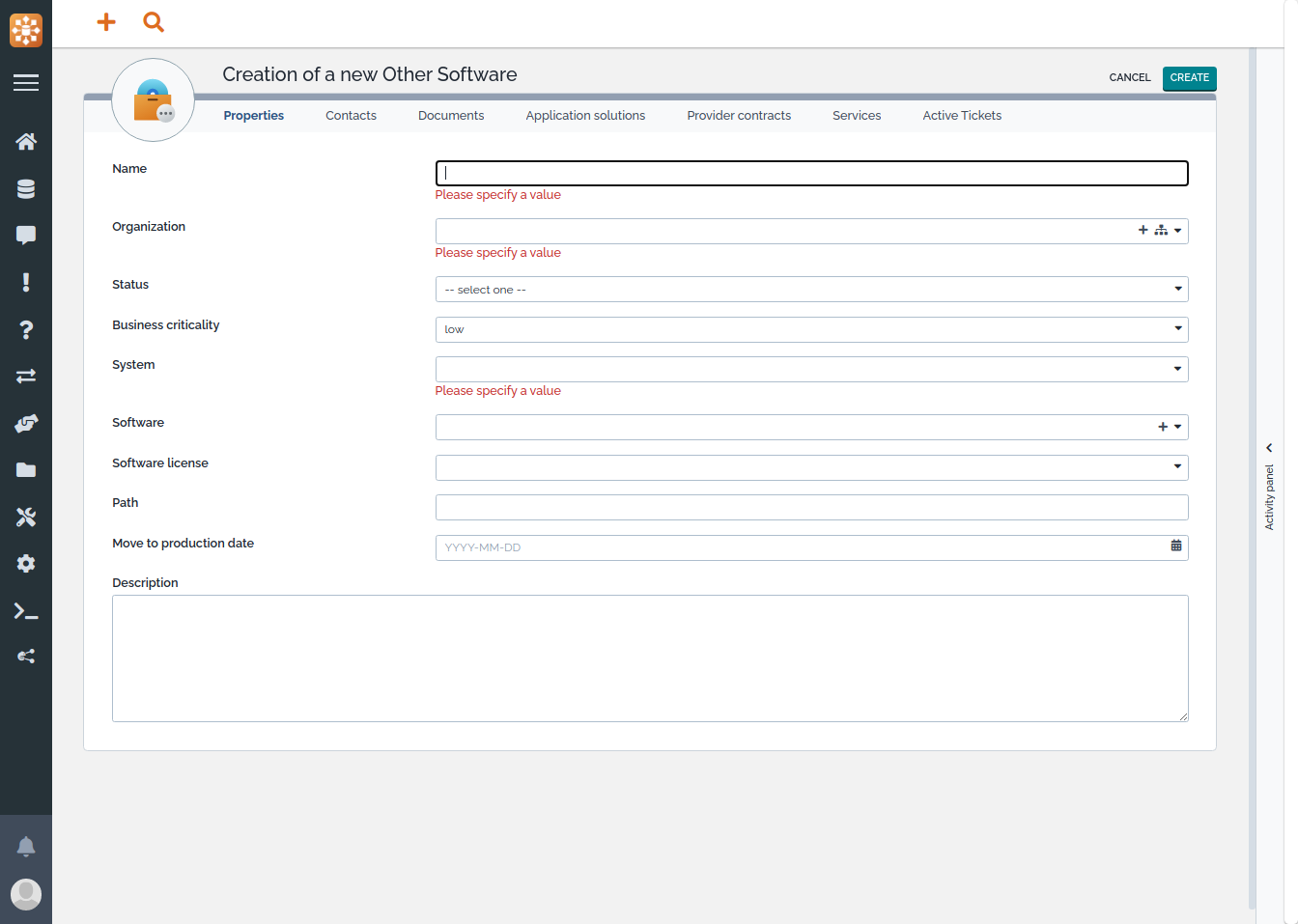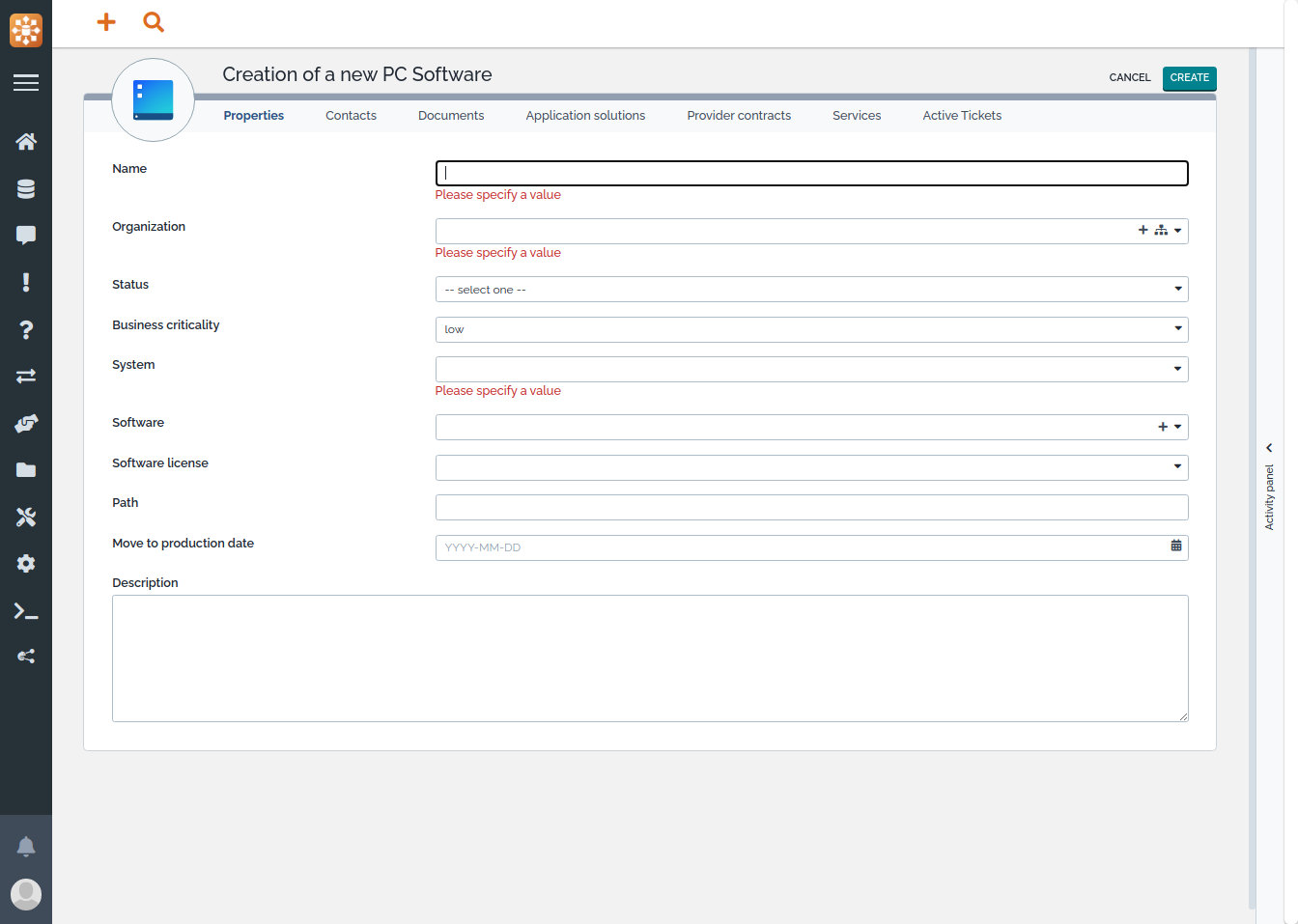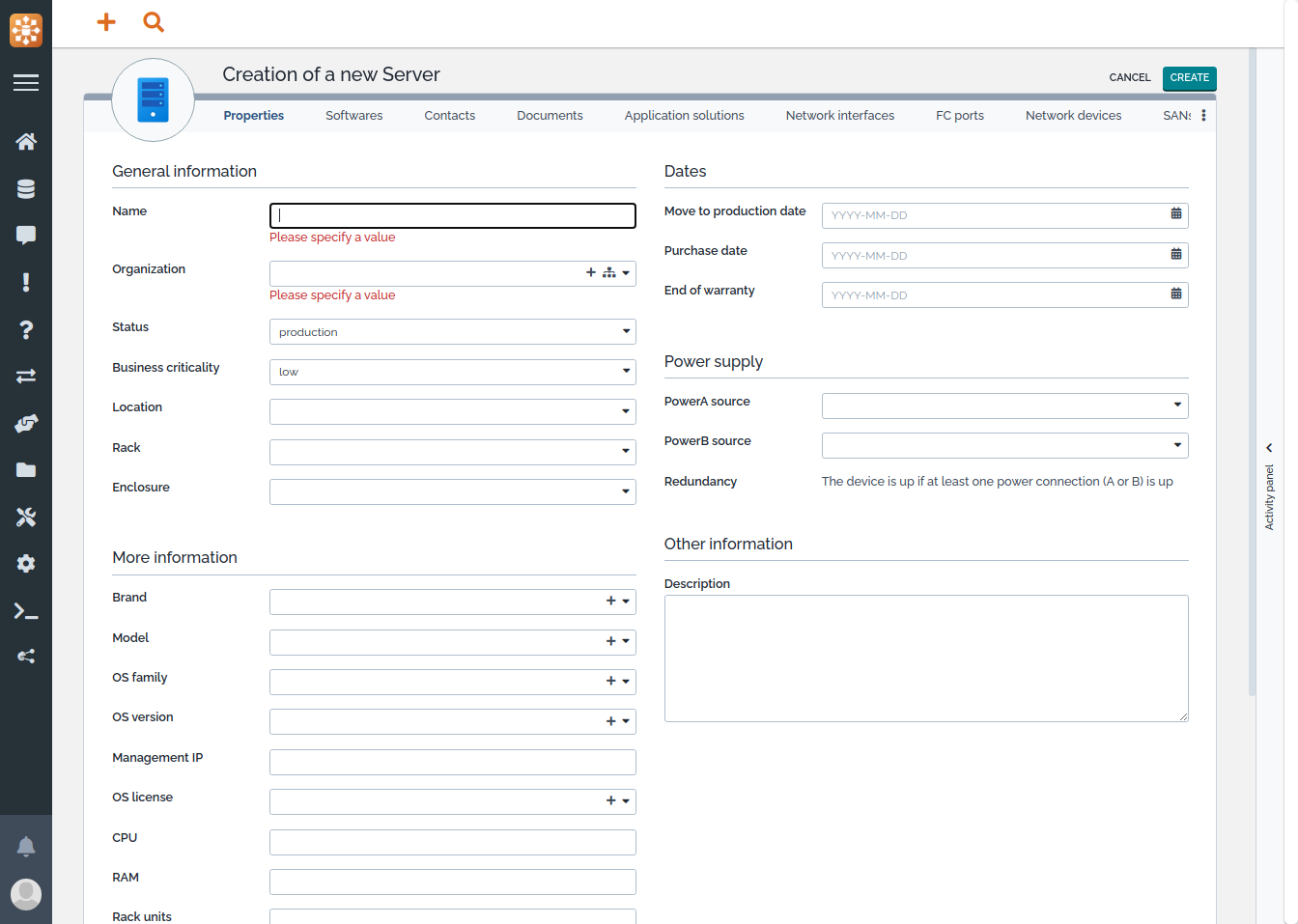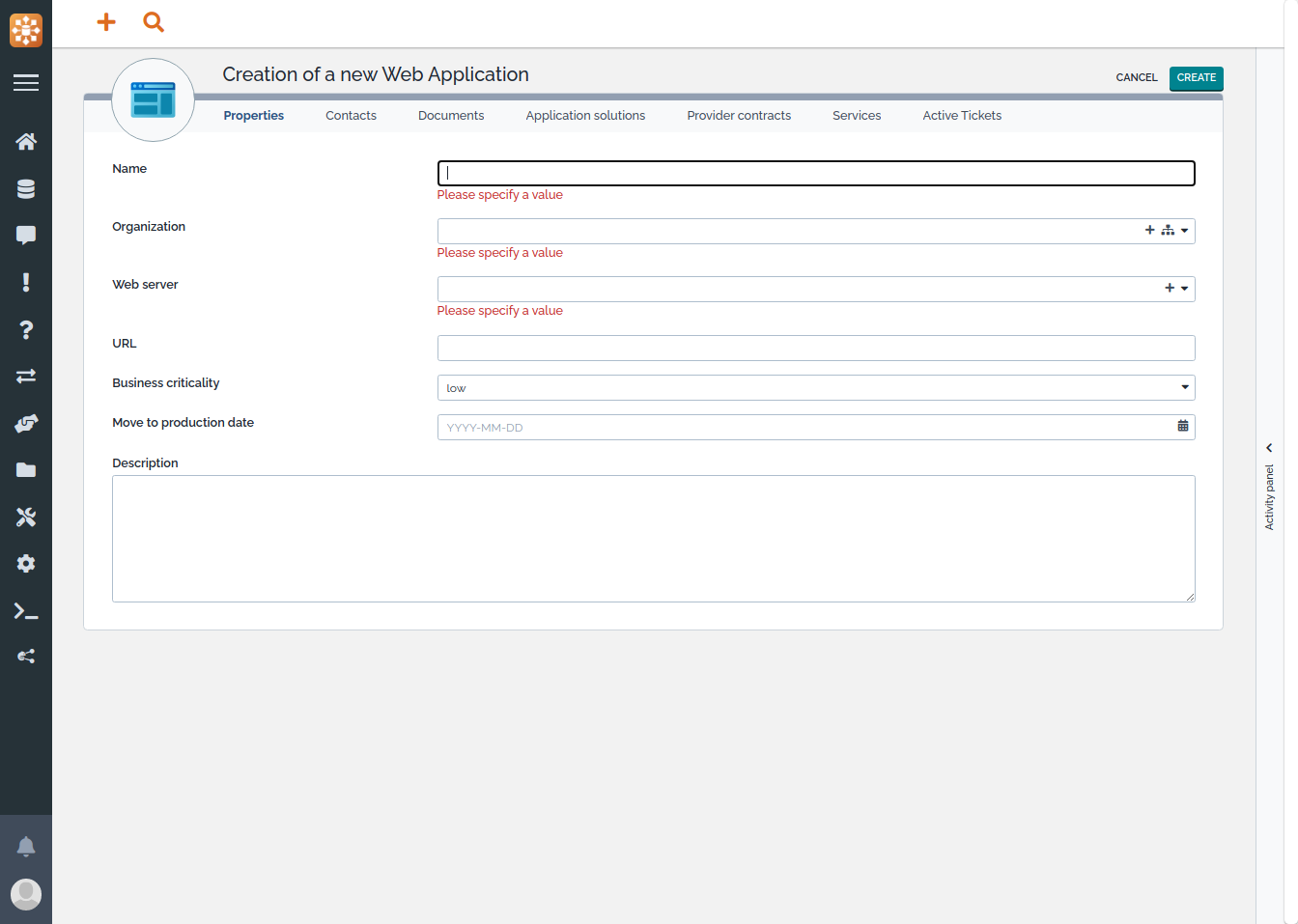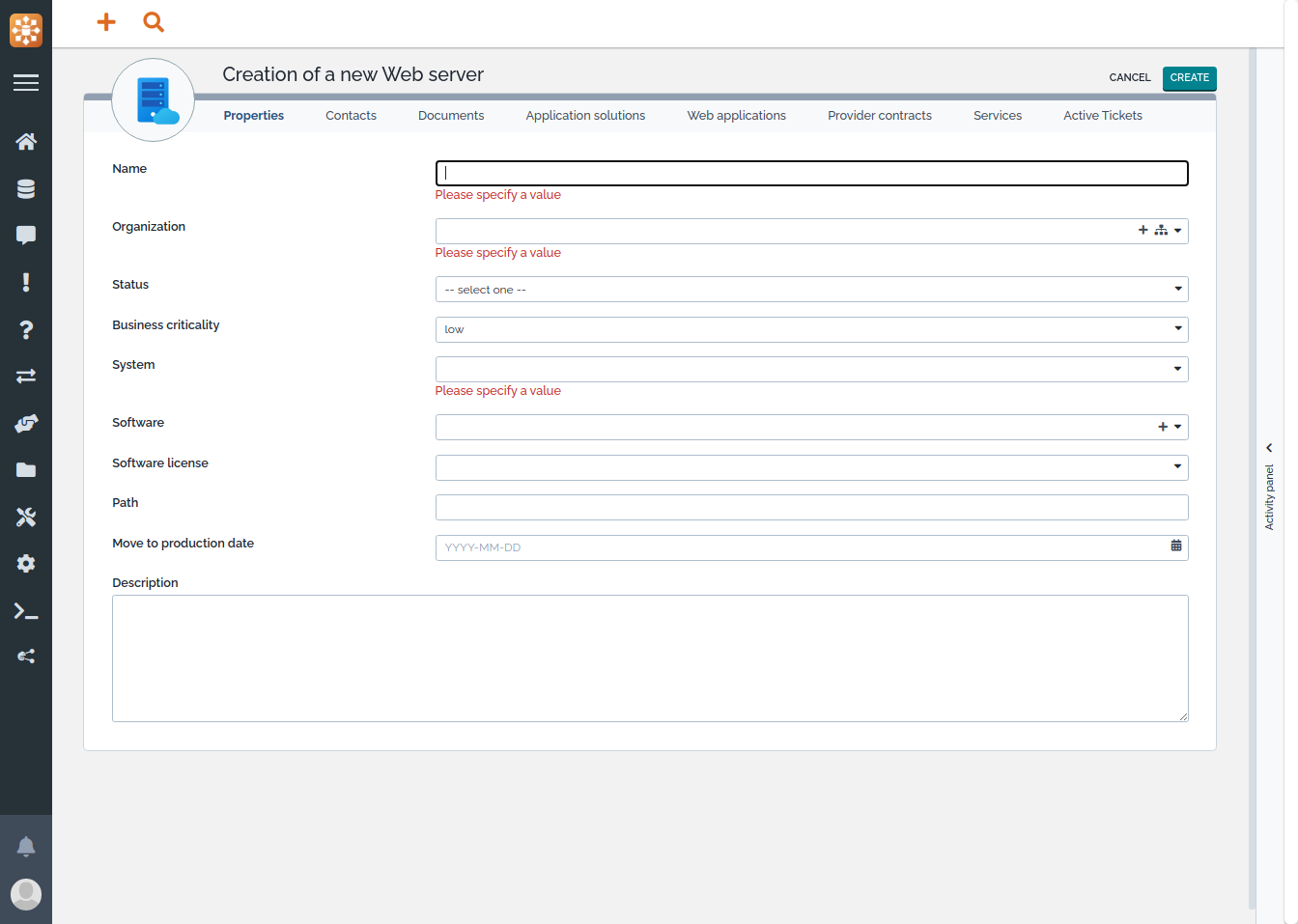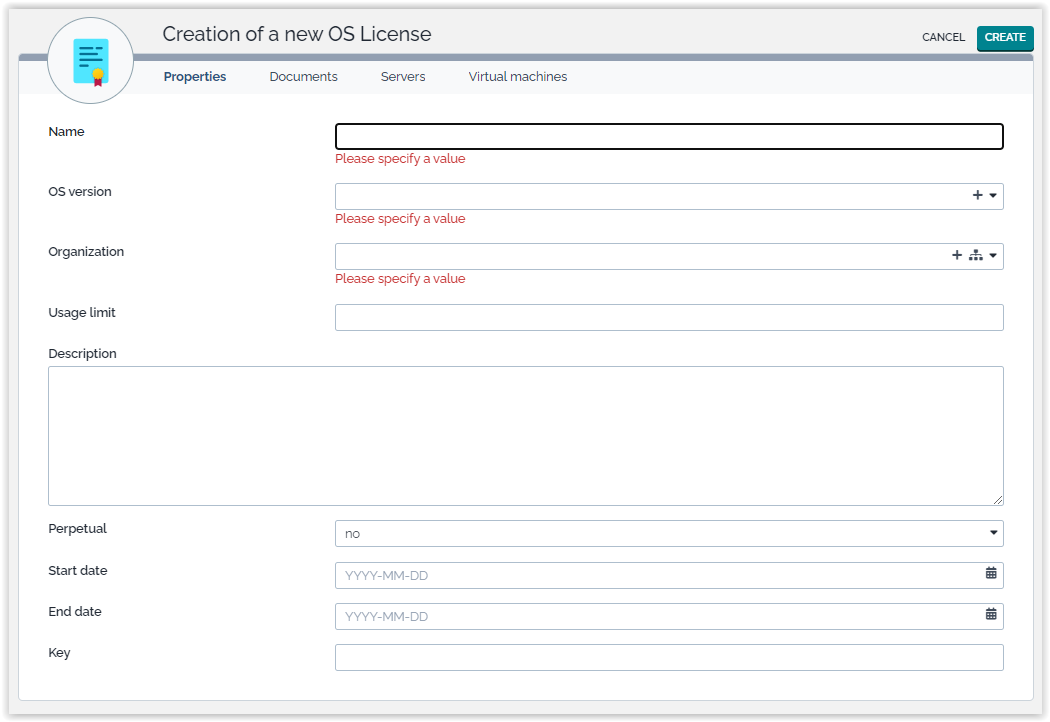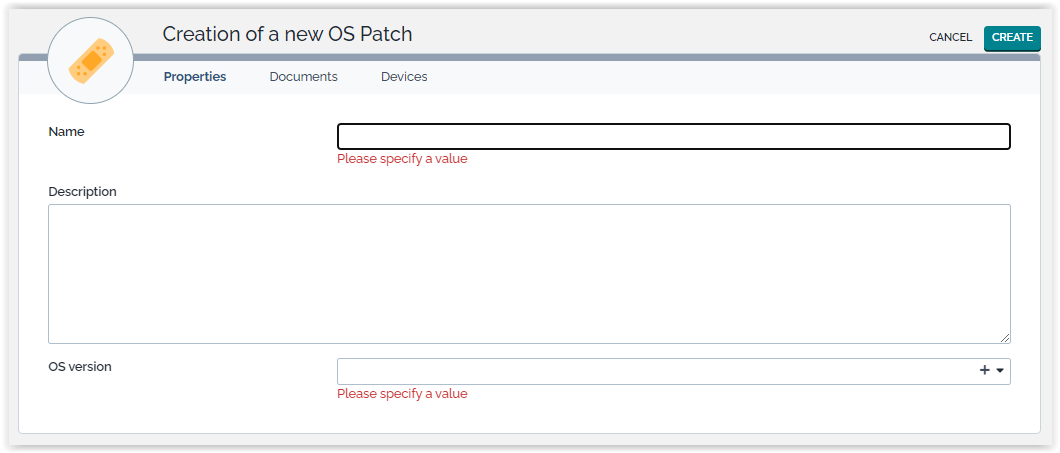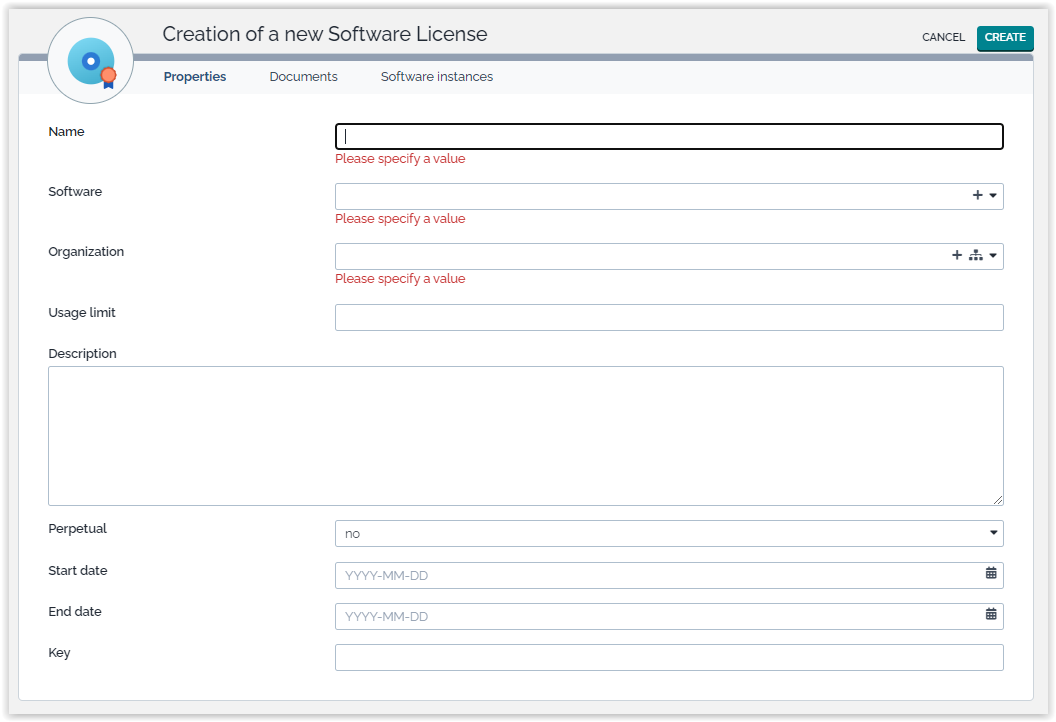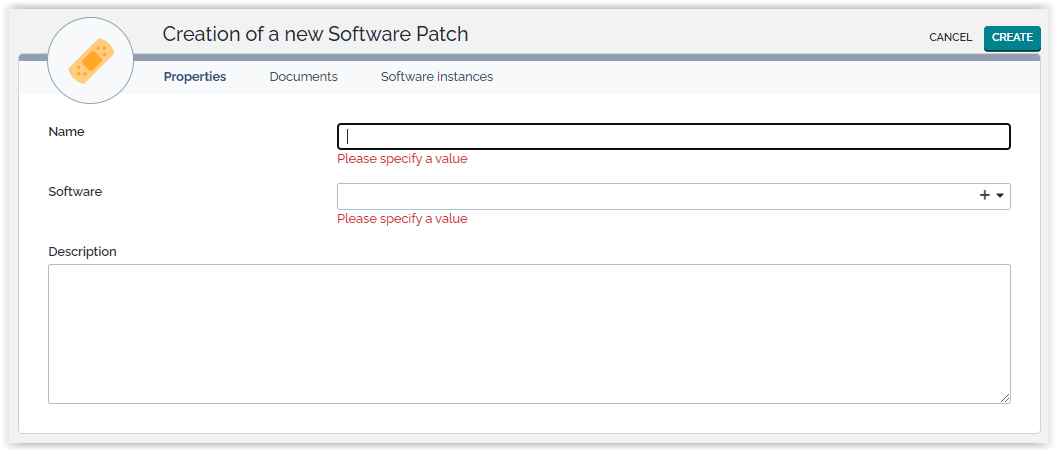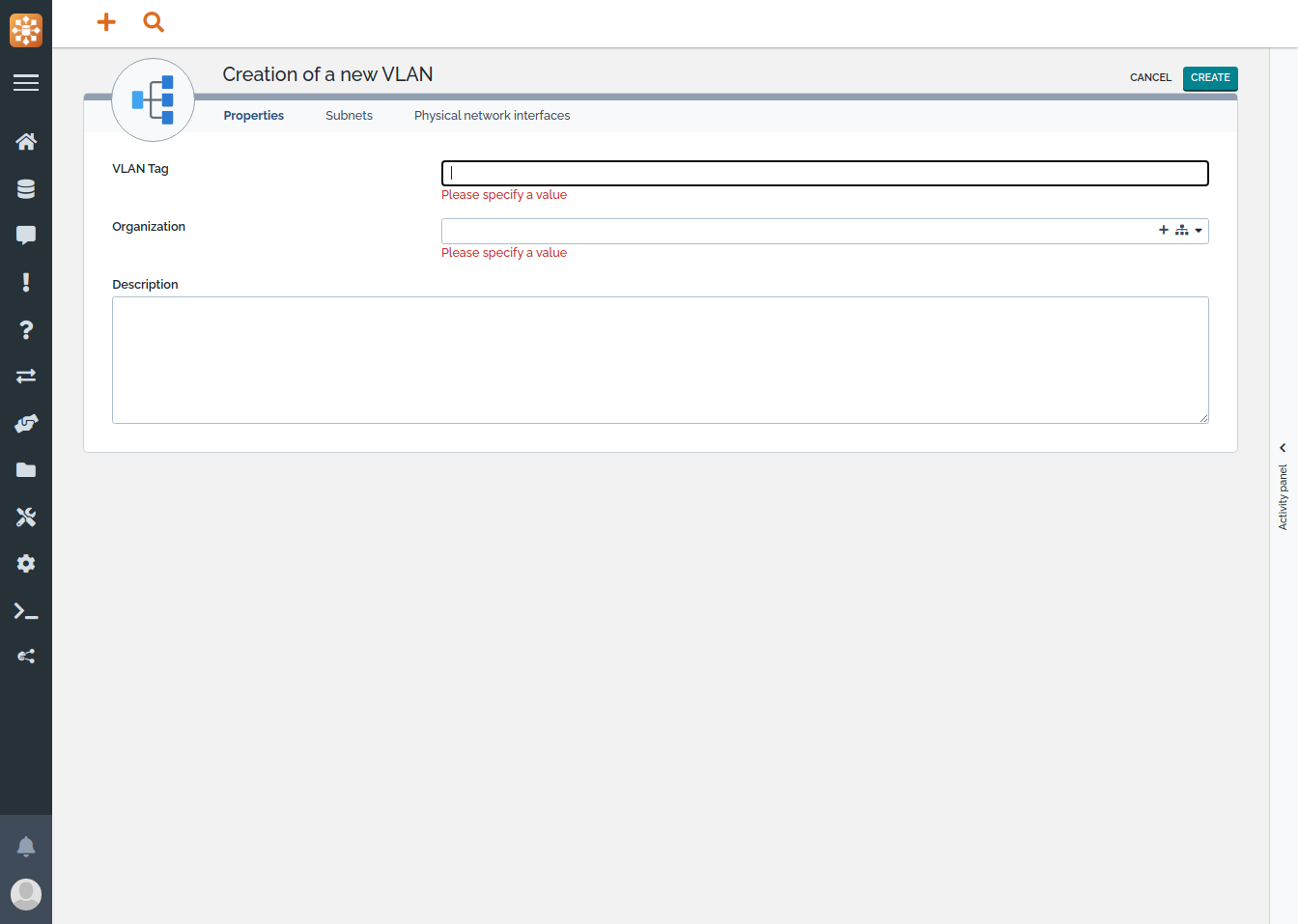Configuration Management (CMDB) Module
The Configuration Management module is mandatory module of iTop. It contains the definition of all the basic building blocks of the CMDB: Organizations, Contacts (Persons and Teams) as well as the usual physical devices (Servers, Network Devices…), software elements (DB Server, Database Schemas, Licences, Patches…) and the relations between all these objects.
Contacts
Person
![]() The class Person is
used to describe physical persons as contacts in the CMDB. Persons
can be grouped into Teams. Persons can be linked to other
configuration items (for example to describe who to contact in case
of problem with an application). In iTop the caller of a User
request is a Person as well as the agent assigned to resolve
it.
The class Person is
used to describe physical persons as contacts in the CMDB. Persons
can be grouped into Teams. Persons can be linked to other
configuration items (for example to describe who to contact in case
of problem with an application). In iTop the caller of a User
request is a Person as well as the agent assigned to resolve
it.
Person Properties
| Name | Type | Mandatory? |
|---|---|---|
| Last Name | Alphanumeric string | Yes |
| First Name | Alphanumeric string | Yes |
| Organization | Foreign key to a(n) Organization | Yes |
| Status | Possible values: Active, Inactive | Yes |
| Location | Foreign key to a(n) Location | No |
| Function | Alphanumeric string | No |
| Manager | Foreign key to a(n) Person | No |
| Employee number | Alphanumeric string | No |
| Email address | No | |
| Notification | Possible values: no, yes | No |
| Phone | Alphanumeric string | No |
| Mobile phone | Alphanumeric string | No |
Tabs
| Tab | Description |
|---|---|
| Teams | All the teams this person belongs to |
| Tickets | All the tickets this person is the caller |
| CIs | All the configuration items linked to this contact |
Creating a new Person
Type the Class name in the Quick create area to
create a new object, then fill the form and press the
Create button.
Team
![]() A team represents a
group of persons. In iTop, Teams can be used to: associate a set of
persons to a given configuration item, create a “workgroup” for
assigning tickets or group persons for receiving notifications.
A team represents a
group of persons. In iTop, Teams can be used to: associate a set of
persons to a given configuration item, create a “workgroup” for
assigning tickets or group persons for receiving notifications.
Team Properties
| Name | Type | Mandatory? |
|---|---|---|
| Name | Alphanumeric string | Yes |
| Status | Possible values: Active, Inactive | Yes |
| Organization | Foreign key to a(n) Organization | Yes |
| Email address | No | |
| Phone | Alphanumeric string | No |
| Notification | Possible values: no, yes | No |
| Function | Alphanumeric string | No |
Tabs
| Tab | Description |
|---|---|
| Members | All the people belonging to this team |
| Tickets | All the tickets assigned to this team |
| CIs | All the configuration items linked to this contact |
Creating a new Team
Type the Class name in the Quick create area to
create a new object, then fill the form and press the
Create button.
To add members to the Team, click on the tab “Members” and use the buttons to Add/Remove Persons from the list.
You can also specify a “Role” for each member of the Team.
Documents
There are several types of documents in iTop. All of them can be managed from the “Documents” menu in the “Configuration Management” section
Document File
![]() A File Document is
used to upload documentation that can be shared accross multiple
objects in the CMDB. Once a document (in any format: Word, PDF,
Spreadsheet, etc.) has been uploaded into iTop, it can be
“attached” to many different configuration items that share the
same documentation. This is useful for processing instructions,
technical documentation, etc. that need to be referenced from
several places in the CMDB.
A File Document is
used to upload documentation that can be shared accross multiple
objects in the CMDB. Once a document (in any format: Word, PDF,
Spreadsheet, etc.) has been uploaded into iTop, it can be
“attached” to many different configuration items that share the
same documentation. This is useful for processing instructions,
technical documentation, etc. that need to be referenced from
several places in the CMDB.
-
The maximum upload size configured on the web server
-
The maximum size of a MySQL packet configured on the MySQL server
Document File Properties
| Name | Type | Mandatory? |
|---|---|---|
| Name | Alphanumeric string | Yes |
| Organization | Foreign key to a(n) Organization | Yes |
| Status | Possible values: Draft, Obsolete, Published | No |
| Version | Alphanumeric string | No |
| Document type | Foreign key to a(n) Document Type | No |
| Description | Multiline character string | No |
| File | Any binary content (document) | Yes |
Tabs
| Tab | Description |
|---|---|
| CIs | All the configuration items linked to this document |
| Contracts | All the contracts linked to this document |
| Services | All the services linked to this document |
Document Note
![]() A Note is used to
store a short text document. HTML formatting of Notes is
supported using the WYSIWYG editor.
A Note is used to
store a short text document. HTML formatting of Notes is
supported using the WYSIWYG editor.
Document Note Properties
| Name | Type | Mandatory? |
|---|---|---|
| Name | Alphanumeric string | Yes |
| Organization | Foreign key to a(n) Organization | Yes |
| Status | Possible values: Draft, Obsolete, Published | No |
| Version | Alphanumeric string | No |
| Document type | Foreign key to a(n) Document Type | No |
| Description | Multiline character string | No |
| Text | HTML string | Yes |
Tabs
| Tab | Description |
|---|---|
| CIs | All the configuration items linked to this document |
| Contracts | All the contracts linked to this document |
| Services | All the services linked to this document |
Document Web
![]() Web documents are used
to store hyperlinks to external applications or documents. Think to
them as “pointers” to external documents.
Web documents are used
to store hyperlinks to external applications or documents. Think to
them as “pointers” to external documents.
Document Web Properties
| Name | Type | Mandatory? |
|---|---|---|
| Name | Alphanumeric string | Yes |
| Organization | Foreign key to a(n) Organization | Yes |
| Status | Possible values: Draft, Obsolete, Published | No |
| Version | Alphanumeric string | No |
| Description | Multiline character string | No |
| URL | Absolute or relative URL as a text string | No |
Tabs
| Tab | Description |
|---|---|
| CIs | All the configuration items linked to this document |
| Contracts | All the contracts linked to this document |
| Services | All the services linked to this document |
Configuration Items
Application Solution
![]() Application Solutions
describe complex applications that are made of (or depend on)
several basic components. They are a specialized type of “Group”
for documenting large applications. The main information conveyed
by an Application Solution is its list of relationships.
Application Solutions
describe complex applications that are made of (or depend on)
several basic components. They are a specialized type of “Group”
for documenting large applications. The main information conveyed
by an Application Solution is its list of relationships.
Application Solution Properties
| Name | Type | Mandatory? |
|---|---|---|
| Name | Alphanumeric string | Yes |
| Organization | Foreign key to a(n) Organization | Yes |
| Status | Possible values: active, inactive | No |
| Business criticity | Possible values: high, low, medium | No |
| Move to production date | Date (year-month-day) | No |
| Description | Multiline character string | No |
Tabs
| Tab | Description |
|---|---|
| Contacts | All the contacts for this configuration item |
| Documents | All the documents linked to this configuration item |
| Tickets | All the tickets for this configuration item |
| CIs | All the configuration items that compose this application solution |
| Business processes | All the business processes depending on this application solution |
| Provider contracts | All the provider contracts for this configuration item |
| Services | All the services impacted by this configuration item |
Creating a new Application Solution
Type the Class name in the Quick create area to
create a new object, then fill the form and press the
Create button.
To link other configuration items to the new Application Solution, click on the tab “CIs” and use the buttons to Add/Remove CIs from the list. The tab “Contacts” is for managing the relationships with Contacts, etc.
Relations
-
Impacts: an Application Solution is considered as impacting all its related Business Processes (listed in the tab “Business Processes”).
-
Depends on: an Application Solution is considered as depending on all its related CIs (listed in the tab “CIs”).
Business Process
![]() A Business Process is
used to document a high-level process or an important application
for the operations. It is quite similar to an Application Solution
but for describing higher level applications or whole processes in
the organization. The main information conveyed by a Business
Process is its list of relationships with Application Solutions and
Contacts.
A Business Process is
used to document a high-level process or an important application
for the operations. It is quite similar to an Application Solution
but for describing higher level applications or whole processes in
the organization. The main information conveyed by a Business
Process is its list of relationships with Application Solutions and
Contacts.
Business Process Properties
| Name | Type | Mandatory? |
|---|---|---|
| Name | Alphanumeric string | Yes |
| Organization | Foreign key to a(n) Organization | Yes |
| Status | Possible values: active, inactive | No |
| Business criticity | Possible values: high, low, medium | No |
| Move to production date | Date (year-month-day) | No |
| Description | Multiline character string | No |
Tabs
| Tab | Description |
|---|---|
| Contacts | All the contacts for this configuration item |
| Documents | All the documents linked to this configuration item |
| Tickets | All the tickets for this configuration item |
| Application solutions | All the application solutions that impact this business process |
Creating a new Business Process
The creation of a Business Process object is similar to the creation of an Application Solution, except that its components are Application Solutions instead of any CIs.
Relations
-
Impacts: no additional CIs are impacted by a Business Process.
-
Depends on: a Business Process is considered as depending on all its related Application Solutions (listed in the tab “Application Solutions”).
DB Server
![]() An instance of a
database server software (like MySQL, Oracle, SQL Server, DB2…)
running on a particular system (PC, Server or Virtual Machine).
An instance of a
database server software (like MySQL, Oracle, SQL Server, DB2…)
running on a particular system (PC, Server or Virtual Machine).
DB Server Properties
| Name | Type | Mandatory? |
|---|---|---|
| Name | Alphanumeric string | Yes |
| Organization | Foreign key to a(n) Organization | Yes |
| Status | Possible values: active, inactive | No |
| Business criticity | Possible values: high, low, medium | No |
| System | Foreign key to a(n) Functional CI | Yes |
| Software | Foreign key to a(n) Software | No |
| Software licence | Foreign key to a(n) Software Licence | No |
| Path | Alphanumeric string | No |
| Move to production date | Date (year-month-day) | No |
| Description | Multiline character string | No |
Tabs
| Tab | Description |
|---|---|
| Contacts | All the contacts for this configuration item |
| Documents | All the documents linked to this configuration item |
| Tickets | All the tickets for this configuration item |
| Application solutions | All the application solutions depending on this configuration item |
| DB schemas | All the database schemas for this DB server |
| Provider contracts | All the provider contracts for this configuration item |
| Services | All the services impacted by this configuration item |
Creating a new DB Server
Type the Class name in the Quick create area to
create a new object, then fill the form and press the
Create button.
Relations
-
Impacts: a DB Server impacts all its Database Schemas, as well as the Application Solutions it belong to. A DB Server also impacts the contacts (Persons or Teams) linked to it.
-
Depends on: a DB Server is considered as depending on the system (PC, Server or Virtual Machine) on which it runs.
Database Schema
Database Schema Properties
| Name | Type | Mandatory? |
|---|---|---|
| Name | Alphanumeric string | Yes |
| Organization | Foreign key to a(n) Organization | Yes |
| DB server | Foreign key to a(n) DB Server | Yes |
| Business criticity | Possible values: high, low, medium | No |
| Move to production date | Date (year-month-day) | No |
| Description | Multiline character string | No |
Tabs
| Tab | Description |
|---|---|
| Contacts | All the contacts for this configuration item |
| Documents | All the documents linked to this configuration item |
| Tickets | All the tickets for this configuration item |
| Application solutions | All the application solutions depending on this configuration item |
| Provider contracts | All the provider contracts for this configuration item |
| Services | All the services impacted by this configuration item |
Creating a new Database Schema
Type the Class name in the Quick create area to
create a new object, then fill the form and press the
Create button.
Relations
-
Impacts: a Database Schema impacts all the Application Solutions it belongs to.
-
Depends on: a Database Schema is considered as depending on its DB Server.
Middleware
![]() An instance of a
middleware software (software offering services to other software,
or enterprise integration software) installed on a particular
system (PC, Server or Virtual Machine). For example: Tomcat, JBoss,
Talend, Microsoft BizTalk, IBM Websphere or Lotus Domino can be put
under this category.
An instance of a
middleware software (software offering services to other software,
or enterprise integration software) installed on a particular
system (PC, Server or Virtual Machine). For example: Tomcat, JBoss,
Talend, Microsoft BizTalk, IBM Websphere or Lotus Domino can be put
under this category.
Middleware Properties
| Name | Type | Mandatory? |
|---|---|---|
| Name | Alphanumeric string | Yes |
| Organization | Foreign key to a(n) Organization | Yes |
| Status | Possible values: active, inactive | No |
| Business criticity | Possible values: high, low, medium | No |
| System | Foreign key to a(n) Functional CI | Yes |
| Software | Foreign key to a(n) Software | No |
| Software licence | Foreign key to a(n) Software Licence | No |
| Path | Alphanumeric string | No |
| Move to production date | Date (year-month-day) | No |
| Description | Multiline character string | No |
Tabs
| Tab | Description |
|---|---|
| Contacts | All the contacts for this configuration item |
| Documents | All the documents linked to this configuration item |
| Tickets | All the tickets for this configuration item |
| Application solutions | All the application solutions depending on this configuration item |
| Middleware instances | All the middleware instances provided by this middleware |
| Provider contracts | All the provider contracts for this configuration item |
| Services | All the services impacted by this configuration item |
Creating a new Middleware
Type the Class name in the Quick create area to
create a new object, then fill the form and press the
Create button.
Relations
-
Impacts: a Middleware impacts all its Middleware Instances, as well as the Application Solutions it belong to. A Middleware also impacts the contacts (Persons or Teams) linked to it.
-
Depends on: a Middleware is considered as depending on the system (PC, Server or Virtual Machine) on which it runs.
Middleware Instance
![]() A particular
application instance (or service) provided by an installed
middleware software. For example a web application deployed with
Tomcat can be documented as a Middleware Instance.
A particular
application instance (or service) provided by an installed
middleware software. For example a web application deployed with
Tomcat can be documented as a Middleware Instance.
Middleware Instance Properties
| Name | Type | Mandatory? |
|---|---|---|
| Name | Alphanumeric string | Yes |
| Organization | Foreign key to a(n) Organization | Yes |
| Middleware | Foreign key to a(n) Middleware | Yes |
| Business criticity | Possible values: high, low, medium | No |
| Move to production date | Date (year-month-day) | No |
| Description | Multiline character string | No |
Tabs
| Tab | Description |
|---|---|
| Contacts | All the contacts for this configuration item |
| Documents | All the documents linked to this configuration item |
| Tickets | All the tickets for this configuration item |
| Application solutions | All the application solutions depending on this configuration item |
| Provider contracts | All the provider contracts for this configuration item |
| Services | All the services impacted by this configuration item |
Creating a new Middleware Instance
Type the Class name in the Quick create area to
create a new object, then fill the form and press the
Create button.
Relations
-
Impacts: a Middleware Instance impacts all the Application Solutions it belong to. A Middleware Instance also impacts the contacts (Persons or Teams) linked to it.
-
Depends on: a Middleware Instance is considered as depending on its Middleware.
Network Device
Network Device Properties
| Name | Type | Mandatory? |
|---|---|---|
| Name | Alphanumeric string | Yes |
| Organization | Foreign key to a(n) Organization | Yes |
| Status | Possible values: implementation, obsolete, production, stock | No |
| Business criticity | Possible values: high, low, medium | No |
| Location | Foreign key to a(n) Location | No |
| Rack | Foreign key to a(n) Rack | No |
| Enclosure | Foreign key to a(n) Enclosure | No |
| Network type | Foreign key to a(n) Network Device Type | Yes |
| Brand | Foreign key to a(n) Brand | No |
| Model | Foreign key to a(n) Model | No |
| IOS version | Foreign key to a(n) IOS Version | No |
| Management IP | IP Address | No |
| RAM | Alphanumeric string | No |
| Rack units | Numeric value (could be negative) | No |
| Serial number | Alphanumeric string | No |
| Asset number | Alphanumeric string | No |
| Move to production date | Date (year-month-day) | No |
| Purchase date | Date (year-month-day) | No |
| End of warranty | Date (year-month-day) | No |
| PowerA source | Foreign key to a(n) Power Connection | No |
| PowerB source | Foreign key to a(n) Power Connection | No |
| Description | Multiline character string | No |
Tabs
| Tab | Description |
|---|---|
| Contacts | All the contacts for this configuration item |
| Documents | All the documents linked to this configuration item |
| Tickets | All the tickets for this configuration item |
| Network interfaces | All the physical network interfaces |
| Devices | All the devices connected to this network device |
| Provider contracts | All the provider contracts for this configuration item |
| Services | All the services impacted by this configuration item |
Creating a new Network Device
Type the Class name in the Quick create area to
create a new object, then fill the form and press the
Create button.
Relations
-
Impacts: a Network Device impacts all the devices connected to it (Servers, PCs, SAN Switches, NAS, Storage Systems, other Network Devices, etc.), the Application Solutions it belongs to and all the contacts (Persons or Teams) directly linked to it.
-
Depends on: a Network Device is considered as depending on the other Network Devices and SAN Switches it is connected to. If the Network Devices is located in an Enclosure, it depends on it.
Other Software
![]() Any type of software
that do not fit in the other categories: PC Software, Middleware,
DB server or Web Server.
Any type of software
that do not fit in the other categories: PC Software, Middleware,
DB server or Web Server.
Other Software Properties
| Name | Type | Mandatory? |
|---|---|---|
| Name | Alphanumeric string | Yes |
| Organization | Foreign key to a(n) Organization | Yes |
| Status | Possible values: active, inactive | No |
| Business criticity | Possible values: high, low, medium | No |
| System | Foreign key to a(n) Functional CI | Yes |
| Software | Foreign key to a(n) Software | No |
| Software licence | Foreign key to a(n) Software Licence | No |
| Path | Alphanumeric string | No |
| Move to production date | Date (year-month-day) | No |
| Description | Multiline character string | No |
Tabs
| Tab | Description |
|---|---|
| Contacts | All the contacts for this configuration item |
| Documents | All the documents linked to this configuration item |
| Tickets | All the tickets for this configuration item |
| Application solutions | All the application solutions depending on this configuration item |
| Provider contracts | All the provider contracts for this configuration item |
| Services | All the services impacted by this configuration item |
Creating a new Other Software
Type the Class name in the Quick create area to
create a new object, then fill the form and press the
Create button.
Relations
-
Impacts: an Other Software impacts all its instances, the Application Solutions it belongs to and all the contacts (Persons or Teams) directly linked to it.
-
Depends on: an Other Software is considered as depending on the system (PC, Server or Virtual Machine) on which it runs.
PC Software
![]() An instance of a
software application installed on a PC. (For example: an instance
of MS Office, Corel Draw, Adobe Photoshop or Filezilla).
An instance of a
software application installed on a PC. (For example: an instance
of MS Office, Corel Draw, Adobe Photoshop or Filezilla).
PC Software Properties
| Name | Type | Mandatory? |
|---|---|---|
| Name | Alphanumeric string | Yes |
| Organization | Foreign key to a(n) Organization | Yes |
| Status | Possible values: active, inactive | No |
| Business criticity | Possible values: high, low, medium | No |
| System | Foreign key to a(n) Functional CI | Yes |
| Software | Foreign key to a(n) Software | No |
| Software licence | Foreign key to a(n) Software Licence | No |
| Path | Alphanumeric string | No |
| Move to production date | Date (year-month-day) | No |
| Description | Multiline character string | No |
Tabs
| Tab | Description |
|---|---|
| Contacts | All the contacts for this configuration item |
| Documents | All the documents linked to this configuration item |
| Tickets | All the tickets for this configuration item |
| Application solutions | All the application solutions depending on this configuration item |
| Provider contracts | All the provider contracts for this configuration item |
| Services | All the services impacted by this configuration item |
Creating a new PC Software
Type the Class name in the Quick create area to
create a new object, then fill the form and press the
Create button.
Relations
-
Impacts: a PC Software impacts all its instances, the Application Solutions it belongs to and all the contacts (Persons or Teams) directly linked to it.
-
Depends on: a PC Software is considered as depending on the PC on which it runs.
Server
![]() A Server is typically
used in iTop to document a physical server machine. The Server
object documents asset management information, physical
characteristics and operational informations (contracts and
services). A Server can be related to software components, contacts
and documents. More relationships can be added to Servers by other
modules like the module “Advanced Storage”.
A Server is typically
used in iTop to document a physical server machine. The Server
object documents asset management information, physical
characteristics and operational informations (contracts and
services). A Server can be related to software components, contacts
and documents. More relationships can be added to Servers by other
modules like the module “Advanced Storage”.
Server Properties
| Name | Type | Mandatory? |
|---|---|---|
| Name | Alphanumeric string | Yes |
| Organization | Foreign key to a(n) Organization | Yes |
| Status | Possible values: implementation, obsolete, production, stock | No |
| Business criticity | Possible values: high, low, medium | No |
| Location | Foreign key to a(n) Location | No |
| Rack | Foreign key to a(n) Rack | No |
| Enclosure | Foreign key to a(n) Enclosure | No |
| Brand | Foreign key to a(n) Brand | No |
| Model | Foreign key to a(n) Model | No |
| OS family | Foreign key to a(n) OS Family | No |
| OS version | Foreign key to a(n) OS Version | No |
| Management IP | IP Address | No |
| OS licence | Foreign key to a(n) OS Licence | No |
| CPU | Alphanumeric string | No |
| RAM | Alphanumeric string | No |
| Rack units | Numeric value (could be negative) | No |
| Serial number | Alphanumeric string | No |
| Asset number | Alphanumeric string | No |
| Move to production date | Date (year-month-day) | No |
| Purchase date | Date (year-month-day) | No |
| End of warranty | Date (year-month-day) | No |
| PowerA source | Foreign key to a(n) Power Connection | No |
| PowerB source | Foreign key to a(n) Power Connection | No |
| Description | Multiline character string | No |
Tabs
| Tab | Description |
|---|---|
| Softwares | All the softwares installed on this configuration item |
| Contacts | All the contacts for this configuration item |
| Documents | All the documents linked to this configuration item |
| Tickets | All the tickets for this configuration item |
| Network interfaces | All the physical network interfaces |
| FC ports | All the fiber channel interfaces for this device |
| Network devices | All network devices connected to this device |
| SANs | All the SAN switches connected to this device |
| Logical volumes | All the logical volumes connected to this server |
| Provider contracts | All the provider contracts for this configuration item |
| Services | All the services impacted by this configuration item |
Creating a new Server
Type the Class name in the Quick create area to
create a new object, then fill the form and press the
Create button.
Relations
-
Impacts: a Server impacts all the software instances running on it, as well as hypervisors. A Server is also considered as impacting any Application Solution it belongs to.
-
Depends on: a Server is considered as depending on the Logical Volumes, SAN Switches and the Network Devices it is connected to. If the Server is located in an Enclosure, it is considered as depending on it.
Web Application
![]() An instance of an
application accessible using a web browser and that runs on a given
Web Server instance.
An instance of an
application accessible using a web browser and that runs on a given
Web Server instance.
Web Application Properties
| Name | Type | Mandatory? |
|---|---|---|
| Name | Alphanumeric string | Yes |
| Organization | Foreign key to a(n) Organization | Yes |
| Web server | Foreign key to a(n) Web server | Yes |
| URL | Absolute or relative URL as a text string | No |
| Business criticity | Possible values: high, low, medium | No |
| Move to production date | Date (year-month-day) | No |
| Description | Multiline character string | No |
Tabs
| Tab | Description |
|---|---|
| Contacts | All the contacts for this configuration item |
| Documents | All the documents linked to this configuration item |
| Tickets | All the tickets for this configuration item |
| Application solutions | All the application solutions depending on this configuration item |
| Provider contracts | All the provider contracts for this configuration item |
| Services | All the services impacted by this configuration item |
Creating a new Web Application
Type the Class name in the Quick create area to
create a new object, then fill the form and press the
Create button.
Relations
-
Impacts: a Web Application impacts the Application Solutions it belongs to and all the contacts (Persons or Teams) directly linked to the Web Application.
-
Depends on: a Web Application is considered as depending on the Web Server on which it runs.
Web server
Web server Properties
| Name | Type | Mandatory? |
|---|---|---|
| Name | Alphanumeric string | Yes |
| Organization | Foreign key to a(n) Organization | Yes |
| Status | Possible values: active, inactive | No |
| Business criticity | Possible values: high, low, medium | No |
| System | Foreign key to a(n) Functional CI | Yes |
| Software | Foreign key to a(n) Software | No |
| Software licence | Foreign key to a(n) Software Licence | No |
| Path | Alphanumeric string | No |
| Move to production date | Date (year-month-day) | No |
| Description | Multiline character string | No |
Tabs
| Tab | Description |
|---|---|
| Contacts | All the contacts for this configuration item |
| Documents | All the documents linked to this configuration item |
| Tickets | All the tickets for this configuration item |
| Application solutions | All the application solutions depending on this configuration item |
| Web applications | All the web applications available on this web server |
| Provider contracts | All the provider contracts for this configuration item |
| Services | All the services impacted by this configuration item |
Creating a new Web server
Type the Class name in the Quick create area to
create a new object, then fill the form and press the
Create button.
Relations
-
Impacts: a Web Server impacts all the Web Applications running on it, the Application Solutions it belongs to and all the contacts (Persons or Teams) directly linked to the Web Server.
-
Depends on: a Web Server is considered as depending on the system (Server, PC or Virtual machine) on which it runs.
Miscellaneous
Group
![]() Any arbitrary group of
CIs. Groups can be used to define explicit sets of configurations
items for any documentation purpose. For example when doing an
OS migration, it can be
convenient to create a group “Servers to be migrated” and to remove
the servers from the group as the migration progresses.
Any arbitrary group of
CIs. Groups can be used to define explicit sets of configurations
items for any documentation purpose. For example when doing an
OS migration, it can be
convenient to create a group “Servers to be migrated” and to remove
the servers from the group as the migration progresses.
Group Properties
| Name | Type | Mandatory? |
|---|---|---|
| Name | Alphanumeric string | Yes |
| Status | Possible values: Implementation, Obsolete, Production | Yes |
| Organization | Foreign key to a(n) Organization | Yes |
| Type | Alphanumeric string | No |
| Description | Multiline character string | No |
| Parent Group | Foreign key to a parent Group | No |
Tabs
| Tab | Description |
|---|---|
| Linked CIs | All the configuration items linked to this group |
Creating a new Group
Location
![]() A Location object in
iTop is used to document the physical location of other
configuration items. A Location basically has an address and
therefore is most often used to describe a physical site. It is a
good practice to ensure that for a given Organization, Location
names are unique.
A Location object in
iTop is used to document the physical location of other
configuration items. A Location basically has an address and
therefore is most often used to describe a physical site. It is a
good practice to ensure that for a given Organization, Location
names are unique.
Location Properties
| Name | Type | Mandatory? |
|---|---|---|
| Name | Alphanumeric string | Yes |
| Status | Possible values: Active, Inactive | No |
| Owner organization | Foreign key to a(n) Organization | Yes |
| Address | Multiline character string | No |
| Postal code | Alphanumeric string | No |
| City | Alphanumeric string | No |
| Country | Alphanumeric string | No |
Tabs
| Tab | Description |
|---|---|
| Contacts | All the contacts located on this location |
| Devices | All the devices in this location |
Creating a new Location
Type the Class name in the Quick create area to
create a new object, then fill the form and press the
Create button.
OS Licence
![]() A licence contract for
a particular operating system. The licence is related to one
operating system (for example Windows 2008 R2) and can be
associated with severall servers or virtual machines.
A licence contract for
a particular operating system. The licence is related to one
operating system (for example Windows 2008 R2) and can be
associated with severall servers or virtual machines.
OS Licence Properties
| Name | Type | Mandatory? |
|---|---|---|
| Name | Alphanumeric string | Yes |
| OS version | Foreign key to a(n) OS Version | Yes |
| Organization | Foreign key to a(n) Organization | Yes |
| Usage limit | Alphanumeric string | No |
| Description | Multiline character string | No |
| Perpetual | Possible values: no, yes | Yes |
| Start date | Date (year-month-day) | No |
| End date | Date (year-month-day) | No |
| Key | Alphanumeric string | No |
Tabs
| Tab | Description |
|---|---|
| Documents | All the documents linked to this licence |
| servers | All the servers where this licence is used |
| Virtual machines | All the virtual machines where this licence is used |
Creating a new OS Licence
Type the Class name in the Quick create area to
create a new object, then fill the form and press the
Create button.
OS Patch
OS Patch Properties
| Name | Type | Mandatory? |
|---|---|---|
| Name | Alphanumeric string | Yes |
| Description | Multiline character string | No |
| OS version | Foreign key to a(n) OS Version | Yes |
Tabs
| Tab | Description |
|---|---|
| Documents | All the documents linked to this patch |
| Devices | All the systems where this patch is installed |
Creating a new OS Patch
Type the Class name in the Quick create area to
create a new object, then fill the form and press the
Create button.
Organization
![]() The Organization is
the base entity for the ownership of configuration items in iTop.
Organizations are also used in iTop to document customers,
providers, and organizational units within the same company. To
describe complex structures, Organizations can be arranged into a
hierarchy (by use of the optional “Parent” field).
The Organization is
the base entity for the ownership of configuration items in iTop.
Organizations are also used in iTop to document customers,
providers, and organizational units within the same company. To
describe complex structures, Organizations can be arranged into a
hierarchy (by use of the optional “Parent” field).
Organization Properties
| Name | Type | Mandatory? |
|---|---|---|
| Name | Alphanumeric string | Yes |
| Code | Alphanumeric string | No |
| Status | Possible values: Active, Inactive | No |
| Parent | Foreign key to a parent Organization | No |
| Delivery model | Foreign key to a(n) Delivery Model | No |
Creating a new Organization
Type the Class name in the Quick create area to
create a new object, then fill the form and press the
Create button.
Physical Interface
![]() A physical network
interface on a physical server, as opposed to virtual interfaces
that are defined at the sofware level either in operating systems
or virtual machines.
A physical network
interface on a physical server, as opposed to virtual interfaces
that are defined at the sofware level either in operating systems
or virtual machines.
Physical Interface Properties
| Name | Type | Mandatory? |
|---|---|---|
| Name | Alphanumeric string | Yes |
| Device | Foreign key to a(n) Connectable CI | Yes |
| IP Address | IP Address | No |
| MAC address | Core:AttributeMacAddress+ | No |
| Comment | Multiline character string | No |
| Speed | Decimal value (could be negative) | No |
Tabs
| Tab | Description |
|---|---|
| VLANs | VLANs to which this interface is connected |
Software
![]() A generic item of a
software in the software catalog. Software instances installed on a
particular system always refer to a given Software. iTop splits the
softwares in 5 categories: DB Servers, Middlewares, PC Softwares,
Web Servers and Other Softwares.
A generic item of a
software in the software catalog. Software instances installed on a
particular system always refer to a given Software. iTop splits the
softwares in 5 categories: DB Servers, Middlewares, PC Softwares,
Web Servers and Other Softwares.
Software Properties
| Name | Type | Mandatory? |
|---|---|---|
| Name | Alphanumeric string | Yes |
| vendor | Alphanumeric string | Yes |
| Version | Alphanumeric string | Yes |
| Type | Possible values: DB Server, Middleware, Other Software, PC Software, Web Server | No |
Tabs
| Tab | Description |
|---|---|
| Documents | All the documents linked to this software |
| Software Instances | All the software instances for this software |
| Software Patches | All the patchs for this software |
| Software Licences | All the licences for this software |
Software Licence
![]() A licence contract for
a particular software. The licence is related to one software (for
example MS Office 2010) and can be associated with several
instances of this software.
A licence contract for
a particular software. The licence is related to one software (for
example MS Office 2010) and can be associated with several
instances of this software.
Software Licence Properties
| Name | Type | Mandatory? |
|---|---|---|
| Name | Alphanumeric string | Yes |
| Software | Foreign key to a(n) Software | Yes |
| Organization | Foreign key to a(n) Organization | Yes |
| Usage limit | Alphanumeric string | No |
| Description | Multiline character string | No |
| Perpetual | Possible values: no, yes | Yes |
| Start date | Date (year-month-day) | No |
| End date | Date (year-month-day) | No |
| Key | Alphanumeric string | No |
Tabs
| Tab | Description |
|---|---|
| Documents | All the documents linked to this licence |
| Software instances | All the systems where this licence is used |
Creating a new Software Licence
Type the Class name in the Quick create area to
create a new object, then fill the form and press the
Create button.
Software Patch
Software Patch Properties
| Name | Type | Mandatory? |
|---|---|---|
| Name | Alphanumeric string | Yes |
| Software | Foreign key to a(n) Software | Yes |
| Description | Multiline character string | No |
Tabs
| Tab | Description |
|---|---|
| Documents | All the documents linked to this patch |
| Software instances | All the systems where this software patch is installed |
Creating a new Software Patch
Type the Class name in the Quick create area to
create a new object, then fill the form and press the
Create button.
VLAN
![]() A Virtual LAN is used to group together in a
logical way networks Subnets and Physical Interfaces that
participate in the same VLAN.
A Virtual LAN is used to group together in a
logical way networks Subnets and Physical Interfaces that
participate in the same VLAN.
VLAN Properties
| Name | Type | Mandatory? |
|---|---|---|
| VLAN Tag | Alphanumeric string | Yes |
| Organization | Foreign key to a(n) Organization | Yes |
| Description | Multiline character string | No |
Tabs
| Tab | Description |
|---|---|
| Subnets | Subnets which are part of this VLAN |
| Physical network interfaces | Interfaces which are part of this VLAN |
Creating a new VLAN
Type the Class name in the Quick create area to
create a new object, then fill the form and press the
Create button.
Typology
| Type | Description |
|---|---|
| Brand | The possible values for the “Brand” of a device. |
| Contact Type | Possible values for the “role” of a Person inside a Team or a Delivery Model. |
| Document Type | |
| IOS Version | Possible values for the types of operating system for network devices (from Cisco's Internetwork Operating System). |
| Model | The possible values for the “Model” of a device. The list of models is organized per brand in iTop. |
| Network Device Type | The possible values for the “Type” of a Network Device (e.g. Router, Switch, Firewall, etc.) |
| OS Family | The possible values for the “OS Family” attribute of Servers, Virtual
Machines and PCs. A sample list can be: * CentOS * Debian * Fedora * HP-UX * MacOS X * RedHat * Solaris * SuSE * Ubuntu * Windows |
| OS Version | The possible values for the “OS Version” of a computer. The
OS Versions are organized per
OS Family in iTop. For example if you define the OS Type “MacOS X”, the versions for this OS Type can be: * 10.0 - Cheetah * 10.1 - Puma * 10.2 - Jaguar * 10.3 - Panther * 10.4 - Tiger, etc. Whereas for the OS Type “Windows”, the versions can be something like: * XP * XP SP1 * XP SP2 * XP SP3 * Vista * Vista SP1 * Vista SP2 * 7 * 7 SP 1 * Server 2008 * Server 2008 R2 * Server 2012, etc. |