iTop Administrator's Guide
Intended Audience
This document is targeted towards system administrators in charge of configuring and operating the iTop application. For the basic usage of the application, from the end-user point of view, refer to the iTop User Manual.
Prerequisites
This document assumes that you have at least a basic knowledge about MySQL or the SQL language in general.
New iTop
A few pages which can be useful:
-
Managing Organizations: During Implementation, you have defined the tree structure of organizations for your iTop. Later you may need to add or modify some organizations.
-
iTop logs : where are the log files, what to be found in it, how to configure logging
-
Scheduling background tasks: This should have been set during iTop installation
-
Tuning iTop Performance: if you encounter such issue, that could help.
-
Object Query Langage: for retrieving objects matching some criterion (SQL like language)
-
HTML formatting limitations: what HTML syntax is supported within iTop
Notesdocuments andTemplate HTMLfields,Ticket's DescriptionandAttributeCaseLogfields -
Managing Personal Data: some tips to help you complying to GDPR
About iTop
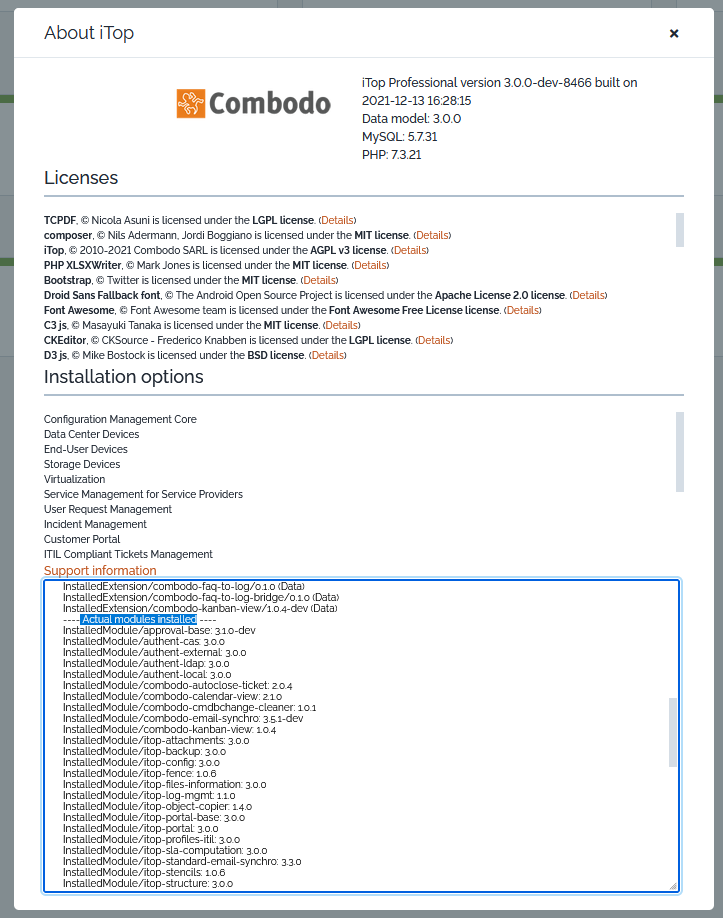 Most of this screen is limited
to Administrators. It displays:
Most of this screen is limited
to Administrators. It displays:
-
The Licences included
-
The
Installation optionsselected during the last Setup -
You can also expend the
Support informationwhich list the exact module versions installed on your iTop
Administrator Menus
This part explains all the actions available on the Administrator menus:
New in 2.5: those
menus which used to be limited to users with
Administrator profile only, can now be delegated to
other users.Administration
-
User Accounts & Profiles: What are the possible profiles? What do they mean? How to create a user account? … User forgets its password?, Password policy...
-
Auditing the CMDB: Define audit rules, using OQL, to control the completeness of the data stored in iTop.
-
Run Object Queries: Get a set of objects compliant with some criteria.
-
Query Phrasebook: Prepare your OQL queries and saved them for re-use.
-
Export: Command line interface which can be used within a script. There is an interactive version and a CLI legacy version since iTop 2.2.x
-
Universal Search: Allow to search for any iTop objects even if no menu exist for them.
-
Browsing the Data Model: Not sure about the internal name of an object field, while writing an OQL, check here.
Configuration
-
Configuration Editor: allow to change any configuration parameter on the fly. See the details of all configuration parameters and their usage. Examples of possible actions based on parameters: Setting iTop in read-only, Preventing concurrent modifications or adding attachment capability to objects which don't have it yet.
-
Synchronize Data Sources: Allow to align iTop objects to an external data source. If you are not familiar with this, check the Overview first.
-
Notifications: Based on trigger, emails are sent automatically. Define those triggers and the email templates with placeholders. See this step by step example.
-
How to configure notifications in receiver language - 🚧
-
System
-
Database Integrity: Tools to identify database integrity issues and tips on possible fixes.
-
Data Backup: Backup your database in a zip file, on demand or on schedule (requires Background tasks to be set).
-
Application upgrade: allow to upgrade your iTop application to another version.
-
Monitoring: allow to monitor itop status without any authentication via http
3_1_0/admin/start.txt · Last
modified: 2023/07/21 10:19 by 127.0.0.1
