Attribute TagSet
Display of a TagSet attribute
What does it look like within the details of an objet: 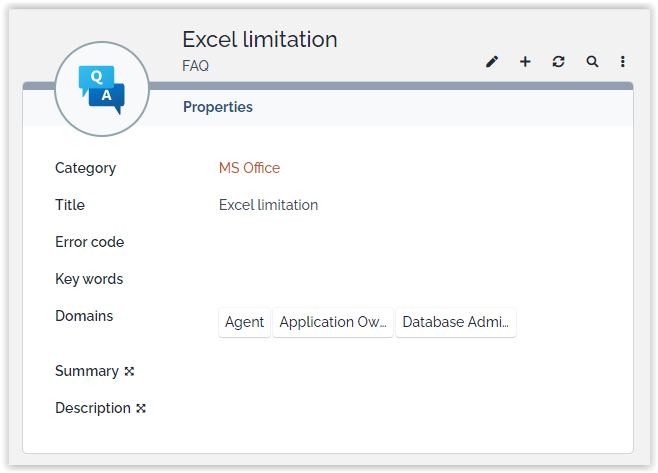
You're not sure about the exact meaning of a tag, just move your
mouse over it: 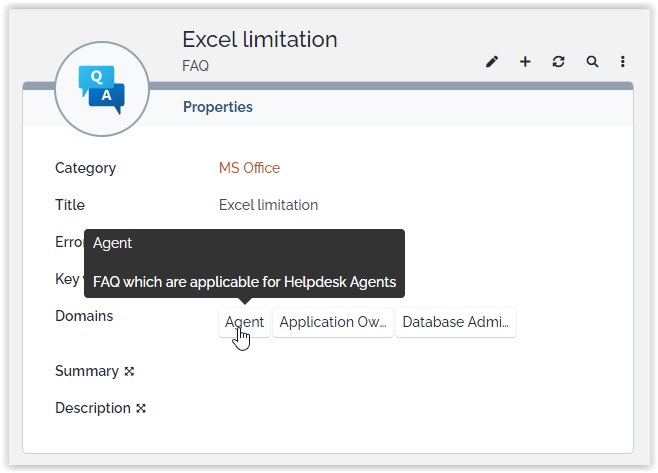
If you click on the Tag, it will give you all the FAQs that do have this particular tag.
Search on a TagSet attribute
Searching for FAQs having Agent Tag:
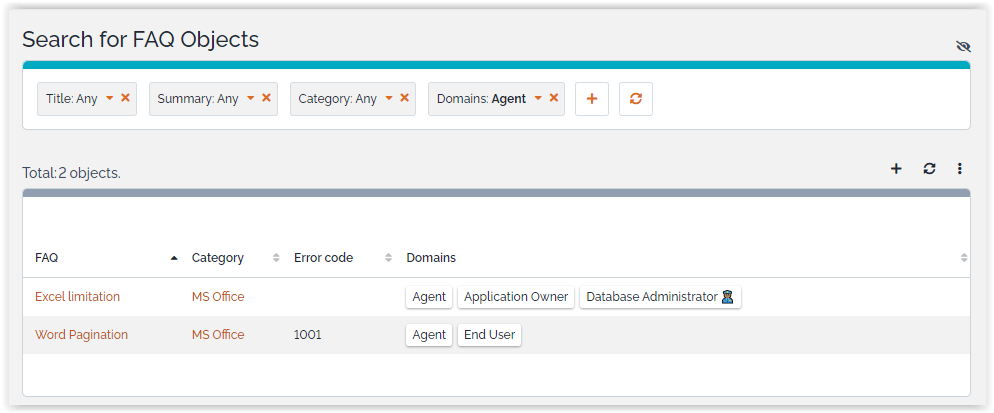
Searching for FAQs having End-User
or Agent Tag:
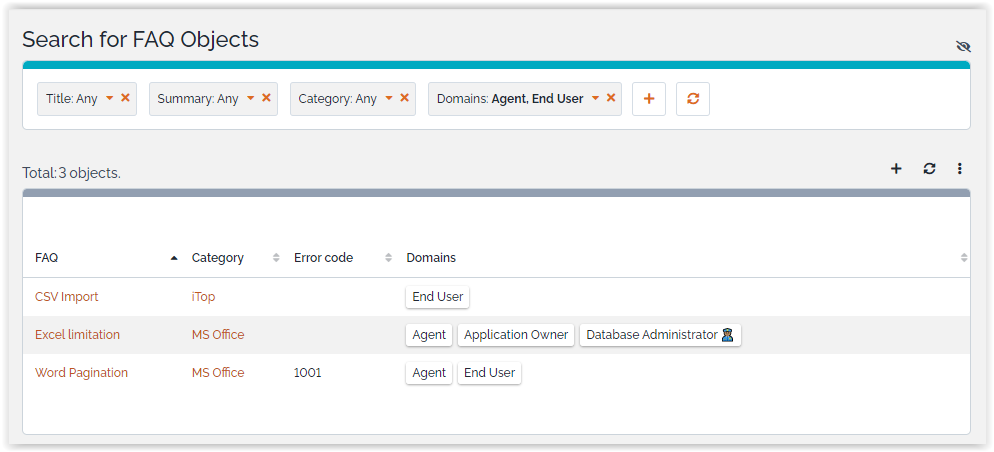
Searching for FAQs having End-User
and Agent Tag:
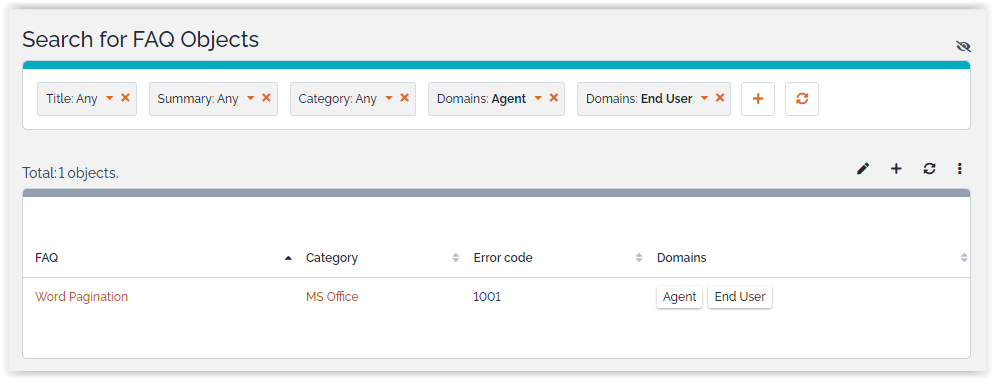
OQL syntax for TagSet
Assuming you have 2 domains with code agent and
enduser, and some FAQs with those tags:
You can search for FAQs having either one
or the other of those 2 tags:
SELECT FAQ WHERE domains MATCHES 'agent enduser'
You can search for FAQs having both tags:
SELECT FAQ WHERE domains MATCHES 'agent' AND domains MATCHES 'enduser'
You can search for FAQs having no tags:
SELECT FAQ WHERE domains = ''
Edition of a TagSet attribute
Add a Tag
If you have a small number of possible tags, they are listed in
the drop-down 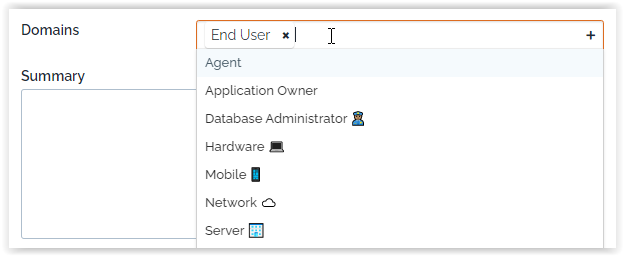
If you enter some text, the list of selectable values is
filtered to those containing your text 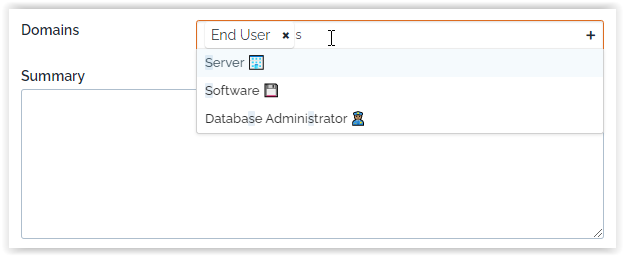
If you have a single value listed, pressing the key
enter does add it to your tags 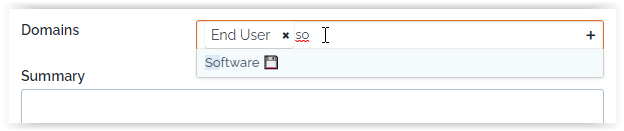
When you reached the maximum number of tags allowed, then the list of possible values is not displayed so you can no more add a value. If after you've reached the limit, you remove a tag, then the list of possible values is displayed again.
Remove a Tag
If you have at least one selected tag and put the cursor in that
field: pressing the key back will remove the last
tag.
If you click on the x on a selected tag, it will remove that
tag. 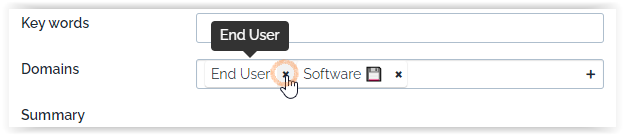
Bulk edition of TagSet
If you have bulk write right then you can add or remove Tags massively. It supports those use cases:
-
Add a Tag to a set of objects and leave the other tags unchanged on all modified objects. Adding a tag to an object which has it already, has no effect.
-
Remove a Tag from a set of objects and leave the other tags unchanged on all modified objects. Removing a tag from an object which doesn't have it, has no effect.
Modify a list of objects on which you want to bulk add or remove
tags 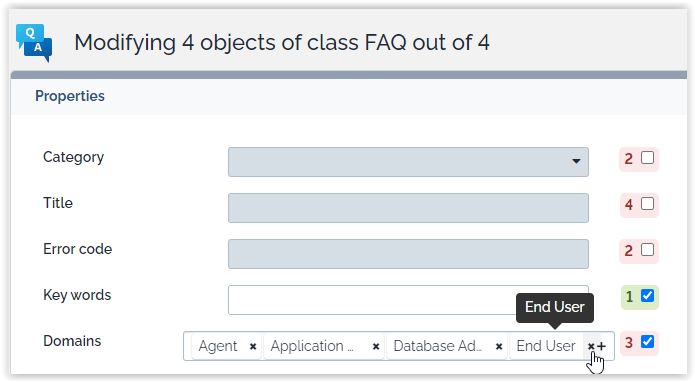 This is how
the tags are displayed in the bulk modify edit screen:
This is how
the tags are displayed in the bulk modify edit screen:
-
The tags which are present on all objects-to-modify are displayed with a white background
-
The tags which are present on at leat one objects-to-modify are displayed with a grey background
-
If you click on a grey tag it becomes white and will be added to all objects-to-modify
-
If you leave unchanged a grey tag, it will remain on those objects who had it before and won't be added on others.
-
-
Tags present on none of the objects-to-modify but needing to be added, must be selected as in single object edition.
-
You can remove a tag exactly as described in the single object edition.
Export / Import
When you export objects with a TagSet attribute, the tags are exported with their label, separated by a pipe |. The same format is supported for importing data.
-
You can export the labels, or the codes checking the flag
Export Code instead of Label -
You can only import using labels of the Tags, the codes within the console are not yet supported.
Manage allowed values for a Tag
Managing the proposed values for a particular TagSet attribute,
is done in iTop as you managed a Typology. See the new menu under
“Data administration”: 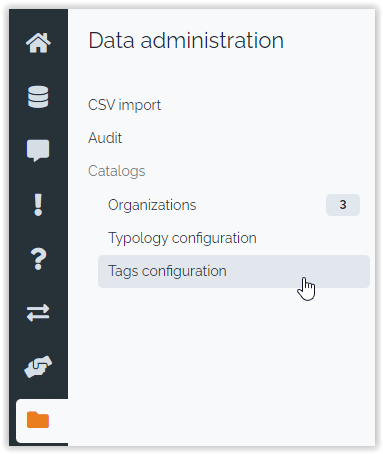
It's possible to change who can see this menu (as for any menu)
and who can modify those classes, by fine-tuning the profiles using
the parent class TagSetFieldData or the children
classes
(TagSetFieldDataFor_Class__AttCode)
if we want.
Search and create new values
-
Select the Class/Attribute for which you want to manage the values
-
Check existing values
-
Create missing ones
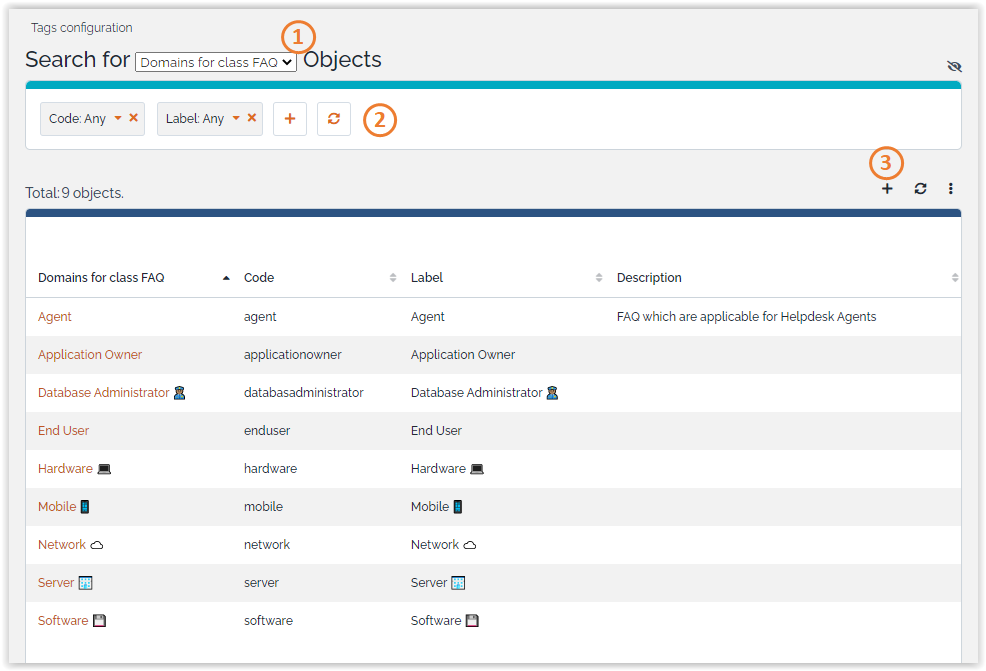
-
codecan only use numbers and letters, no other character. -
Tags are ordered by
codeusing alphabetic order [1..9][A..Z][a..z].
Check the full list
code and label
to make it more obvious for userslabel, using a simple copy-pasteModify an allowed value
-
If no object is using that tag value, then it can be freely modified.
-
If at least one object is using that tag, then the
codecannot be changed, butlabelanddescriptioncan.
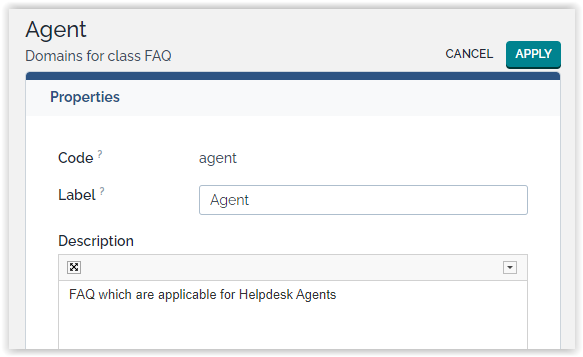
Delete an allowed value
-
If no object is using that tag value, then it can freely be deleted
-
If at least one object is using that tag, then it cannot be deleted.
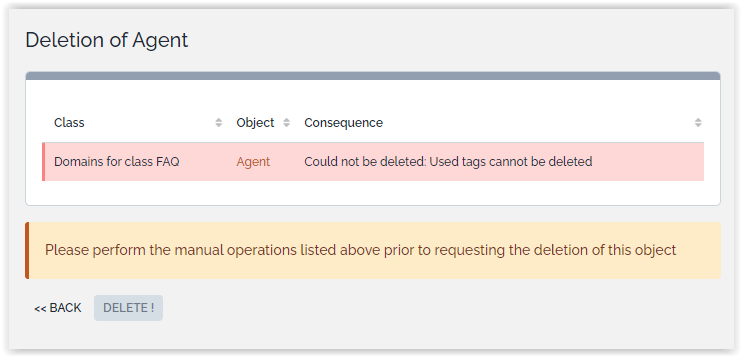 Remove first
that tag from all objects using it:
Remove first
that tag from all objects using it:
-
Click on the Tag
-
Open the tab “Tag usage”
-
Click on the modifiy action on the listed object
-
Remove the Tag in the bulk edition form and submit
-
Now you can delete the Tag, retrieved on the breadcrum
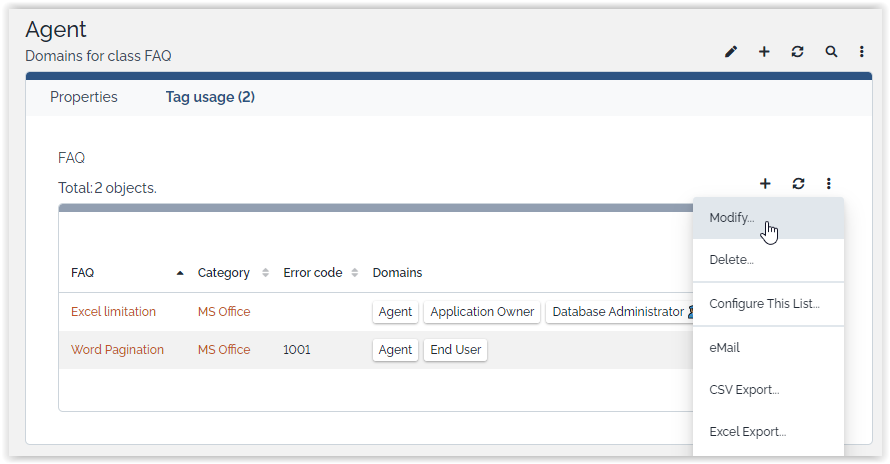
Configure a TagSet Attribute
As part of the definition of a tag, you must define
-
The maximum number of tags <max_items> allowed on a given object. This does not limit the number of available tags, which has no limit.
-
You should limit the size of a tag code for performance <tag_code_max_len>
domains on class FAQ, create
automatically a class TagSetFieldDataFor_FAQ__domainsQ&A
Query results are incoherent with the content, what can I do ?
Try to rebuild the corresponding MySQL table full text index by
launching as a MySQL user the optimize table statement
(see corresponding documentation).
Limitations
-
“Allowed values” cannot be localized.
-
There is no warning when a user has reached the maximum numbers of Tags allowed on an object, it just stops proposing new values
-
Extension
Data Localizerwas not yet tested with TagSet 🚧 -
Reducing the size of <max_items> or <tag_code_max_len> on an existing TagSet with real data being above the new limits, will lead to unpredictable results depending on your database.
-
TagSet cannot be copied with Object Copier
