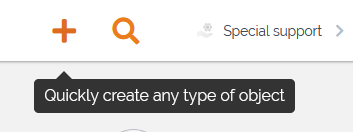Encrypted data
-
As of PHP 7.2, the mcrypt library that iTop was using to encrypt AttributeEncryptedString, was removed from PHP core.
-
iTop versions before 2.6.0 are only able to encrypt through mcrypt, thus
AttributeEncryptedStringfor these versions, is not compatible with PHP >= 7.2. -
iTop user accounts passwords use a one-way encryption (
AttributeOneWayPassword) and are not affected by the presence or absence of mcrypt.
Configuration
Two configuration parameters controls the iTop data encryption logic:
| Parameter | Type | Visible ? | Description | Default Value |
|---|---|---|---|---|
| encryption_library | string | Yes | Library amongst: Sodium, OpenSSL, OpenSSLMcryptCompatibility, Simple | Sodium |
| encryption_key | string | Yes | An encryption key is generated once and entered here. | @iT0pEncr1pti0n! |
In order to pick an encryption library you'll need to define
encryption_library in the configuration
file, this parameter can take for value : Sodium, OpenSSL,
OpenSSLMcryptCompatibility or Simple.
-
The chosen library needs to be installed and enabled in the current PHP installation (see setup/phpinfo.php).
-
You will also be required to define the key
encryption_keythat is used for iTop symetrical encryption (make sure you never loose it!). The method to generate the key is specific to each library, check below for details.
encryption_library
and/or encryption_key are not defined, iTop will
choose a library depending on your PHP installation and generate a
key if Sodium or OpenSSL library were chosenSodium
LibSodium is a cryptography library shipped with PHP core as of PHP 7.2.
The current usage of Sodium in iTop encrypt data with Salsa20 stream
cipher using the PHP (> 7.0) built in function
random_bytes to generate a salt and saves data as
base64 values.
Example to generate a valid Sodium key :
php -r "echo bin2hex(sodium_crypto_secretbox_keygen());" > itop_secret_key.txt
OpenSSL
OpenSSL is a cryptography library frequently shipped with PHP.
The current usage of OpenSSL in iTop encrypt data with AES-256-CBC block cipher using openssl pseudo random bytes function to generate an initialisation vector.
This implementation of OpenSSL automaticaly pads the encryption key with zeros and saves data as base64 values.
Example to generate a valid AES-256 key :
php -r "echo bin2hex(openssl_random_pseudo_bytes(32));" > itop_secret_key.txt
OpenSSLMcryptCompatibility
OpenSSLMcryptCompatibility library option
which allows you to still work on these data.Mcrypt is a (deprecated) cryptography library that used to be shipped with PHP core up to PHP 7.1.
The current usage of Mcrypt in iTop encrypt data with BLOWFISH-CBC block cipher using mcrypt (or openssl) pseudo random bytes function to generate an initialisation vector.
If Mcrypt is specified but the library not installed (eg. in PHP 7.2+), iTop will try to use its backup OpenSSLMcryptCompatibility using OpenSSL library.
Simple
Simple is a weaker algortihm that encrypt with no salt. It's
used by iTop if the library specified in
encryption_library isn't installed or enabled in
PHP.
Questions & Answers
Q: How can I migrate an existing iTop from one encryption library to another? A: This is tricky and requires direct access to the iTop database.
-
1. Do a CSV or Excel export of all iTop objects which do have AttributeEncryptedString. (There is no such classes in iTop default datamodel)
-
2. Upgrade/migrate your iTop (ensure the future PHP encryption library is available) then run a Setup
-
3. Change the Configuration File parameters
-
4. Create manually using the 3.0 top left
plusicon, a dummy object for each class having an AttributeEncryptedString, and feed the password value
-
5. Connect to the iTop database and for each dummy object, retrieve the encrypted value of the password (
<encrypted-password-value>) in the object table
SELECT <password-sql-code> FROM <my-object-table> WHERE id=<my-id>;
-
6. Set that valid value (
<encrypted-password-value>) on all objects of that table
UPDATE <my-object-table> SET <password-sql-code> = <encrypted-password-value>;
-
7. Import by CSV to previously exported real data, to restore the real password values
-
8. Delete the dummy objects