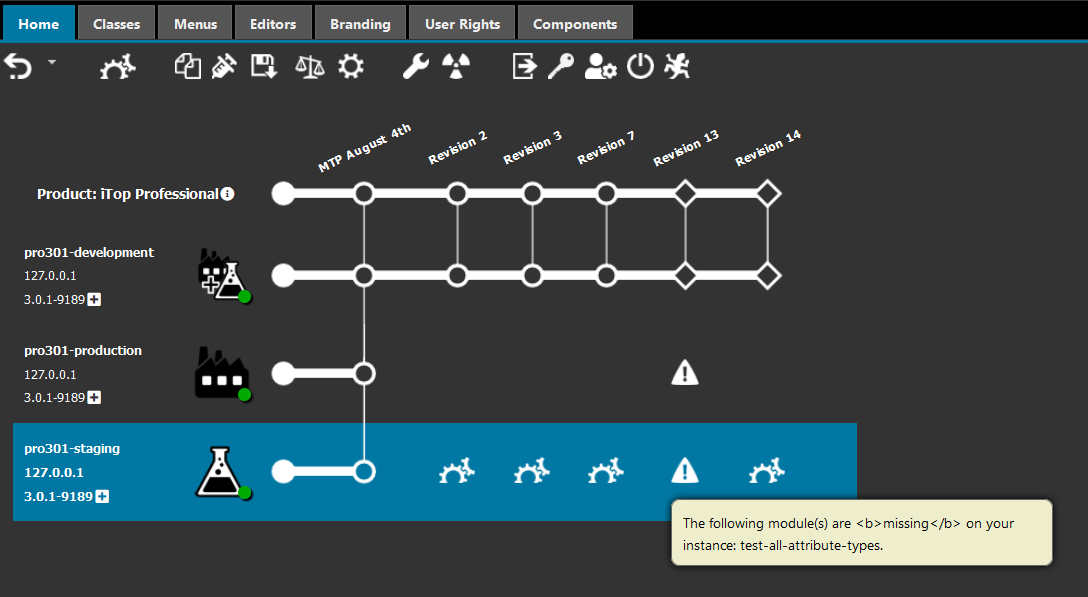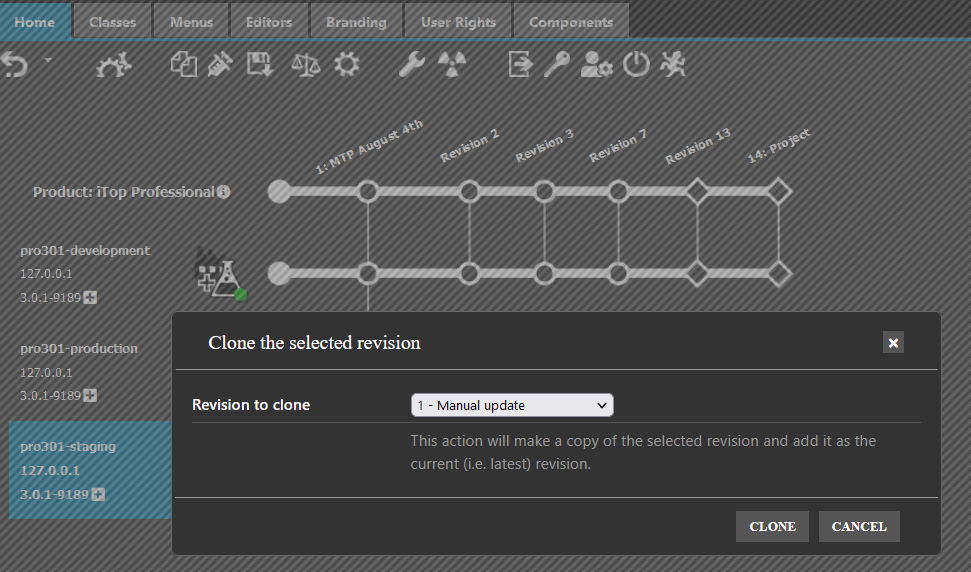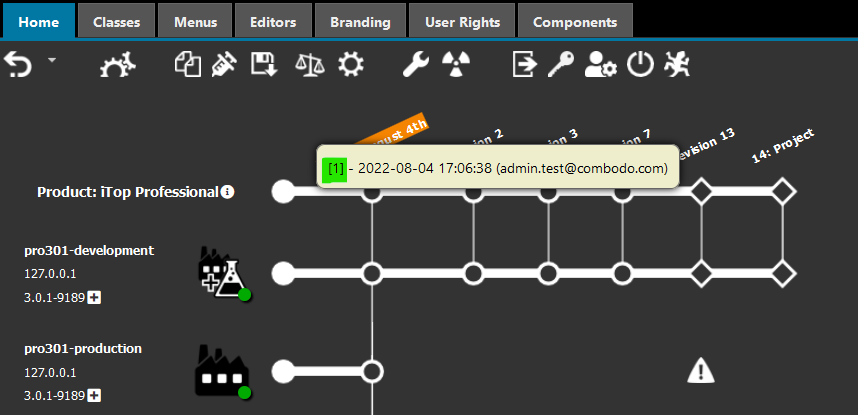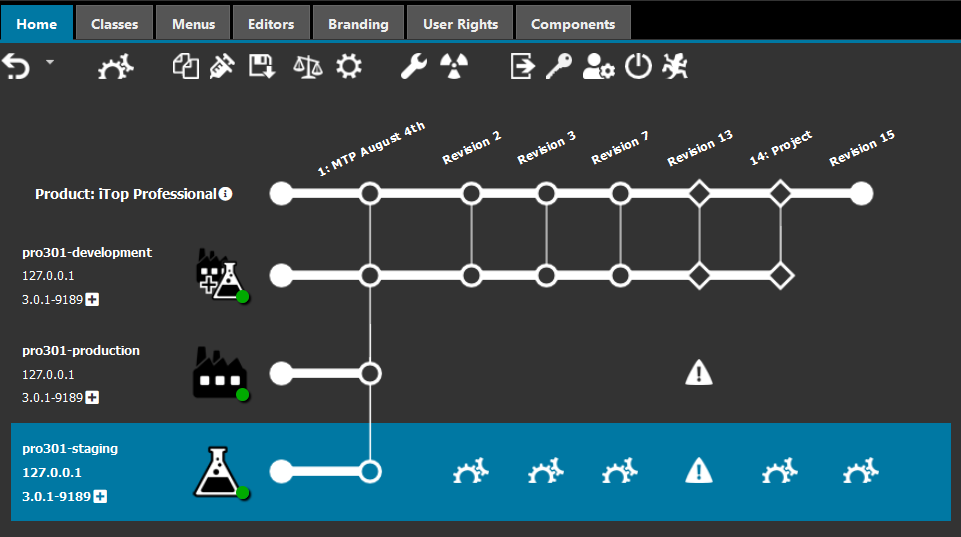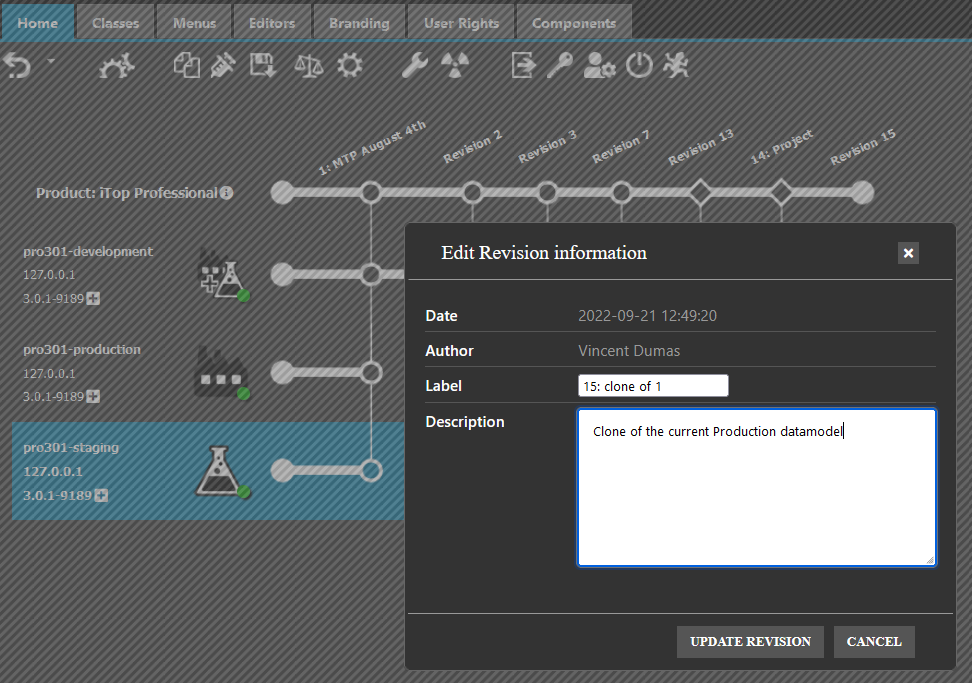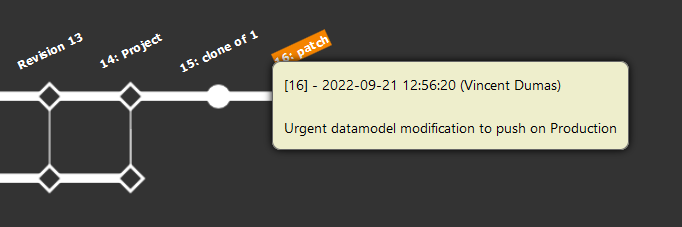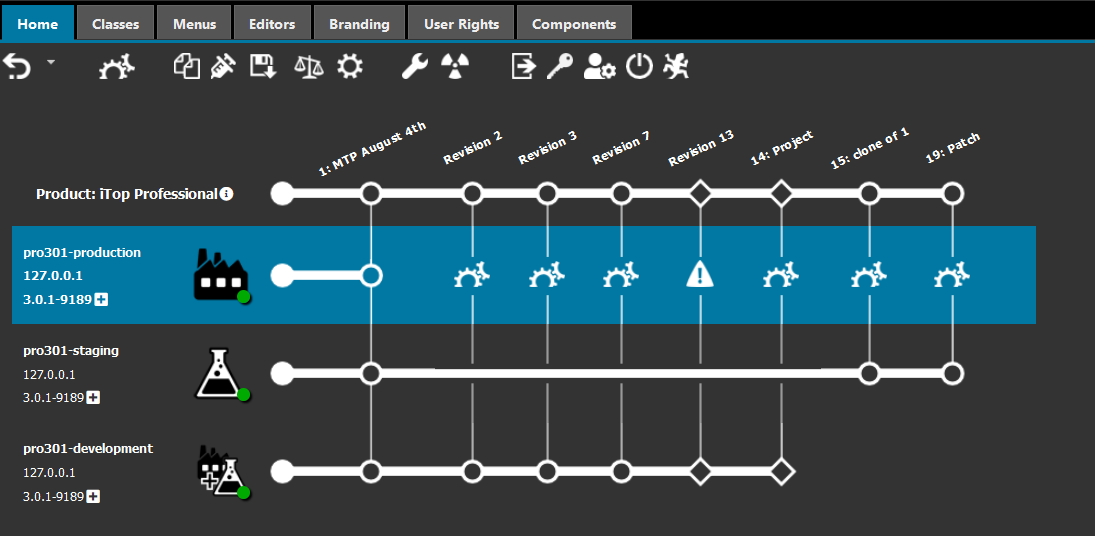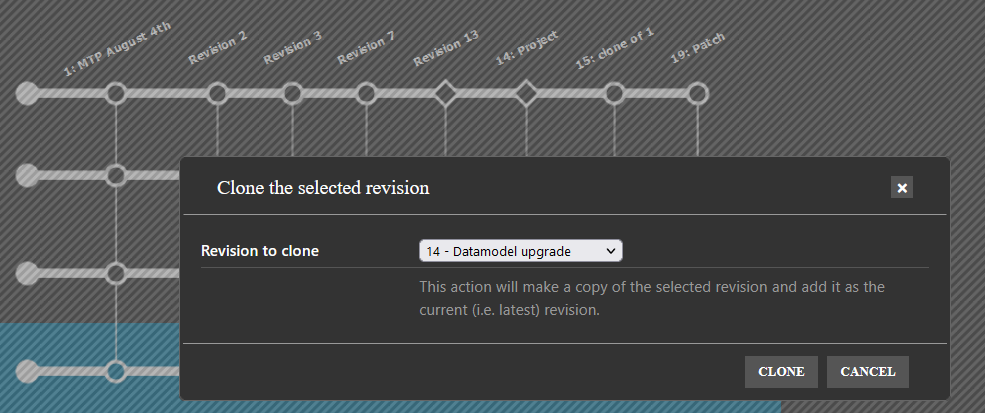Handling branches
ITSM Designer - Combodo's customers only
This tutorial will explain how you can prepare some complex evolution of your Datamodel, and still be able to fix a blocking issue within the DataModel currently in production, without loosing your on-going work.
3 Instances
Good practice: to be able to have development project, in parallel of a production environment the best is to have 3 iTop instances:
-
A production machine
-
A staging machine to test, what is about to be moved to the production
-
A development machine, to test different datamodel and customizations, some may fail and be never adopted.
Situation
-
On your Staging and Production instances, you have deployed a given revision (#1)
-
On your Development instance, you have deployed multiple revisions, for testing a complex Datamodel change, which is not ready at all and cannot be used as is.
-
On your Production instance, you have a blocking issue, which requires to modify the DataModel urgently,
-
for eg. The UserRequest
Filteron the service_id ExternalKey field does not return the services bought by the customer parent organization, and users are stuck.
-
The tooltip here is mentioning a component which was added then removed.
Solution
Name development revision
Give a name to the current revision. This is mandatory to keep track of changes which have never been moved to production on any instance.
Clone production revision
Clone the revision currently on the Production instance
For doing this, you can be connected to the ITSM Designer from any of your 3 instances, also the Staging is probably the one that make the most sense, as you will test the urgent change on it before moving it to Production
You may have to go over the revision label to retrieve its id
Then
Rename that revision to remember what it is:
Modify production model
Do all the urgent changes required for fixing the issue on the Production datamodel
Test the result on the Staging then when ok, deploy it on the Production
Restore project revision
Now in order to work on your started project, clone the project last revision (#14)
Rename it, to remember that this is a cloned revision 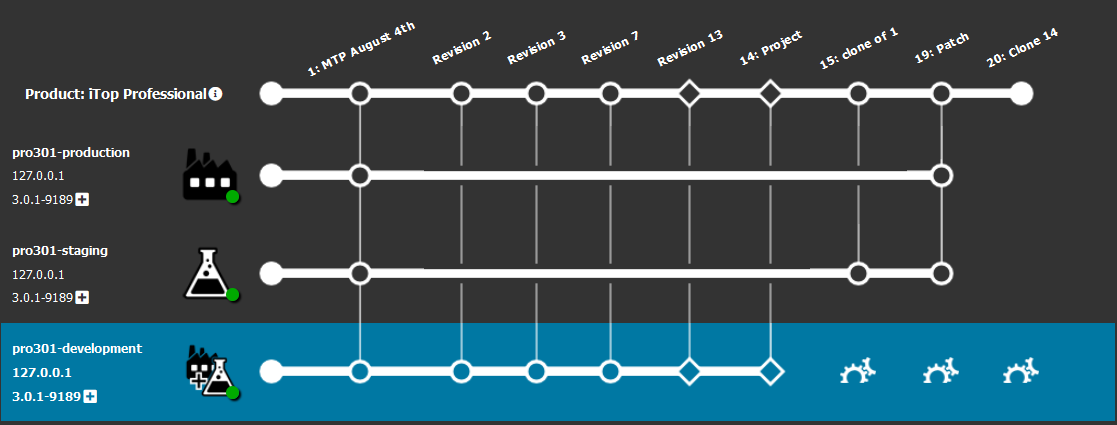
And you can start again your project here, where you had left it.
done between the clone of the production (revision 14) and the end of the patch revision (#19).
The Designer does not offer any mean to merge branches.