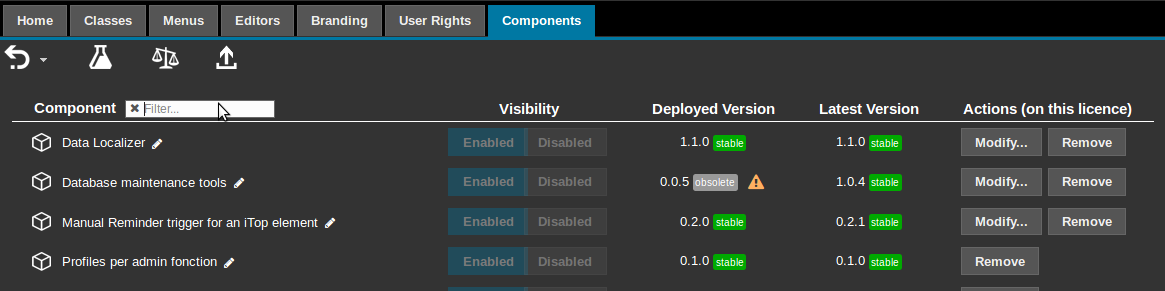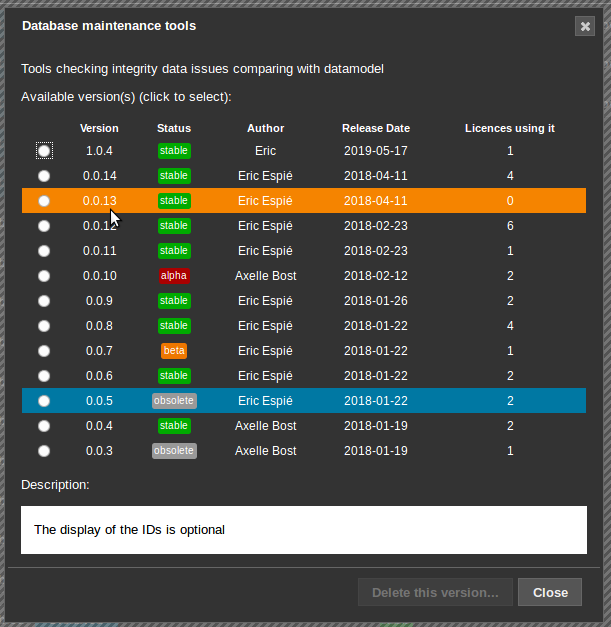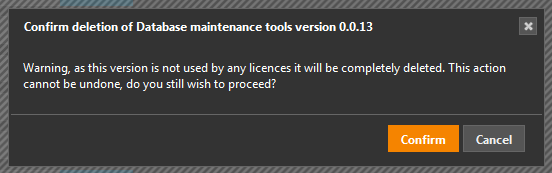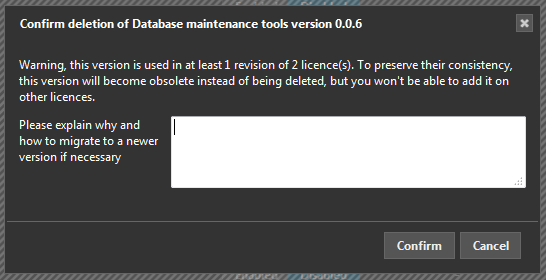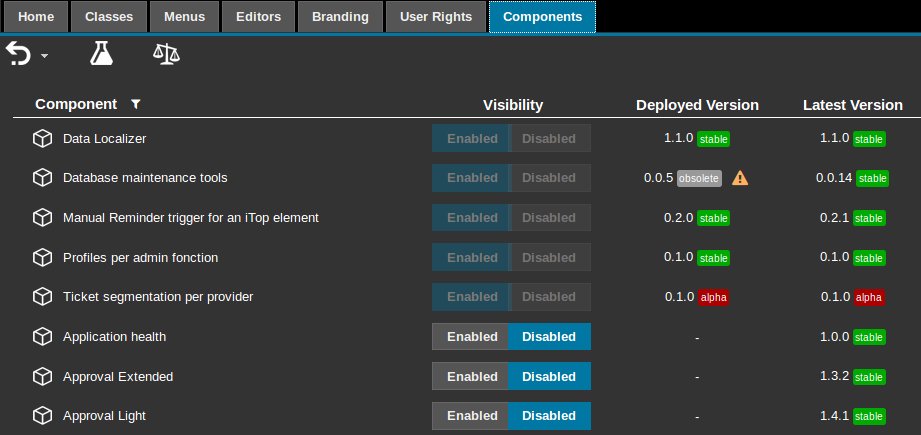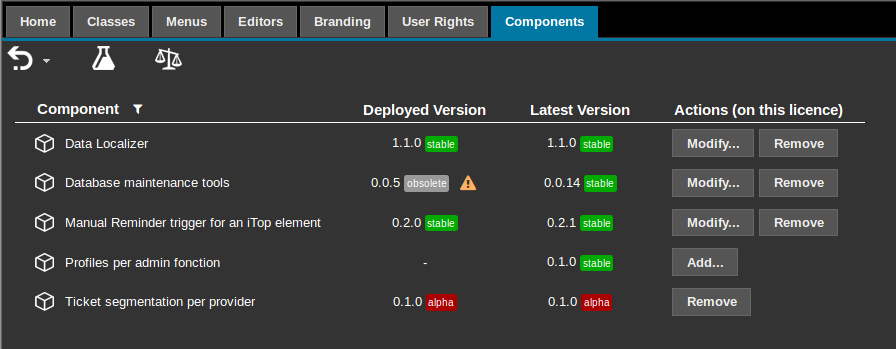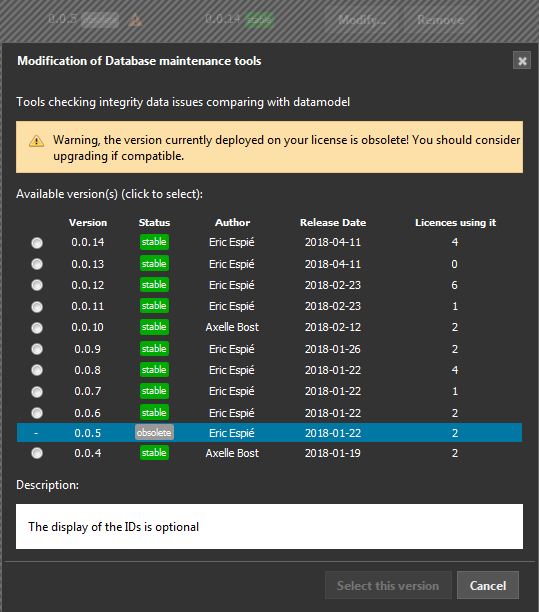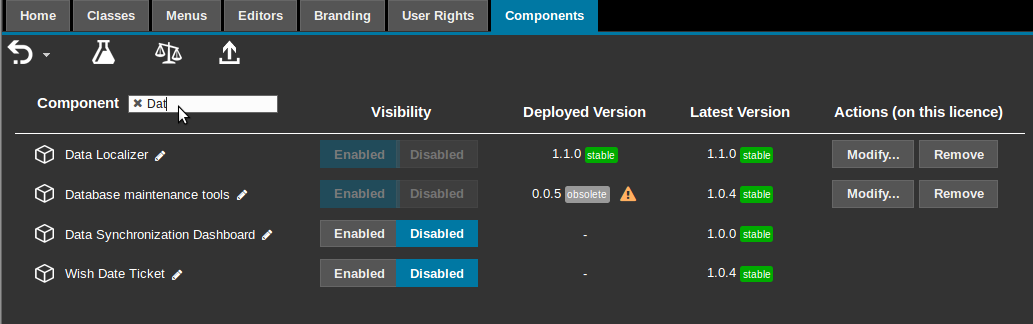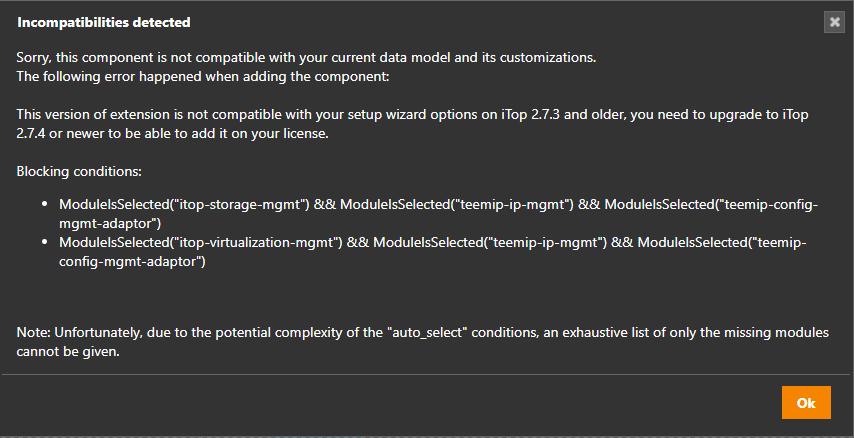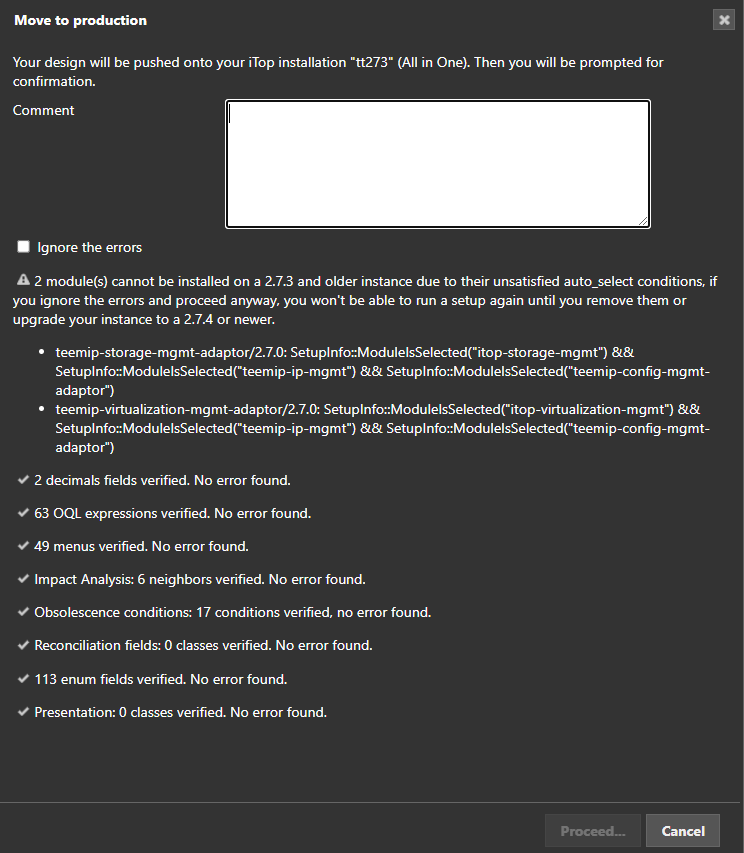Components management
Your capabilities on that tab, depends on your profile
| Profile | User possibilities |
| Component Developer | Upload new components and new versions of existing components which belongs to their company |
|---|---|
| Component Publisher | Allow a customer license to use a component |
| Component User | Activate, upgrade or remove a component from the license |
| none of the above | you can just see which components are enabled and which versions are added on your iTop |
Component Developer
This profile allow you to upload new components or new versions
on your components.
Limited to OEM customers and OEM partners.
New component
When uploading a new component, ensure that
-
you have packaged it in a zip,
-
that it includes a
module.xxxx.phpand anextension.xmlfiles. -
that it has a version
-
that its code does not start with
combodo-noritop-so it does not conflict with an existing or future component in the Designer
When uploading a new version of an existing component, on top of the above requirement, ensure that the extension version has increased and that at least one module of the extension has a module version increased.
A created component is automatically owned by the organization
of the user who uploaded it
Editing a component
Components which can be managed are limited to those belonging to the user organization
On one of your extensions, you can check which versions are used
by customers, by clicking on the pen icon or the
component name.
-
A version is used by a customer as soon as the current revision or a past revision is using it.
-
As customers can always clone a past revision, such used version cannot be deleted.
-
For performance reason, providing only the customers using a given component version in their current revision, was not implemented.
Deleting a version
-
If a version is not used at all, it will be totally deleted. That action cannot be reverted.
-
If the version is used by at least one customer, then the deletion consists in changing its status to
obsolete. Provide a warning message for users using this version
-
An obsolete version, generates a warning icon targeted to Component User to highlight the fact that they should upgrade that component.
-
Deleted and obsolete versions are no more proposed in the Modify pop-up to Component User willing to upgrade a component, except if the current version is obsolete, in which case it is still displayed.
Component Publisher
User with this profile can
-
allow a customer to use a component
-
remove to a customer the right to use a component (can't be done if extension is in use)
The components which visibility can be enabled or
disabled are limited to those belonging to the
user organization (or any sub-organizations of
the user organization).
Component User
User with this profile can
-
add components to its iTop, selecting the version they want
-
upgrade a component, by selecting another version
-
remove a component from its iTop
If the component brings a class A under an existing abstract class (for eg. Trigger),
If there are still existing objects of class A in the database before the MTP,
Then, searching for object of the abstract class will fails,
Use DB maintenance tool to fix data inconsistencies
Any users
All users can filter the list of displayed component.
The screenshot is made by a user having the 3 profiles: Component Publisher, Component Developer and Component User
Corner cases
With an iTop product before 2.7.3 included, adding some
extensions like IPAM for iTop or Project
Management Extended to a license, can be leading to fatal
error during the Move To Production. We have added a protection to
the Designer, to prevent such cases.
With an iTop product above 2.7.4, no error message anymore as the iTop compiler is handling correctly the auto_select option with dependencies.
But if you upgrade your licence datamodel to 2.7.4+, then add
such special extensions relying on auto_select option
with dependencies, then connect again to the ITSM Designer with an
iTop version older like a 2.7.3 and Change the reference
datamodel, then the Move To Production and Move To test will
stop with an error message: