Configuration Editor
Starting with iTop 2.1.0, administrators can edit the iTop configuration file interactively from within the application.
The editor is accessible from the “Admin tools / Configuration” menu:

The editor is a plain text input:
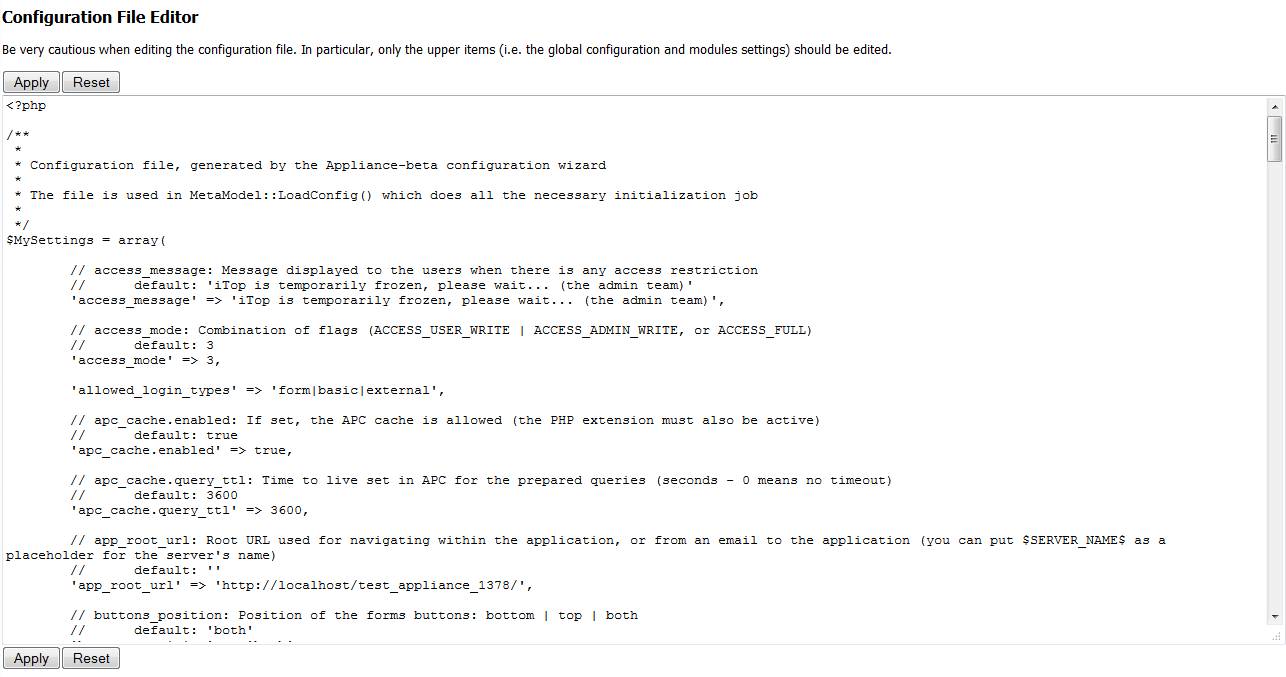
Click on Apply to save your settings.
Click on Reset to go back to the initial state when the page has been loaded (last time is was loaded).
If a syntax error is found, the file will not be saved and the editor will help you in finding where the typo resides:
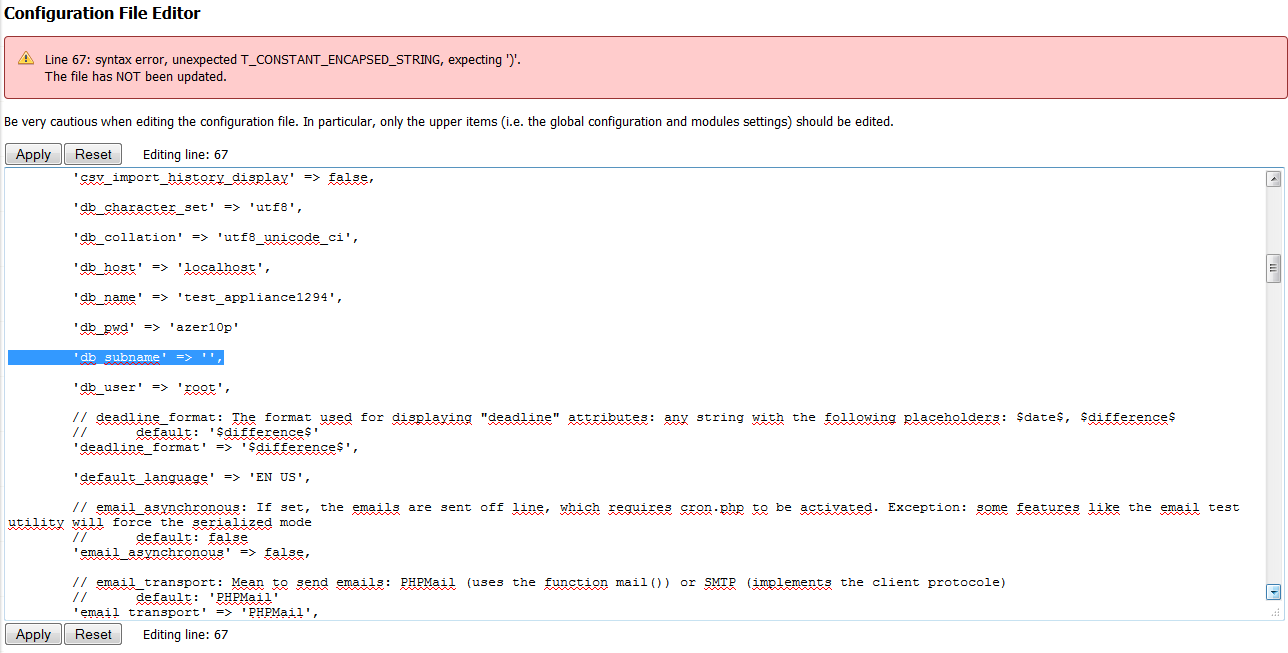
Use the current line indicator (Editing line:…) to navigate to the line on which the issue has been reported.
Sometimes, the typo resides one
line above the incriminated line.
Upon saving, and if no syntax error is encountered, then a green banner is shown:
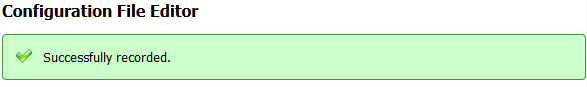
Note that the new
configuration takes effect when a page gets loaded again. So in
order to see the effect of the modified configuration you have to
navigate to another page in iTop.
2_2_0/admin/configuration_editor.txt · Last modified:
2018/12/19 11:40 by 127.0.0.1
