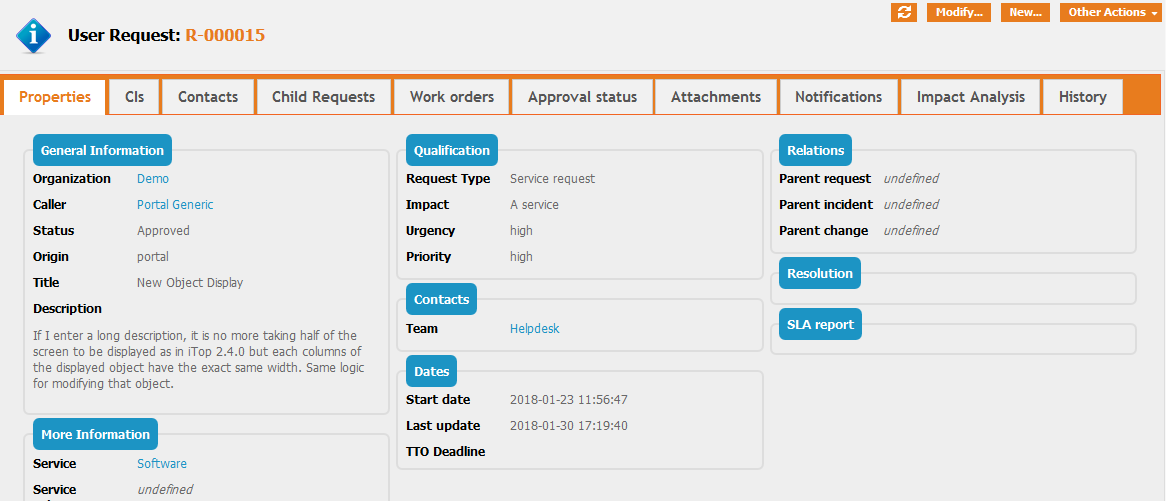What's new in iTop 2.4
-
Release date 2.4.0: November 16th 2017
-
Release date 2.4.1: February 14th 2018
-
Release date 2.4.2: June 24th 2018
-
Release date 2.4.3: October 24th 2018
-
Read before upgrading: Migration notes
-
List of changes across iTop history: Cumulative Change Log
Archiving
This new feature is targeted for iTop installations with
multiple years of data, performance issue and a requirement to keep
even the old data accessible online. It enables flagging old data
as archived which is equivalent to a “soft delete”.
Archived data look like truly deleted, also they can
be seen again with a special console mode.
Obsolescence
This new feature allows to
-
identify
obsoleteobjects, -
highlight this status with icon and tag when listing and displaying those objects,
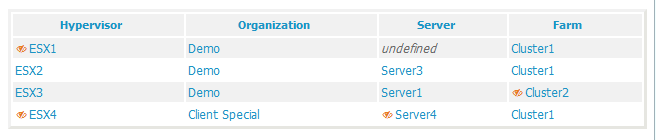
-
improve impact analysis accuracy by ignoring
obsoleteobjects. -
hide
obsoleteobjects from displayed list, if requested by the user
Lifecycle
This feature was enhanced to remove some of the known limitations.
What's possible now on Ticket
-
User is forced to change the
agentduring are-assigntransition, but not in any place else. -
agentis-
read-onlyinassignedstate, -
hiddenin any state before -
mandatoryinev_assigntransitions.
-
What's possible on any class with lifecycle
-
Force a field to be documented when going from a particular state to another, but for any other transition ending on the same final state, do not prompt for that field.
-
Force a field to be documented in a transition, but then be read-only in the final state.
-
Force a field to be documented in the portal on a transition, while it is not mandatory on the console
-
Force a field to be hidden on the portal on a transition, while it is prompted in the console
Attachment
-
You can set
attachmentin read-only mode based on object states inportaland/orconsole. Example, preventing a portal user to add an attachment on a closed ticket.
Enhanced portal
Introduced in 2.3.0, the Portal gets mature with multiple enhancements:
-
Filter Brickextension is now included to the core application. -
Create Bricknow supports abstract class. -
Manage Brickdisplays object count on each tab. -
Browse Brickoffers a new Mosaic mode:
 Tree mode has
an optionnal description, improving readability and filter
efficiency
Tree mode has
an optionnal description, improving readability and filter
efficiency 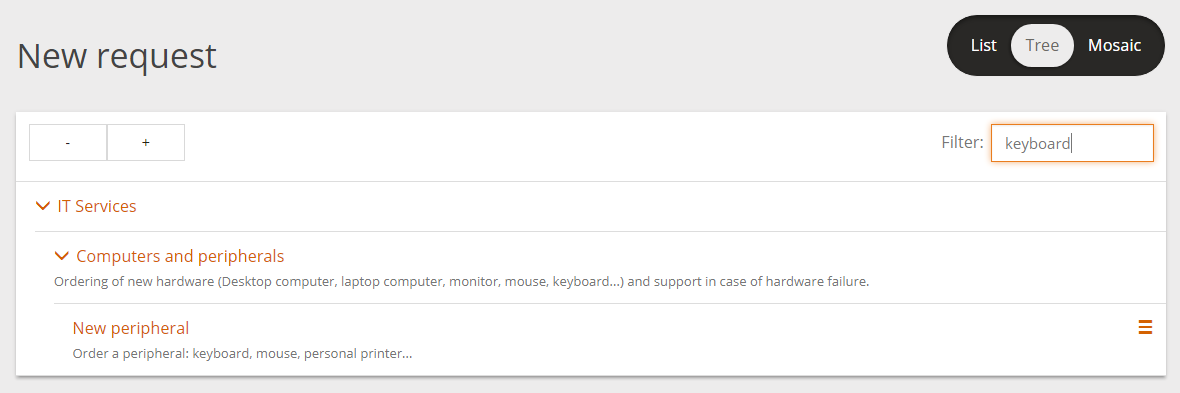
-
Multiple enhancements on Forms, such as: opening mode, display mode, use of dictionary entries,…
-
New forms per transition, redefining the displayed/required fields.
-
Hiding/enabling transitions by user profile.
Importing Images and Files
It is now possible to import Images and Files attributes through CSV import, convenient for loading images for the Mosaic mode of the portal.
More details here
Console Look & Feel
We have revisited the layout used to display and edit an object in the console:
-
Aligned labels to the left
-
Set the same width for each field in edit mode
-
Put
TextandHTMLattributes under their label, using the full width of the column. -
Offer a full screen mode for
Textattribute as we have forHTML
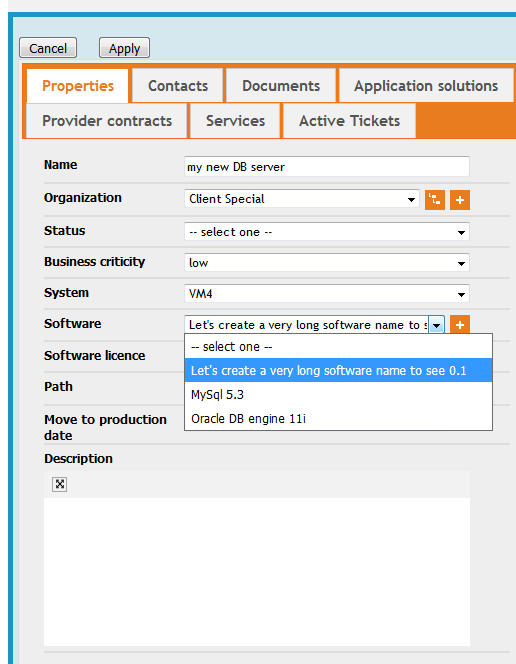
-
Add an horizontal scroll-bar when the window is not large enough to display the object
-
Fix bugs by which fields were getting out of the frame.
Miscellaneous
-
Creating an object from another one in view mode: New Configuration parameter
allow_menu_on_linksetto enable “Actions” menus in read mode on LinkedSet attributes. -
New placeholder $current_user->friendlyname$ on Notification to reference the user having done the change which has triggered the Action.