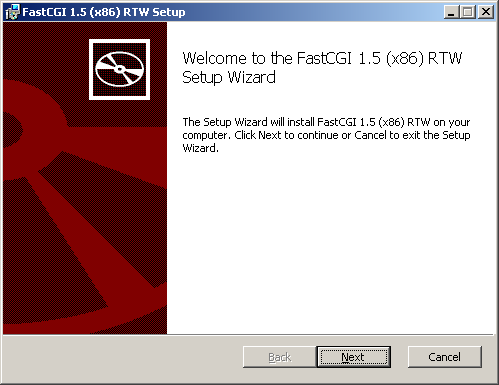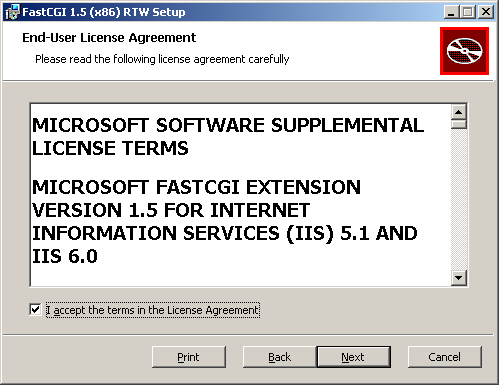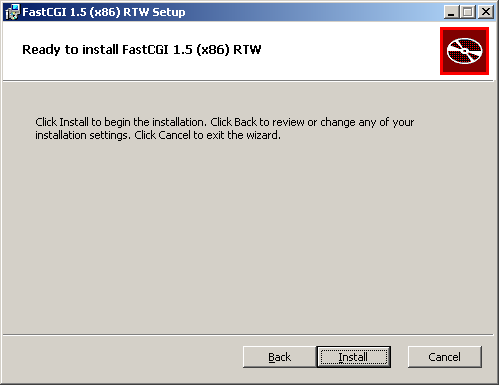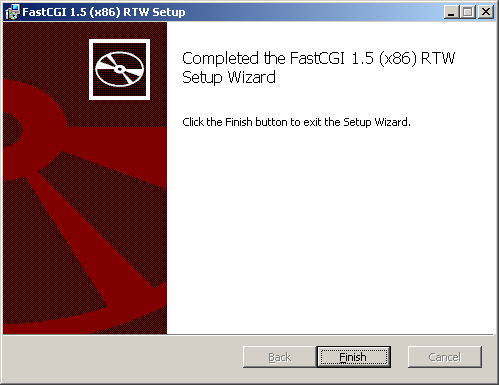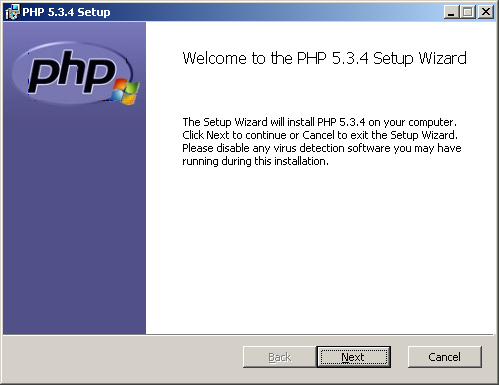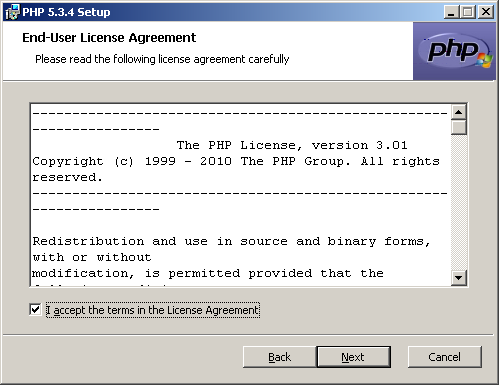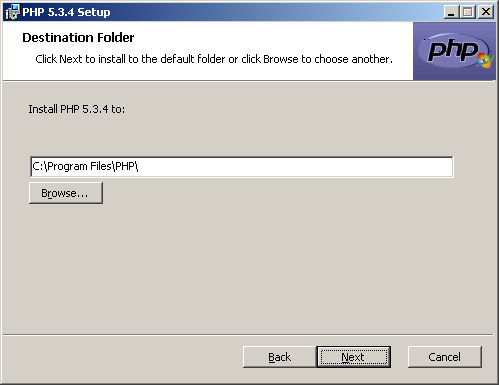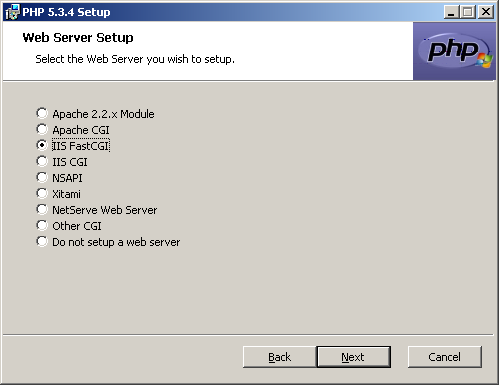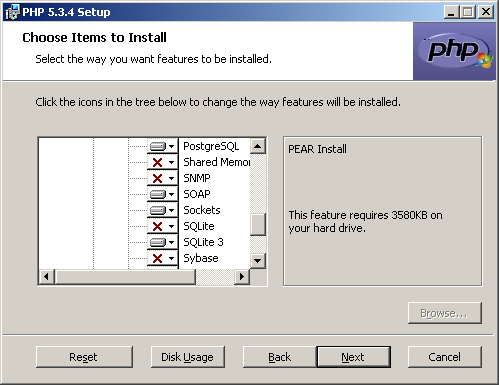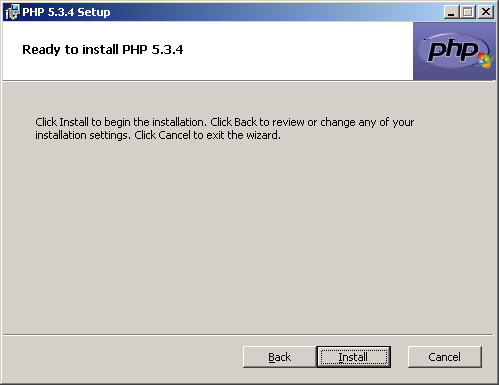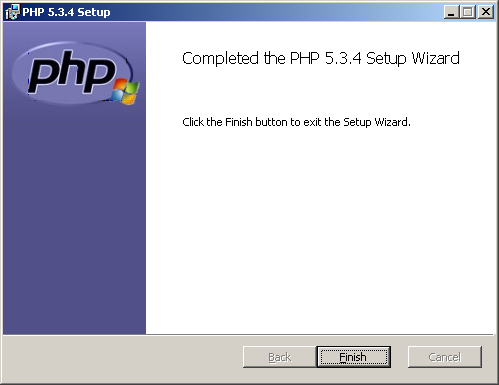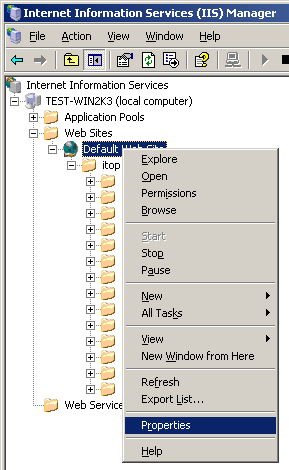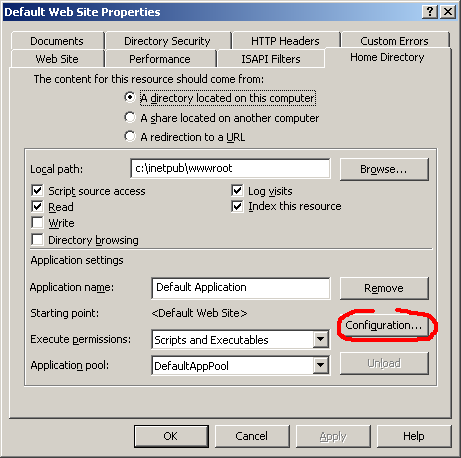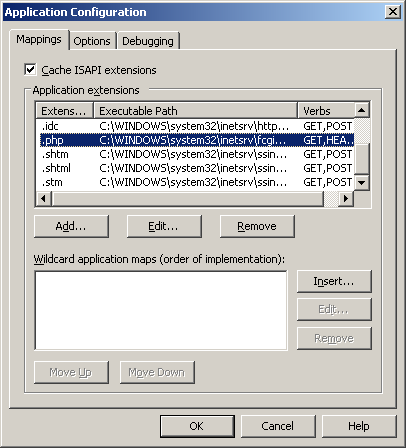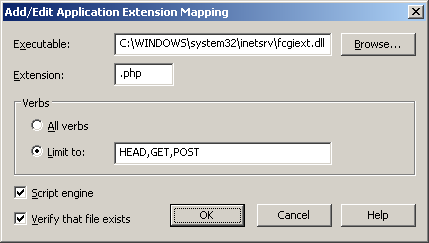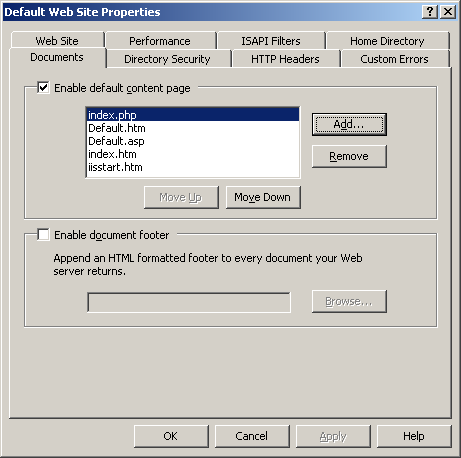Installing iTop
Hardware requirement
| Operating System | Resource | Minimum | Recommended |
|---|---|---|---|
| Linux | Disk | 5 Gb | 20 Gb |
| RAM | 1 Gb | 2 Gb | |
| Processor | 1 GHz (single Pentium) | 2 GHz + (dual-core) | |
| Windows | Disk | 5 Gb | 20 Gb |
| RAM | 1 Gb | 2 Gb | |
| Processor | 1 GHz (single Pentium) | 2 GHz + (dual-core) |
The minimum screen size for using iTop is 1024*768 pixels, but the higher resolution the better.
Downloading iTop
You can download iTop from SourceForge: https://sourceforge.net/projects/itop/files/itop
Software requirements
iTop is based on MySQL and PHP, it requires PHP version 5.3.6 or newer and MySQL version 5.0 or newer, plus of-course a web server: Apache, IIS or any web server supporting PHP 5. Graphviz is needed to display the impact analysis graph.
Optional requirements:
-
For LDAP authentication iTop requires the PHP LDAP module. If this PHP module is not present iTop will not support LDAP or Active Directory identification.
-
For strong encryption of passwords inside iTop, the PHP mcrypt module is required.
Installing the Prerequisites on Debian or Ubuntu (prior to 16.04)
To install the required software on Debian / Ubuntu, run the following commands (as root):
apt-get install apache2 apt-get install mysql-server apt-get install php5 php5-mysql php5-ldap php5-mcrypt php5-cli php5-soap php5-json graphviz
Installing the Prerequisites on Ubuntu 16.04 and above
To install the required software on Ubuntu, run the following commands (as root):
apt-get install apache2 apt-get install mysql-server apt-get install php php-mysql php-ldap php-mcrypt php-cli php-soap php-json graphviz apt-get install php-xml php-gd php-zip libapache2-mod-php
Installing the Prerequisites on Redhat, CentOS or Fedora
To install the required software on Redhat / CentOS / Fedora, run the following commands (as root):
yum install httpd yum install mysql mysql-server yum install php php-mysql php-mcrypt php-xml php-cli php-soap php-ldap graphviz
Installing the Prerequisites on Mageia
Installation of the prerequisistes:
urpmi mariadb urpmi php php-mysql php-mcrypt php-xml php-cli php-soap php-iconv php-mysqli php-ldap urpmi graphviz
Activation of the services
systemctl enable httpd systemctl enable mysqld.service
Changing default PHP settings:
perl -pi -e 's/post_max_size = 8M/post_max_size = 32M/' /etc/php.ini perl -pi -e 's/;suhosin.get.max_value_length.*/suhosin.get.max_value_length = 2048/' /etc/php.d/Z98_suhosin.ini
Starting the services:
systemctl start httpd systemctl start mysqld.service
Installing the Prerequisites on Windows
ITop Installation on Windows using IIS
Before running iTop on Windows using IIS, you need to setup IIS to run PHP pages.
Installing Fast-GCI for IIS 6
IIS 6 is the version of IIS that comes with Windows XP and Windows Server 2003. The process is quite similar for IIS7 (see the Useful Links & References below)
-
Download IIS's Fast-CGI installer from: http://www.iis.net/download/FastCGI. Pick the version (32 or 64-bit) suitable for your system.
-
Start the installation by launching the .msi installer
Installing and configuring PHP
-
Download PHP from http://windows.php.net/download/. Select the appropriate version for your system (32 or 64-bit), and pick the Non Thread Safe version. If you don't know between VC6 and VC9, pick the VC6 version.
Select the IIS Fast-CGI interface:
Make sure that you select the “SOAP” extension which is not enabled by default. Also In the “Extras” section, check the “PEAR Install”.
Then register the FastCGI extension for the whole web site:
cd %windir%\system32\inetsrv cscript fcgiconfig.js -add -section:\"PHP\" -extension:php -path:\"C:\Program Files\PHP\php-cgi.exe\"
Open the Internet Information Service (IIS) Manager (either from the start menu “Administrative Tools/Internet Information Services (IIS) Manager” or right-click on “My Computer” then “Manage” and “Services And Applications/Internet Information Services (IIS) Manager”) and right-click on the “Default Web Site”. Then choose “Properties”.
Then click on the tab “Home directory” and click on the “Configuration…” button:
Check in the “Mappings” tab that there is an entry for the “.php” extension.
If not, press the “Add…” button and fill the form as below (adjust the path to the correct location of fcgiext.dll)
Go back to the “Documents” tab and check that “index.php” is present, at the top of the list. if it's not there, add an entry for it using the “Add…” button.
Installing MySQL
If you do not already have a MySQL database server, you can install it on the same system as the rest of the application.
-
Go to MySQL's download site: http://www.mysql.com/downloads/mysql/
-
Download the installer suitable for your system: select package named “MSI Installer” either the 32 or 64-bit version.
-
Launch the installation, by opening the downloaded .msi file.
-
Follow the instructions of the installation wizard
Other dependency: graphviz
iTop relies on Graphviz to produce graphical representations of the object's life-cycle as well as the impact analysis graph.
On Linux, graphviz is already part of the prerequisites defined above, so there is nothing additionnal to do.
On Windows: download Graphviz from the web site and install it.
dot executable
(named dot.exe on Windows). For example
/user/bin/dot on Linux and C:\Program files
(x86)\Graphviz 2.68\bin\dot.exe on Windows.Useful Links & References
-
php.iis.net Explanations about how to run PHP applications on Windows using IIS
-
Using FastCGI to Host PHP Applications on IIS 6.0, by Ruslan Yakushev