Portal current limitations
Here are some of the new portal limitations that you should know when customizing it. They might change in the future.
Form
Object life-cycles
Life-cycles appear in the portal exactly like in the administration console, meaning that all the transitions an user could trigger in the console (based on the grant matrix) will be available in the portal.
It is NOT possible to restrict available transitions in the portal configuration.
Typically, for a standard iTop Community instance :
-
a Portal User will be able to Close / Re-open a Ticket
-
an Administrator will be able to do Assign / Mark as resolved / Close / Re-open / …
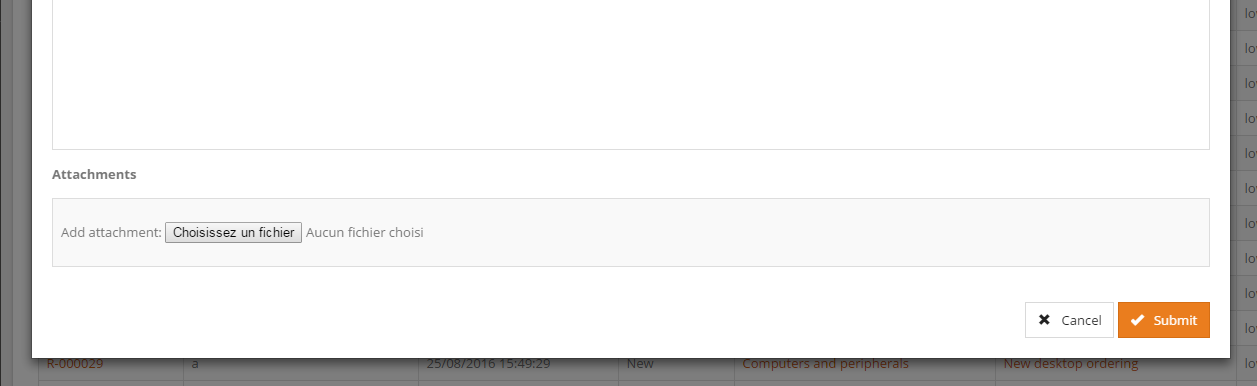
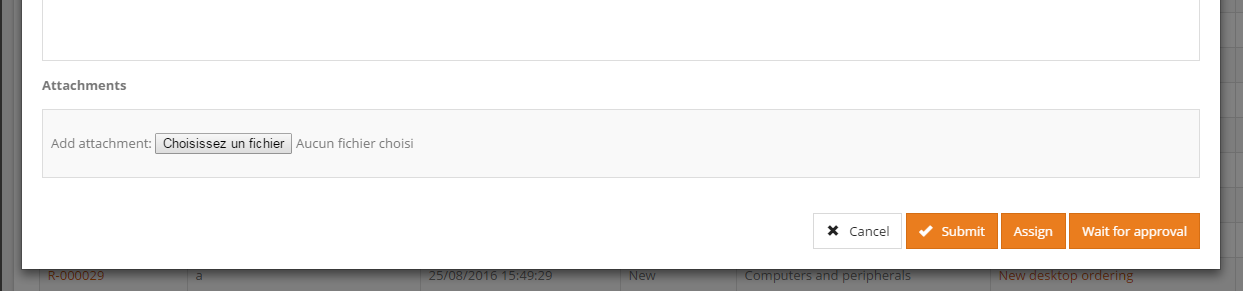
Object search
When searching an object from an attribute of type ExternalKey or LinkedSet, the filter doesn't work on attributes of type Date / DateTime / Duration / Deadline / HTML.
Below is a screenshot of the concerned search form :
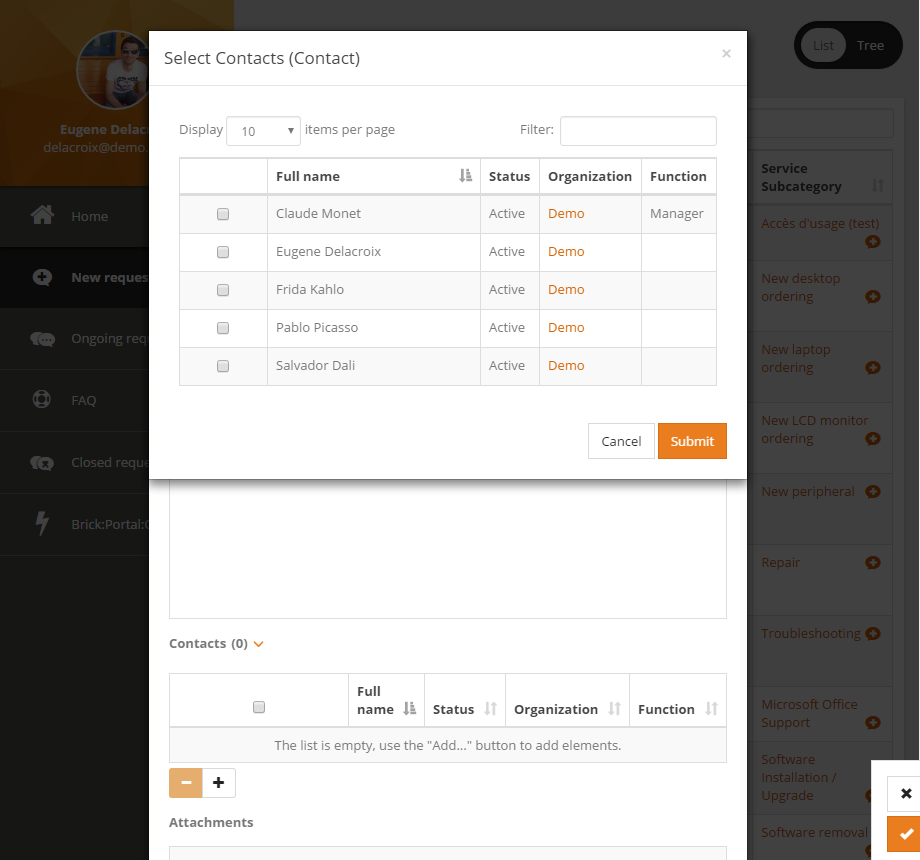
Object attribute types
As of today, attributes of type File and Image cannot be displayed natively in an object form. They should be in the near future.
