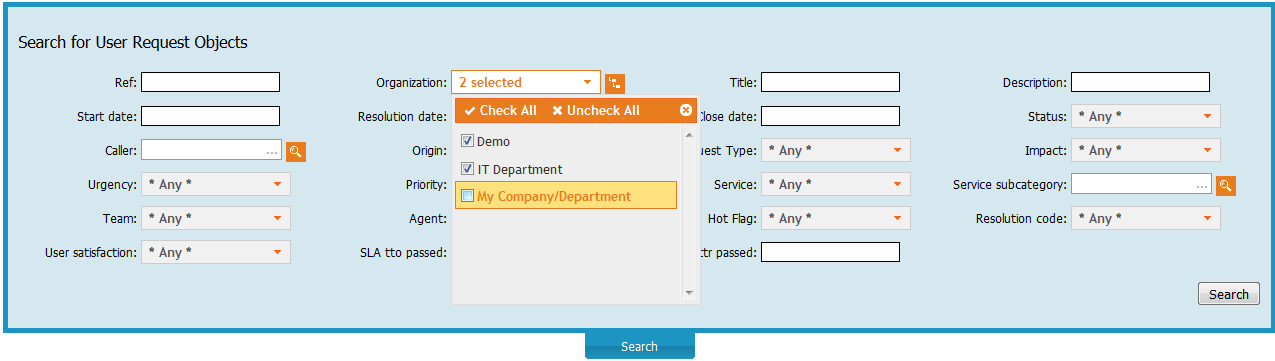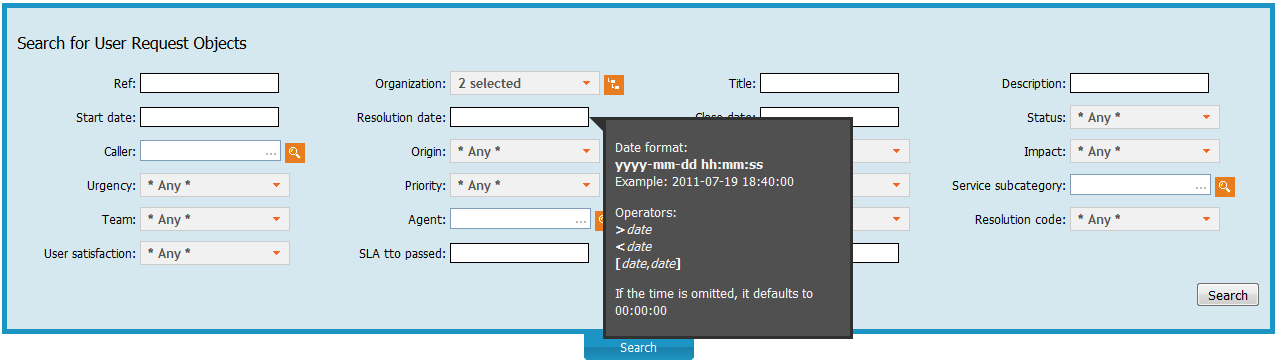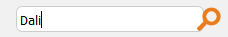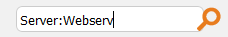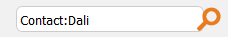Search
A search tab ( ) is present
in many places in iTop. Click on this tab to toggle the display of
a multi-criteria search form. Inside the form, the search button
(
) is present
in many places in iTop. Click on this tab to toggle the display of
a multi-criteria search form. Inside the form, the search button
( ) is used to launch the search once the
criteria has been met.
) is used to launch the search once the
criteria has been met.
All the criteria of the search form is combined using an AND operator. This means that when searching for Tickets, if you specify Demo as the Organization and High as the severity, the search results will list all the Tickets of the Organization Demo which have a High priority (Organization = Demo and Priority = High).
Date Fields
The format for dates used by iTop is always the same. The year is displayed with 4 digits, followed by a dash, followed by the month expressed with 2 digits, followed by a dash and finally the day with 2 digits. (In short: YYYY-MM-DD)
For the fields containing a date and a time, the format is the same for the year. The date is followed by a space, then the hours with 2 digits (24 hour format) followed by a colon (:), followed by the minutes with two digits followed by a colon (:) and the seconds with two digits. (In short: YYYY-MM-DD hh:mm:ss).
The time, (also the day or even the month
information), can be omitted for the date expression. In this case,
the resulting date will be equivalent to the beginning of the
period. For example, searching for >2012-12 is
equivalent to searching for >2012-12-01 00:00:00.
Searching [2011,2013] will match all dates in 2011 and
2012, since it will search for [2011-01-01
00:00:00,2013-01-01 00:00:00]
When a field contains a date, some special operators are allowed. Such operators are specified by typing them directly in the search field:
| Operator | Meaning | Example |
|---|---|---|
| < | Strictly less than | Type <2012-01-01 to search for any
date before the first day of 2012 |
| > | Strictly greater than | Type >2011-12-31 to search for any
date after the last day of 2011 |
| [date1,date2] | In the range | [2012-01-01,2012-01-31] To search for
any date in January 2012 (including the first and last day of the
month) |
When placing the pointer of the mouse over a date field, a tooltip containing information is diplayed:
Global search
The Global search feature is located at the top right of all iTop pages.
The global search searches for the given string of text inside all the objects in iTop. To launch the search, enter the text to search for and click on the magnifying glass icon or press the ENTER key of your keyboard.
The search results are displayed by groups: all the matching objects of the same class are grouped together in one table.
Since the global search searches in all the objects of the iTop
database, it can become quite slow when the number of object
increases. However, you can speed-up the search by limiting its
scope to a given class of objects. The syntax to specify the scope
of the global search is as follows: class_name:
text_to_search.
Searching for Server:webserv will search for all server objects containing the text “webserv” in any of their fields.
To limit scope, you can also specify X as a class that has subclasses. For example:
Searching for Contact:dali will search for all Teams and Persons containing dali in any of their fields.