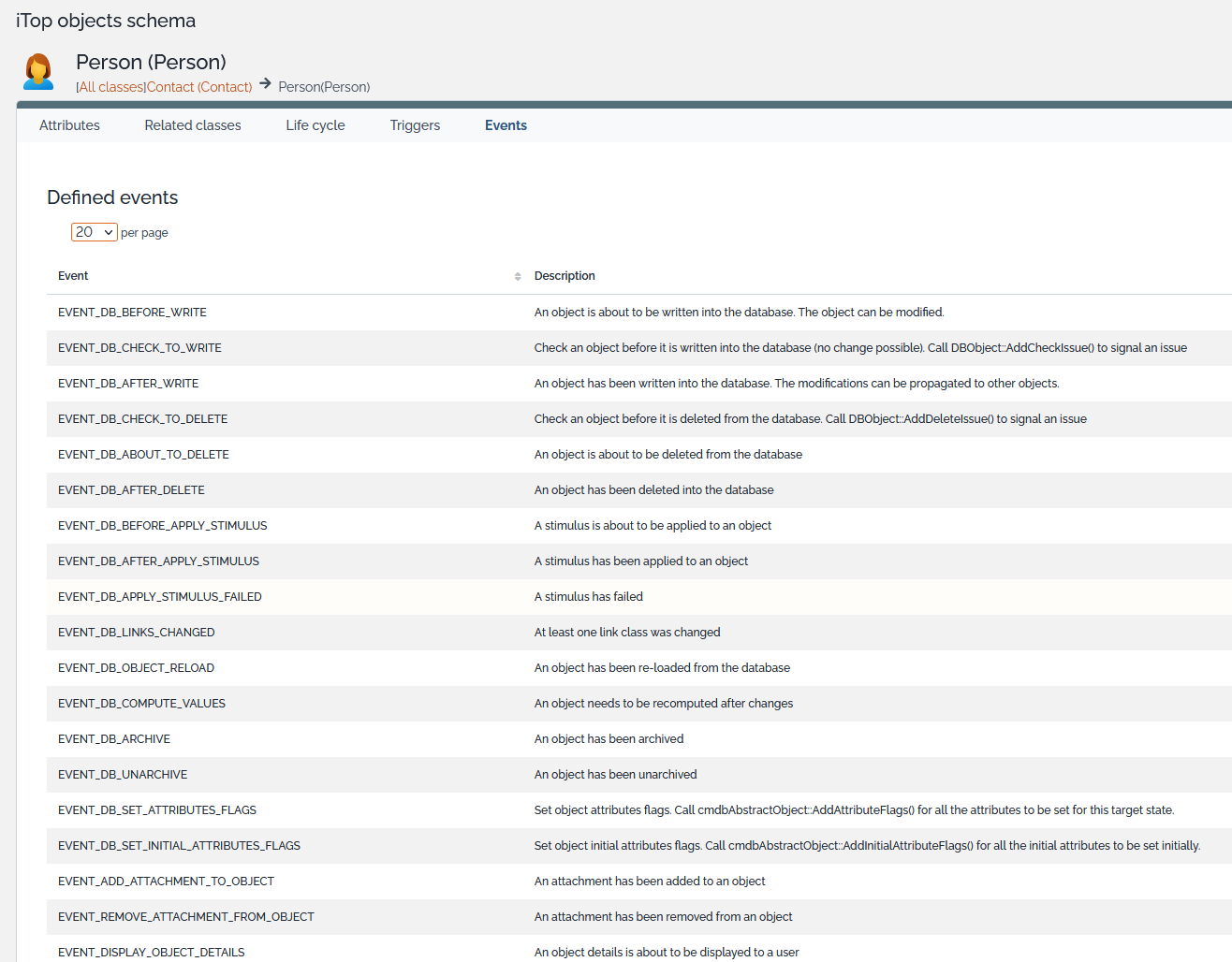CRUD Extensibility with Events
CRUD extensibility refers to implementing a specific behavior when objects are Created, Updated or Deleted. This implementation assumes a piece of PHP code, injected by several means (See the related documentation).
Events Listeners
Registering listeners for the different CRUD events allows to add features during ORM operations.
| Event | Description | CREATE/UPDATE | DELETE |
|---|---|---|---|
| Compute values | Compute object fields when object is modified (can be called outside CRUD) | EVENT_DB_COMPUTE_VALUES | n/a |
| Before Write | Called once before the operation | EVENT_DB_BEFORE_WRITE | New in 3.1.2 EVENT_DB_ABOUT_TO_DELETE |
| Check to write | Check if the requested operation is valid for this object | EVENT_DB_CHECK_TO_WRITE | EVENT_DB_CHECK_TO_DELETE |
| After Write | The DB operation is completed (status OK) | EVENT_DB_AFTER_WRITE | EVENT_DB_AFTER_DELETE |
| Link modified | An n-n link was created/updated/deleted so all the objects pointed by this link are signaled | EVENT_DB_LINKS_CHANGED | n/a |
Registering events can be done in several ways: How to add events and listen to them to react.
Events on a class
To find the complete list of events available on a given class go the the Datamodel in iTop, open the class and go the the tab events
Examples
How to use them?
For each of the above events, you will find
-
what data are provided with the event, data which can be used within the callback PHP method. The method always receive a single object which is the event itself. And the event has properties which you can get
Compute values
Compute object fields when object is modified (can be called outside CRUD)
Events
-
EVENT_DB_COMPUTE_VALUES
Modifying the object
The current object can be modified, therefore it is not necessary to call DBWrite() to save the modifications because the object is going to be written to the database.
Event Data
-
'object' is the current object
Event Sources
-
All the parent classes of the current object (up to cmdbAbstractObject)
Available API
-
The current changes are available with DBObject::ListChanges()
Before Write
Before the requested operation is started. In this phase, it is possible to modify the current object.
Events
-
EVENT_DB_BEFORE_WRITE
-
EVENT_DB_ABOUT_TO_DELETE
Modifying the object
-
For CREATE and UPDATE it is possible to modify the object values.
-
For DELETE the object is guaranteed to be deleted from the database. It is yet available, but read-only.
Event Data
-
'is_new' if the object is in creation
-
'object' is the current object
Event Sources
-
All the parent classes of the current object (up to cmdbAbstractObject)
Check to write
Check if the requested operation is valid for this object. This can be called outside of CRUD by the console to check the uniqueness rules.
Events
-
EVENT_DB_CHECK_TO_WRITE
-
EVENT_DB_CHECK_TO_DELETE
Modifying the object
The object MUST NOT be modified at this point.
Attempting a call to Set() on any of the object field will throw
a CoreException.
Event Data
-
'object' is the current object
-
'is_new' if the object is in creation
-
'deletion_plan' is the current DeletionPlan to check for EVENT_DB_CHECK_TO_DELETE
Event Sources
-
All the parent classes of the current object (up to cmdbAbstractObject)
Available API
-
The current changes are available with DBObject::ListChanges()
-
Problems can be reported using DBObject::AddCheckIssue() or DBObject::AddDeleteIssue(), this will prevent the object to be written to or deleted from the database.
-
Warnings can be reported using DBObject::AddCheckWarning(), this won't prevent the object to be written to or deleted from the database.
After Write
The requested operation has been done in database. In this phase, it is possible to propagate the modifications to other objects.
Events
-
EVENT_DB_AFTER_WRITE
-
EVENT_DB_AFTER_DELETE
Modifying the object
For CREATE and UPDATE it is possible to modify again the object values, therefore it is not necessary to call DBWrite() to save the modifications because if the object is modified during this phase, a deferred DBUpdate() will be called. In this case the complete UPDATE process will be run again (with all the events).
Event Data
-
'changes' array contains the changes done during this update (for UPDATE)
-
'is_new' if the object is in creation
-
'object' is the current object
Event Sources
-
All the parent classes of the current object (up to cmdbAbstractObject)
Available API
For UPDATE, The current changes are also available with ListPreviousValuesForUpdatedAttributes()
Link modified
When an n-n link is created, updated or deleted, all the objects linked (and also the objects previously linked in case of modification) are notified with the event.
Events
-
EVENT_DB_LINKS_CHANGED
Modifying the object
The object can be modified at this point and a DBUpdate() is necessary to persist the modifications.
Event Data
-
'object' is the linked object
Event Sources
-
All the parent classes of the linked object (up to cmdbAbstractObject)
Events related to ApplyStimulus
-
EVENT_DB_BEFORE_APPLY_STIMULUS
-
A stimulus is about to be applied to the current object
-
The following data are sent with the event:
-
'stimulus' ⇒ the code of the stimulus to apply
-
'previous_state' ⇒ the current state of the object
-
'new_state' ⇒ the new state after the application of the stimulus
-
'save_object' ⇒ flag to indicate if the object will be saved to DB after the application of the stimulus
-
-
-
EVENT_DB_AFTER_APPLY_STIMULUS
-
Sent if the application of the stimulus was OK
-
The following data are sent with the event:
-
'stimulus' ⇒ the code of the stimulus to apply
-
'previous_state' ⇒ the previous state of the object
-
'new_state' ⇒ the current state of the object
-
'save_object' ⇒ flag to indicate if the object has been saved to DB after the application of the stimulus
-
-
-
EVENT_DB_APPLY_STIMULUS_FAILED
-
Sent if the application of the stimulus failed
-
The following data are sent with the event:
-
'stimulus' ⇒ the code of the stimulus to apply
-
'previous_state' ⇒ the previous state of the object
-
'new_state' ⇒ the target state of the object
-
'action' ⇒ the action that failed for this stimulus
-
-